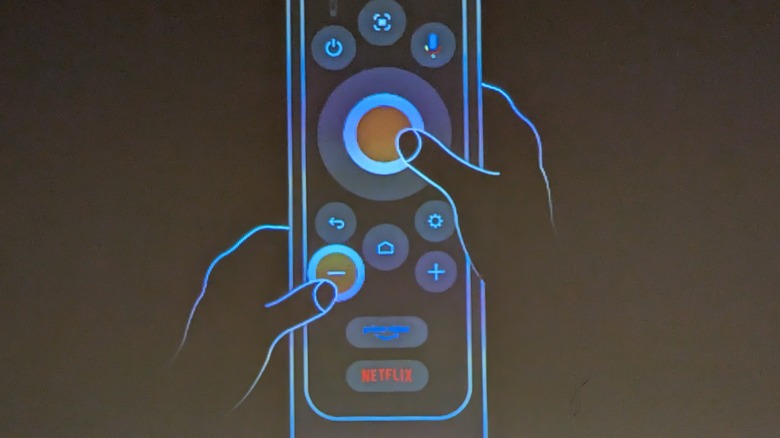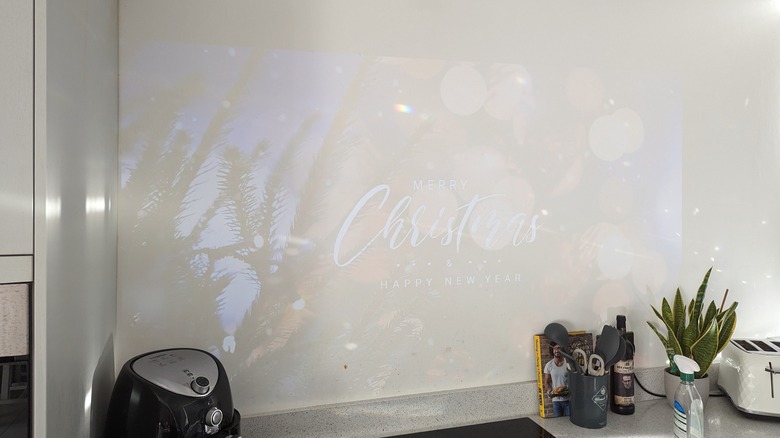Nebula Mars 3 Air Review: A Projector With Low Price And Easy Setup On Its Side
- Sets itself up
- Great audio quality
- Up to 150 inches
- Projection looks sharp, even at larger sizes
- Decent battery life
- Google TV
- Not bright enough for daytime use outdoors
- There are more portable options, and better stationary options
- No USB C port
On the face of it, projectors may seem somewhat simple. You hand over a few hundred dollars and get a little box capable of blasting a large image/video onto any flat surface. However, dig a little deeper and you'll find arguably more variety than any other display format on the market. There are varying throw distances, different definitions, numerous bulb types, AI-powered quality-of-life features, refresh rates and responsiveness designed for gaming, and of course levels of portability.
Anker subsidiary Nebula has released an addition to its Mars series, which ticks many specialist boxes. The Mars 3 Air is a toned-down version of the high-end Mars 3, coming in at just over half the price and making a few compromises. Like the full-fledged Mars 3, it's larger and more powerful than the frankly tiny Capsule projector — but still far more portable than the larger Cosmos. Its price puts it at the lower end of Nebula's product range, though it's certainly in the mid-range with respect to general projector pricing. Nebula's new projector is designed to fill a clear niche, but does it plug that gap or is it a creature of compromise? We were sent a sample so we could find out for ourselves.
Setup is fairly simple, with a minor snag
The setup on the Mars 3 Air is about as simple as it gets. You place the projector the appropriate distance from a wall or screen, with that distance determining the size of projection you will ultimately get. Then power it on. You'll be prompted to sign in to Google TV, and any apps you install may also require a sign-in, but aside from that the projector essentially handles things on its own. This includes installing any updates, squaring off the corners, setting the keystone, and focusing the image. If things are a little off after the projector does its thing, you can still drop into the settings menu and tweak things. But on most surfaces, the auto-setup will be enough to get you going.
As with many other projectors, there's a small screw hole underneath. This allows you to mount the unit on a standard camera tripod. This can be handy if you lack a surface to place it on at the correct throw distance. It's worth noting that the Mars 3 Air doesn't have the little plastic flap the Mars 3 has, which allows users to adjust the angle of the projector and point it upwards a little. But you can achieve a similar effect by putting a book or something underneath it, so this isn't a big miss.
One slight issue we encountered during setup is remote-related. Once auto-focus and keystone have done their thing, you need to press a strange button combo ("ok" and volume down) to continue. It took us several attempts before the press registered, and we're still not quite sure why. The remote itself works perfectly well once the setup is complete, but it's very unresponsive during this one part.
Top quality entertainment is built in
The foundation on which the Mars 3 Air's entertainment house is built is none other than Google TV. Google TV isn't cable, though it does have cable apps you can download and it also includes access to over 800 "TV Channels." But the service itself is much more than that. It's best summarized as Google's take on the Smart TV platform. Something you can supplement with specific apps, or use to play music, watch TV, or stream content. It also works with Google Assistant, meaning you can say "Hey Google" and use voice commands to navigate the projector's menus.
It also has a wide array of official apps for various streaming services including YouTube, Hulu, and Netflix. Official apps on projectors are getting more and more common, which is a relief as you usually had to pump your details into a sketchy-looking, and unpleasant-to-use, third-party app. The often-broken third-party app would then allow you to watch shows on said subscription service. These apps were pretty common, even on higher-end projectors — but thanks to things like Google TV they seem to be going the way of the dinosaurs. The projector's ARM-Cortex processor and 2GB of RAM are also enough to run Google TV smoothly. Expect a fairly short load time for apps and a responsive user interface.
It's portable, but not as portable as some alternatives
The Mars 3 Air is relatively small at 178 x 122 x 133 mm (7 x 4.8 x 5.2 inches) and weighs just over 3.5 pounds. It's compact enough to fit into most bags, and a conveniently placed carry handle means you can simply carry it on its own. Add in the fact it can operate on batteries and the connectivity options and you have a display device that can operate pretty much anywhere. Going camping near a cliff face? Well, you can ignore the beauty of nature and watch movies on a cliffface with this bad boy in your pack.
But there are smaller options on the market, including another one from Nebula. Despite being around the same size as a Coke can, the Capsule series of projectors can throw up a 100-inch screen and run on battery power alone. The tradeoff is, that they aren't as bright as the larger Mars projectors — with even the premium Nebula option coming in at 100 lumens less than the Mars 3 Air. Again, this is an area where you'll have to examine your own needs and see if the Mars 3 Air's positives outweigh your need for an extremely compact product.
Picture quality is great
The Nebula Mars 3 Air is a 1080p DLP projector, and on the face of it that doesn't mean a lot. You can get "1080p" projectors for under $100 these days, but more than the resolution goes into projector picture quality. What you'll notice is, that the projector's focus function makes a huge difference to picture quality, and a few other factors play a part too. The Mars 3 Air focuses very well, with the entire projection looking incredibly sharp from a normal viewing distance.
With a maximum projection size of 150 inches, it may edge into "4K would actually be useful" here territory. However, that projection size is irrelevant for a lot of situations as you'll struggle to get a 14-foot throw distance in all but the largest rooms. A nine-ish foot throw distance gets you between 90 and 100 inches of "screen," and at that size, the 1080p projector looks great. The above image was taken without any sort of screen. It's just the projector hitting a wall in a darkened room, and the picture itself doesn't quite do the Nebula Mars 3 Air justice. Under the right circumstances, you can have this take up an entire wall and look amazing.
You have a few connectivity options
If you take a look at the back of the projector, you'll spot an Aux port, an HDMI port, and a USB-A port. These are the options you have when physically connecting to the Nebula Mars 3 Air. The Aux port can be handy if you're using the projector as a speaker, HDMI has long been the standard display connector for most devices, and USB-A gives you the option of jamming a flash drive in there and watching movies that way.
If wires aren't your thing, you can connect to the projector via Bluetooth or WiFi. Wireless connections also allow you to "cast" from a phone or tablet. You can even use your phone's personal hotspot to connect to the projector if you're trying to cast something away from civilization.
One notable omission is the lack of a USB-C port. While we arguably still aren't quite there yet, USB-C is fast becoming the standard and C to C cables are getting more common. The bitrate USB-C provides may not be necessary when the maximum output is 1080p, but an extra option is always welcome.
Its projection power is somewhat limited
At 400 lumens, it is far from the weakest projector you can get. If anything, it's pretty good for a portable unit at this price point. However, that level of brightness does restrict what you can do with the Mars Air. To maximize the projector's brightness it will have to be plugged into a power source, so some compromises are being made if you're striving for portability.
Everyone's lighting situation is different, but 400 lumens should be enough to work in a room with low lighting or outdoors at sundown or beyond — though any extra light will fade the image somewhat. If you pardon the pun, it really shines in a darkened area like a basement or a room with heavy curtains. In this kind of situation, it will even throw a clear image onto an off-color surface while in battery mode.
In a room that gets a lot of sun during the day, it will be near-unwatchable on battery power and severely limited when plugged in at full power. But that really is a worst-case scenario and will cause all but the most powerful of projectors to struggle. It's also not enough for outdoor projections during the daytime. You may get away with it somewhat in a heavily shaded location, or if the sky is extremely overcast, but these aren't good conditions to host an outdoor event in. It's also worth noting that the Air seems to lack the IPX3 waterproofing that the full-fledged Mars 3 has. So while the premium projector can shrug off splashes from the pool and light rain, any wet environment may do severe damage to the Air.
The audio is on point
Two eight-watt speakers running Dolby Audio are responsible for sound on the Mars 3 Air, and the pair do a great job. To start with, the speakers pack a punch — which is great if you want a little extra atmosphere during a movie. The clarity is still good at higher volumes, and it even has enough oomph to work well outside The Mars 3 Air's audio is so good that Nebula has trusted it with more than just movie soundtracks. You can set the projector to its audio-only "speaker mode" and get up to eight hours' worth of playtime. Given its size and portability, this essentially means you're getting a free Bluetooth speaker as well as a projector. It can also pull double duty and allow you to dance until the sun goes down before relaxing with a show or two at the end of it all — though some auxiliary power may be needed there.
If your room already has a sound system, or you want something a bit more powerful, then you're free to connect external audio devices via wire or Bluetooth. However the system's onboard hardware should be more than enough for most people's needs.
Battery life is surprisingly good
If you're using the Mars 3 Air to watch movies or TV — you can get between two and two and a half hours of playtime on a single charge That's enough to get through a few episodes of your favorite TV show, or a wide range of movies. That's a good amount considering the projector's level of brightness on battery, its overall weight, and its price point.
If you're determined to watch one of Martin Scorsese's four-hour-long no-intermissions-available blockbusters, then plugging in is an option. There's an argument that plugging in should really be the default, and the battery should still be a backup with a portable projector. It will allow you to get started early if you're at an event and waiting for a power hookup, and can help you get through the first few hours of a power outage — but if there's an option to plug into the mains or a larger power bank you should take it. Plugging in also allows you to get the full 400 lumens out of the projector, as its brightness is scaled down while in battery mode.
That is unless you're using the Mars 3 Air as a speaker. Then it will last up to eight hours, depending on how you're connecting other devices to it and the volume you're playing the tunes at. Charging time isn't lightning fast at three hours, so definitely plan ahead if you think you'll need to use battery power.
It's a tempting buy at a mid-range price point
With a sharp image, built-in batteries, solid software, and great speakers — the Mars 3 is a strong contender in a packed mid-range projector market. Its main constraints are probably limited by the price point and function more than anything. At the time of writing, if you want a solid quality projector that can perform outdoors and doesn't compromise — then you're going to end up paying more than $1,000. You'll also end up with something a little less portable, as the increased brightness demands more power. So the Mars 3 Air is in a bit of a niche, but a fairly broad one. It's good outdoors after dark (until the moths spot it anyway) and can certainly liven up a house party. Its functionality as a high-quality portable speaker may also save you a few hundred dollars on a second device.
If you like projectors as a concept and want something you can take to a friend's or bring along to a late-night gathering then this is a solid choice. If you want something for a fixed spot in your home, you're probably better off looking at less-portable options that will likely be cheaper, brighter, or sharper. If you want something that can display a movie on the side of your house at high noon — you need to considerably up your budget. The Nebula Mars 3 Air has a price just below $600, though regular sales and promotions can knock $100 or so off — depending on your location and good timing.