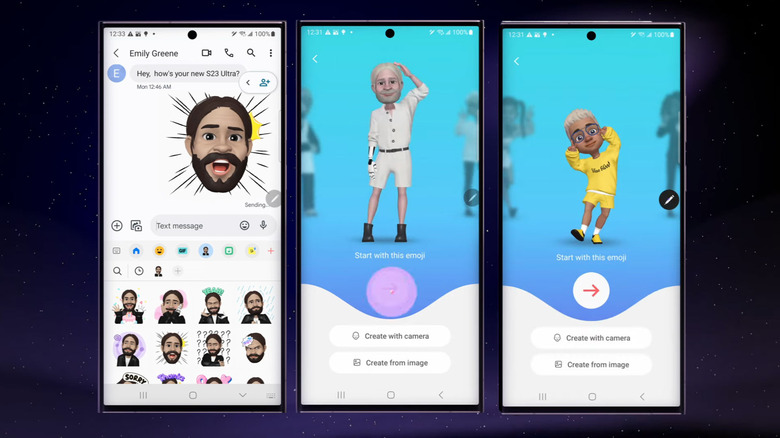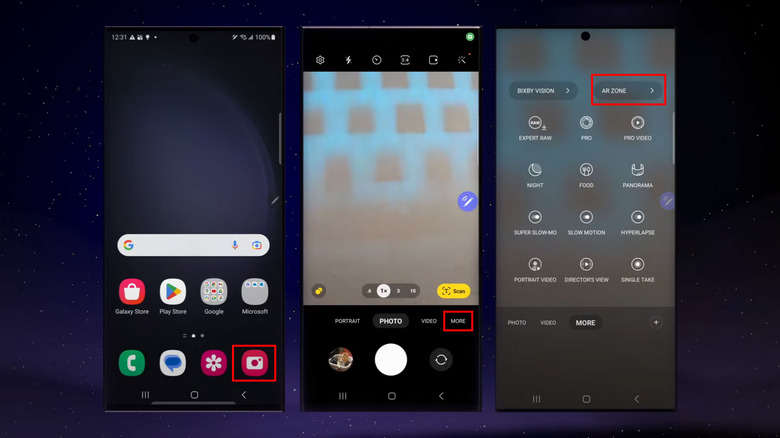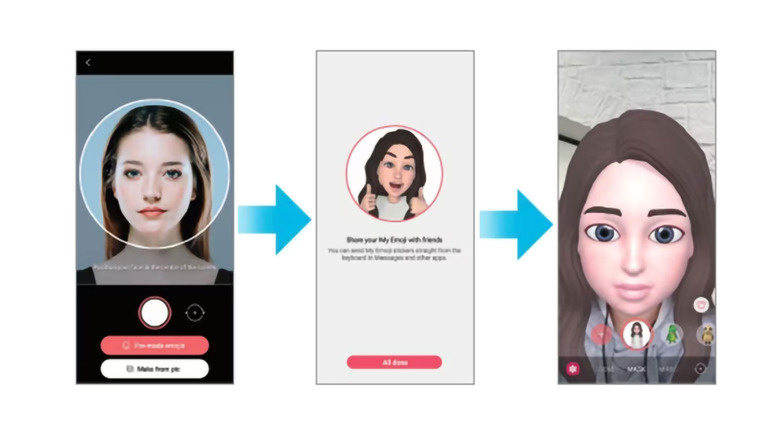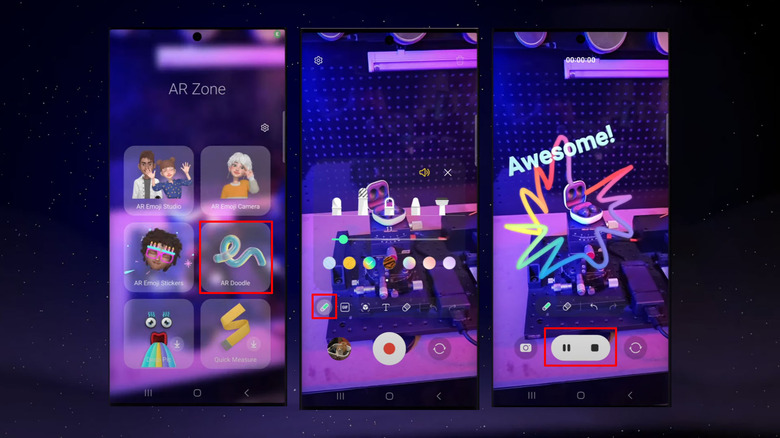What Is The AR Zone App On Samsung Phones?
We may receive a commission on purchases made from links.
If you're not a big Snapchat user and don't own an iPhone but have always wanted to create your own emoji that you can use in texts, Samsung's built-in AR Zone app might be for you. AR Zone is an app that enables users to create an avatar that can then be used for custom emojis and stickers that you can use in texts. With other fun augmented reality tools, like drawing on someone's face while taking video, the AR Zone app is a hidden feature many people probably don't even know about.
Similar to the avatar that other apps create based on a photograph, AR Zone has a built-in tool to create your custom cartoon avatar based on a picture. A character-builder within the app enables users to create their avatar without using a photograph, with the ability to customize the face and outfit.
AR Zone has five different features in the app. These include Emoji Studio, Emoji Camera, Emoji Stickers, AR Doodle, and Deco Pic. If you're a Samsung phone owner, here are a few ways to make the most of the AR Zone app.
How to create an avatar using the Samsung AR Zone app
To use the AR Zone app, you'll first need to create an avatar from the AR Emoji Studio or Emoji Camera. The options are somewhat hidden, so it's easy to miss. To create your own emoji using the AR Zone app's Emoji Studio, do this:
- Open Samsung's default camera app.
- Tap the More button.
- Tap AR Zone at the top of the screen.
- Select AR Emoji Studio to enter the avatar creation screen.
- From here, you can generate an emoji from a picture, from your camera, or by using the character-creation options in the app.
- Make further tweaks to make your avatar look exactly how you want it.
- Tap Save to save your avatar, then tap All Done to complete your work.
From here, you can select your avatar from your emojis by tapping the icon with your avatar's face on it or one of the multiple Emoji Stickers that will be automatically created for your new Emoji character.
How to use the AR Emoji Camera in AR Zone
Rather than using the AR Emoji Studio, it's possible to create your own emoji avatar using the AR Emoji Camera option. That said, you can also do it in Emoji Studio. Select the AR Emoji Camera, which will generate one from a picture you take of yourself. Perhaps more impressive is using the Emoji Camera to insert your Emoji avatar into a live video scene while recording with your camera.
Select the AR Emoji Camera inside the AR Zone app. From here, you'll have several options that allow you to inject or augment the image your camera takes. Inside the AR Emoji Camera, the options include:
- Scene: The emoji avatar copies your facial expressions.
- Mask: You'll wear the emoji like a mask.
- Mirror: Your avatar will copy your movements.
- Play: Your emoji will move around on your camera.
These options let you drop your emoji avatar down into a virtual world. Tapping the screen while in Play mode will cause your emoji to pull off different dance moves. You can even tap and draw a path for your emoji to walk across.
How to use AR Doodle in the AR Zone app
The last cool feature in AR Zone is the AR Doodle option, which enables users to draw with a pen over live scenes and take an AR video. This is a great way to apply some simple, special effects to a scene with very minimal effort. Here's how to use AR Doodles within the AR Zone app:
- Open the default camera app.
- Select the More button.
- Choose AR Zone at the top.
- Select AR Doodle.
- Use the tools to draw inside the recognition area so that it moves with the target.
- You can also add static designs outside of the recognition area.
- Hit the record button to record a video.
- Tap the button again to stop the recording.
Even though some might not even know that the AR Zone app exists on their phone, the truth is that it's a pretty powerful app that has a few cool features that everyone can use. If you want to add flair and personalization to your emojis and stickers and own a Samsung phone, you should check out the AR Zone app.