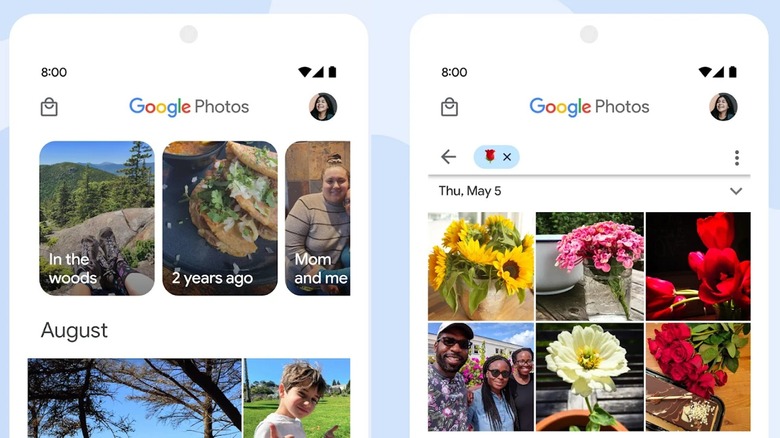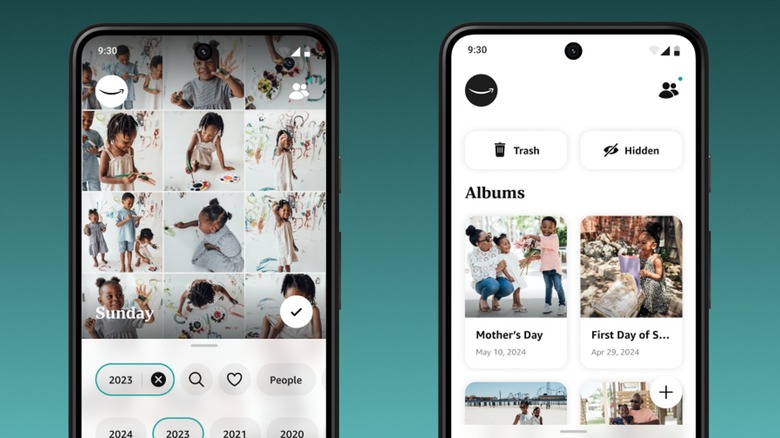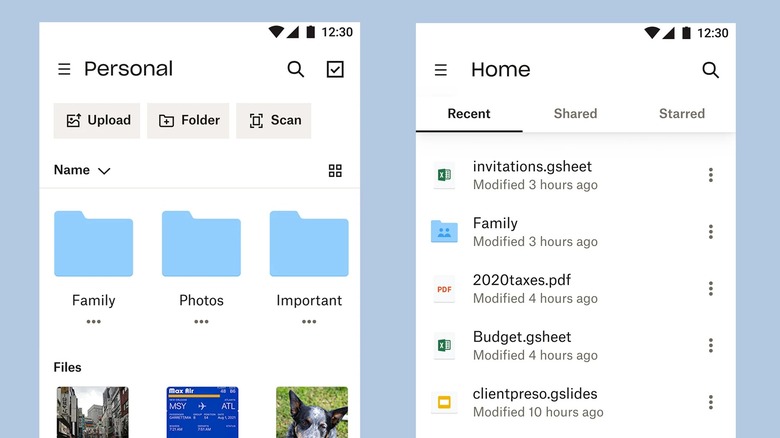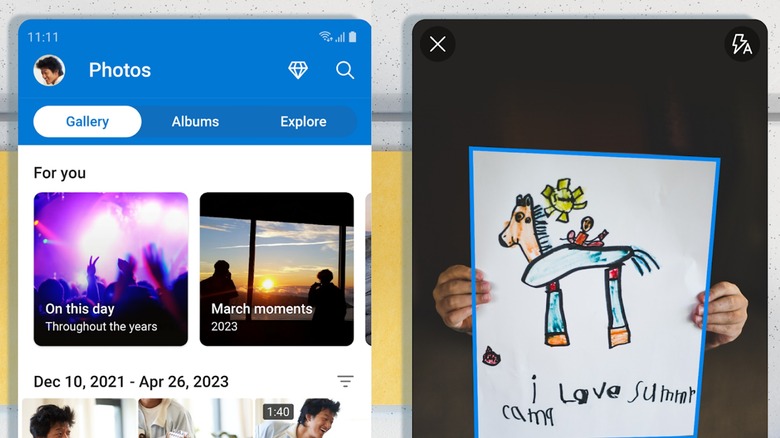5 Of The Best Apps For Backing Up Photos And Videos
Photos and videos are made from moments that people want to look back on, no matter if it's from a birthday party or a simple day at the park. However, nothing can be worse than taking snapshots of your life and finding them suddenly gone because your phone got water-damaged or was stolen. That's why having a backup in place for all your photos and videos is crucial. No matter what happens to your device, you'll have continuous access to all the important moments in your life.
Based on our own hands-on experience, as well as thousands of reviews from satisfied users, this article will discuss five of the best apps for backing up photos and videos. Each of these backup apps is free to download and comes with a free limited amount of storage. That means if you can stay below the allotted amount, you'll never have to spend a dime. Additionally, most of these apps are available for both iPhone and Android users.
Google Photos
Google is one of the most used email services, and it comes with a ton of advantages. For example, just by creating a Google account you automatically get 15GB of storage. This storage is shared between Gmail, Google Drive, and you guessed it, Google Photos. If you find that 15GB isn't enough storage though, you can upgrade to 100GB for $1.99 per month, which is still moderately priced. Some of the cool features that Google Photos has are Google Lens, curated movies and GIFs from your photos, live albums, shared libraries, and no ads.
To use Google Photos, all you have to do is log into the app on your phone and give it access to your Photos app. Google Photos takes care of the rest. Just know that if you want the app to continuously back up your photos and videos, you need to keep the app open in the background. If not, you'll have to manually open it to load, which can take a while if you have several long-form videos that haven't been backed up yet.
Amazon Photos
If you're an Amazon Prime member or have an Amazon Echo Show in your home, the Amazon Photos app may be an advantageous choice as a photo and video backup, given the high ratings from over 155K reviews on the App Store. You'll need your Amazon account information to sign in and then the app will ask for access to your Photos app.
Right off the bat, you'll receive 5GB of free storage for photos and videos combined. However, if you have an Amazon Prime account, you'll have access to unlimited photo storage, depending on the country you live in, and 5GB for video backup. If you want more storage, plans start are 100GB for $1.99 per month.
When your data is backed up to the Amazon Photo app, the size and format of the original will stay the same, so you don't need to worry about your cute cat photos compressing. Each image will look just as sharp as you took it. Additionally, if you have an Echo Show or a Fire TV, your photos can be showcased on the screen and not hidden away.
iCloud
iCloud gives you access to back up whatever you need to from your phone, including photos. For iPhone, though, it's not exactly an app. The storage is built into the phone's software, and you back up your photos and more to iCloud through your Settings app. iCloud only comes with 5GB of free storage, so it's up to you if you want to use all of that for photos and videos or not. If you feel you need more storage, though, Apple does offer a few different plans of iCloud+ based on where you live. In the United States, 50GB is $0.99 per month and 200GB is $2.99 per month. iCloud+ goes all the up to 12TB for $59.99 per month.
However, Android does have a Sync for iCloud app found on Google Play that has good reviews from users, though some have reported difficulties with either logging in or uploading photos. This backup app can get a bit confusing for Android users. It's not impossible, but it does require you to still have an Apple account login.
Dropbox
Are you running a business like photography or videography that needs a lot of space for photos and videos? Dropbox is an option whether you need it for personal use or as a team. Dropbox allows you to use Gmail, Apple, or another email to create an account. From there, you can sync up your phone to back up photos and videos along with other documents and files you may need to save.
The Dropbox app is free to download to your phone and offers a basic plan of 2GB to store and share files. If you need more — which if you're trying to backup videos, you more than likely will – the personal use plan is $9.99 per month. It comes with 2TB of storage and gives you a 30-day history account recovery. At this point, it's worth pointing out that even though the price is a bit higher than other backup apps, you are getting a lot more storage and the app is incredibly user-friendly with a simple design.
Microsoft OneDrive
Microsoft OneDrive is a popular option for people who frequently use software like Outlook, Wood, and PowerPoint. When you sign up for Microsoft 365's free plan, you will receive 5GB of cloud storage and OneDrive photo and file backup abilities. If you need more storage, you can upgrade to Microsoft 365 Basic for $19.99 per year or $1.99 per month, which gives you 100GB of storage along with the web and mobile versions of Word, Excel, Powerpoint, and other Microsoft apps.
The Microsoft OneDrive app is good if you're looking for an all-inclusive package that allows you to back up your photos and videos along with other software to help with work, school, and other daily life activities. However, be aware that some features listed on the app's preview page are only available if you have a paid subscription like access to an entire folder on the app while being offline. Still, with such high review ratings, it may still be worth it for you.