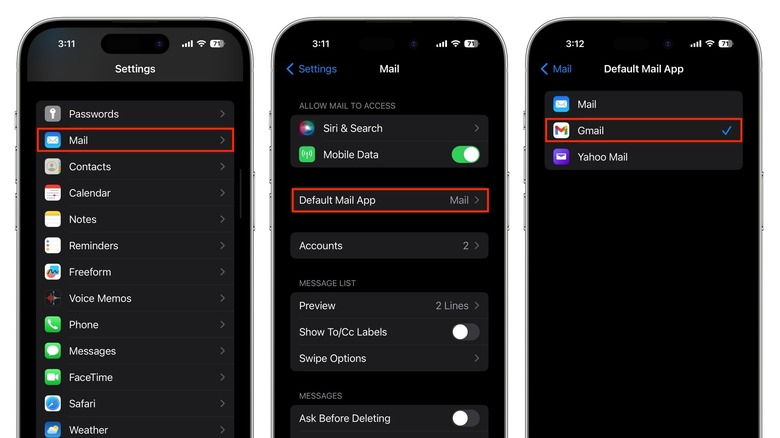How To Change Your Default Email App On iPhone
Your iPhone comes pre-installed with several Apple-built apps. These include Calendar, FaceTime, Reminders, Safari, Notes, Maps, Health, Apple Music, and Mail, to name a few. Previously, there was no way to get rid of these apps, but Apple now lets you delete most of them. You'll be stuck with a few, though, such as Phone, Messages, and Safari.
Some Apple apps will open by default when you set up your iPhone. For example, tapping a link will automatically open Safari instead of third-party iPhone web browser apps like Chrome or Edge, and tapping an email address will launch Apple Mail instead of a different email app.
While Apple still doesn't offer a way to change your default apps for maps and messages, the release of iOS 14 brought the ability to change your default browser and email apps. When you change your default email app, the email app you choose will open instead of Apple Mail when you tap an email address. So, if you prefer to use Gmail or Outlook to send emails, you can change this in settings.
Switch your default email app on iPhone
To change your default mail app on an iPhone (or iPad), your device must run iOS 14 or iPadOS 14 or later. It's also worth noting that your email app must support this feature for this to work. Most popular email apps, including Outlook, Gmail, Yahoo Mail, and more, can be set as defaults, so this shouldn't be an issue.
Follow these steps to change your default mail app on iPhone:
-
Open Settings.
-
Scroll down and tap any of your email apps.
-
Tap Default Mail App.
-
Select the email app of your choice.
-
A blue tick will appear next to it to confirm your selection.
If multiple email apps are installed on your iPhone, only one can be set as default. However, if you delete a third-party email app, your iPhone will set the Apple Mail app as default. If you don't want to use Apple Mail at all, you can delete the app from your iPhone, after which one of your other email apps will be set as the default email app. You can always go back and change the default email app in settings.
You can follow the same steps to change the default web browser on your iPhone, but just like Apple Mail, deleting a third-party browser like Chrome will set Safari as the default browser.