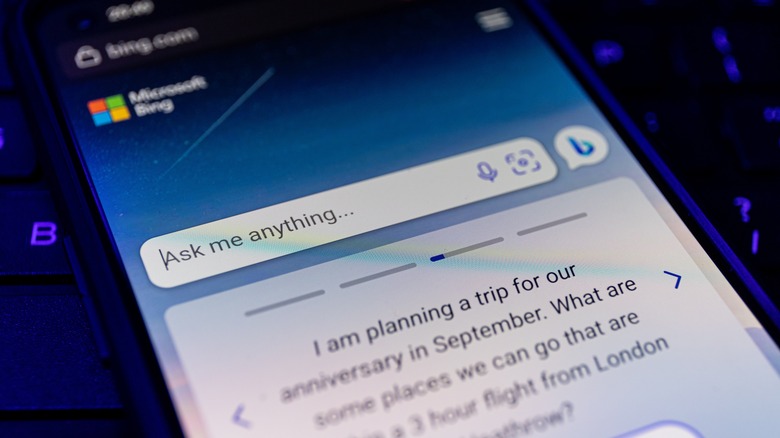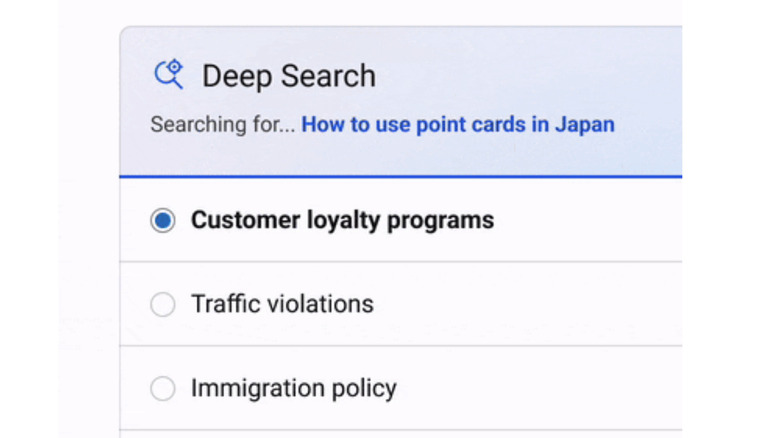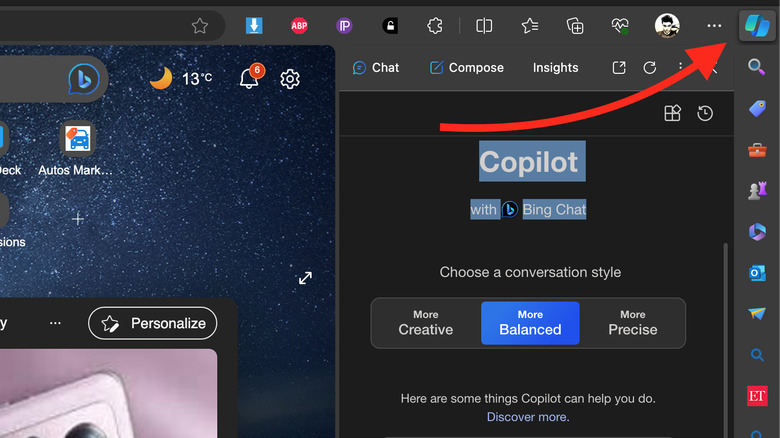How To Use Bing's New GPT-4 Powered Deep Search Feature (And Why You Should)
Microsoft recently folded every AI-assisted trick in its expansive product portfolio under the Copilot umbrella, complete with a fresh logo in tow alongside expanded availability. As the company heads into 2024, it has detailed a handful of new features that will roll out soon. First in line is an upgraded foundation. Microsoft upgraded its Copilot tools to the GPT-4 model a few months ago, but following Open AI's first dev day conference where an upgraded version was revealed, everything is switching to the more advanced GPT-4 Turbo. It will be available for all users in the coming weeks.
The text-to-image superpowers of Copilot are also being upgraded to the DALL-E 3 engine. We've used this one and can confirm that not only are the visuals improved dramatically, but also its understanding of prompts is also better. Another cool trick coming soon to Bing Search is multi-modality, which lets you combine text and image inputs for an improved search experience.
But the biggest upgrade in this domain is Deep Search, which will soon be available to Bing users. In a nutshell, if AI was ever destined to reimagine the web search experience and make it more rewarding, Deep Search is the answer. It breaks down a simple search query in multiple directions and presents relevant answers for each one so that you're saved from the trouble of subsequent search steps.
How is Deep Search helpful?
Deep Search is not an alternative to your traditional web search, according to Microsoft. Instead, it's a complementary system that tries to ask relevant questions related to your initial query and finds the answers proactively. For example, if you're searching for something along the lines of "how to find good coffee shops in Los Angeles," Deep Search will segment your query into an intelligent multi-step journey and find answers to other related questions that you might ask as a follow-up, such as:
- Top coffee shops in Los Angeles
- Coffee shops closest to your current location
- Reviews and ratings of coffee shops in Los Angeles
- Price ranking of average spending at coffee shops in the area
- Opening and closing hours at various coffee shops
- Contact details and menu offerings at relevant coffee shops
Microsoft says Deep Search is about reading the search intent. Once it has outlined all the intended search queries related to your main question, it will catalog the best answers from sources that would otherwise not appear when you perform a generic Bing Search query. The company likewise says Deep Search delves 10 times deeper than regular Bing searches, analyzing 10s of millions of web pages. This approach yields results that are not only more detailed but also more precise than those typically found through standard search rankings.
Once it has gathered the relevant search results, it does topic-matching to deliver the most apt answers. But while doing so, it also takes into consideration factors such as trust and authority in the source, the freshness of the source material, and whether it provides the appropriate depth and detail.
How does Deep Search work?
At the heart of Deep Search is OpenAI's GPT-4 language model. When a user types in a single-sentence search query, the AI model exploits its generative capabilities and expands the search query by adding multiple contextual expansions to it, as described above. In doing so, it also expands the range and context of the keywords. The easiest way to understand this behavior is assuming that if your search contains a "why," Deep Search will add the "how," "when," and "where" part to it in the expanded form.
"Deep Search leverages GPT-4 to find all the possible intents and computes a comprehensive description for each of them," explains Microsoft. But it's predictive context-aware guesswork at best, and even Microsoft acknowledges that Deep Search's expansion work might falter from time to time. To ensure that it guides users in the right direction and doesn't overwhelm them with useless answers, the Deep Search section will offer a disambiguation panel where users can select the right expansion for their search query while the remaining AI-generated search contexts are removed.
It's a complex, multi-step process in the background. It is, therefore, no surprise that Deep Search results can take a lot more time to compile and present than a regular Bing Search. Depending on the complexity of the query, Microsoft says Deep Search could take up to half a minute to surface results. But then, you won't go with Deep Search for every single web search, especially where you want a straightforward answer. Think of Deep Search as a chatbot, like ChatGPT or Bing Chat, but one that is inherently tied to internet search and tries to find answers before you can even ask them.
How to try Bing's Deep Search
Even though Copilot is now publicly available, Deep Search is still very much an experimental feature. As such, Microsoft is taking a cautious approach with its rollout to ensure that all of the kinks are ironed out in the early phase before a wider rollout. Right now, the company notes that Deep Search is only "available to randomly selected small groups of users on Bing worldwide." Microsoft won't say if it is giving a preference to a certain subset of users or paying customers when it comes to accessing Deep Search. But considering it is very much a Bing Search tech, the best bet to access it before the rest is using the Edge browser.
As and when it becomes available, you will see a new Deep Search button alongside the text search box. Until that happens, you can turn to Microsoft's web browser, which now has a dedicated Copilot in the top-right corner of the screen. Tapping on it opens the Copilot with Bing Chat window, where you can enter a query; it will pull answers from the web in paragraph form, with source citations in tow. Once the answer is served, the interface presents a set of three related queries based on your original search.
You can simply tap on those preset queries to get more relevant answers. It's a rudimentary version of what Deep Search promises to accomplish. Some of the GPT-4 enhancements that Microsoft promised for Copilot, such as multimodal search, have already started appearing to users. It shouldn't be long before Deep Search also starts popping up for users.