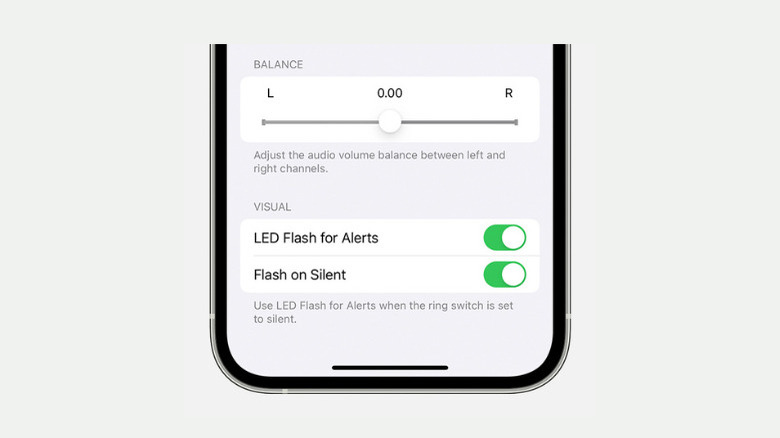This Feature Will Make Sure You Never Miss An iPhone Alert
Like any other iPhone user out there, chances are you bring your device with you wherever you go, whether that's on your commute home or to your morning class. And who could blame you? We rely on our phones for many of our daily tasks, from looking up directions to setting alarms to staying connected with family and friends.
However, while smartphones are undeniably an integral part of our lives, there are times and places where they can be more of a distraction than a help. Say you're in a high-stakes business meeting with the CEO or in a quiet library full of students. In such cases, the last thing you want is for people to hear your phone's constant pings and buzzes.
Simply putting your phone on silent might not be the best solution, especially if you don't want to miss urgent calls or messages. That's why the perfect compromise is using one of the iPhone's underrated features, the LED flash for notifications. This feature uses your flashlight to notify you. The flash is subtle enough to catch your attention but isn't so bright that it disturbs those around you. By turning this feature on, you can stay alert to important notifications and avoid disrupting others at the same time.
Make your iPhone flash when you get a notification
Enabling the LED flash for notifications on your iPhone is incredibly straightforward. Here's how to set it up:
- Launch the Settings app on your iOS device.
- Scroll down until you find Accessibility (it's in the group that starts with General).
- Under the Hearing section, go to Audio/Visual.
- Scroll down to the Visual section at the very bottom of the page.
- Turn on the toggle for LED Flash for Alerts.
- If you don't want your iPhone to flash when Silent Mode is enabled, turn off Flash on Silent.
The same steps apply if you want to use the LED flash on your iPad as well. However, not all models support this feature. You can only enable it for the 6th generation iPad mini, 2nd generation 12.9-inch iPad Pro, 11-inch iPad Pro, 10.5-inch iPad Pro, and 9.7-inch iPad Pro. It's also important to note that the LED flash only works when you receive notifications while your device is locked. Otherwise, you'll get regular alerts.