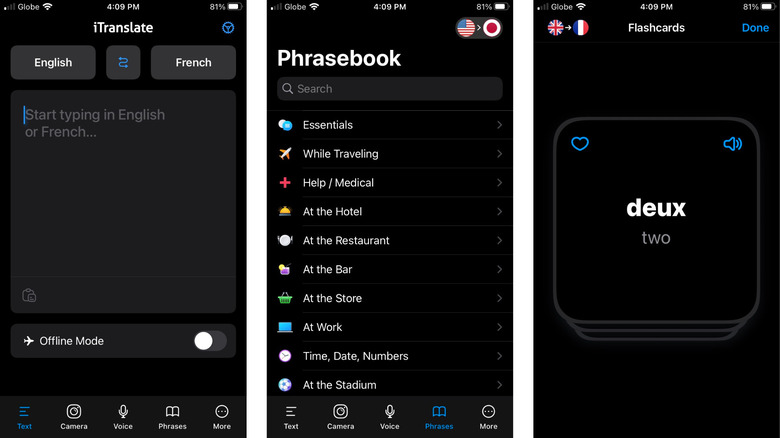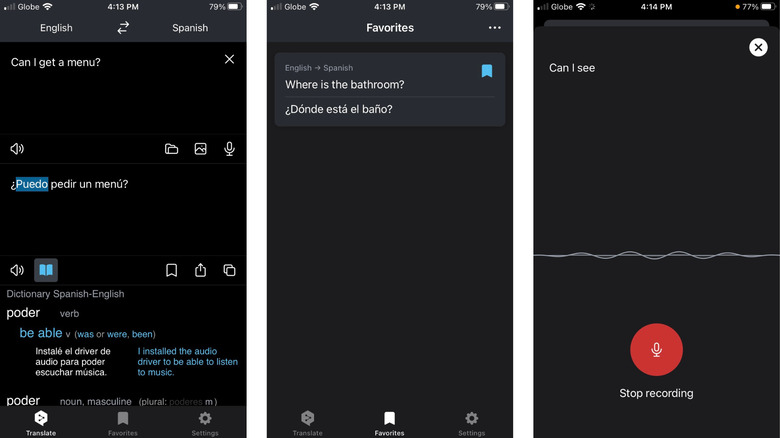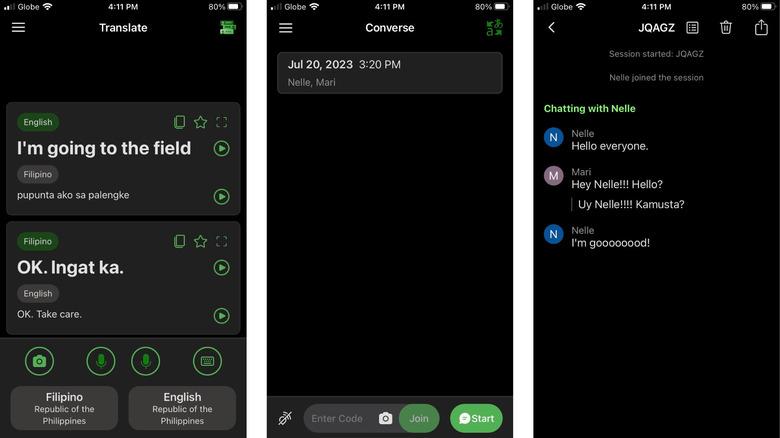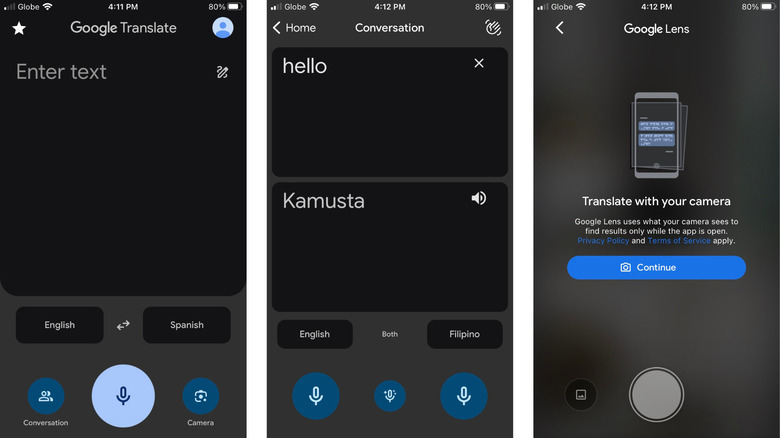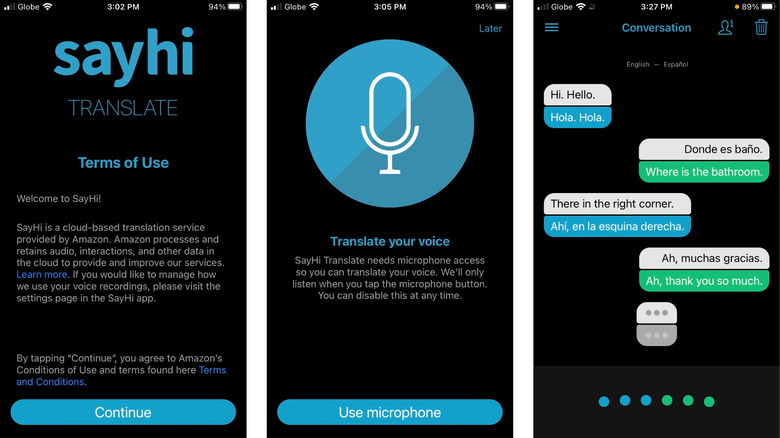These Are The Best Translation Apps For iPhone You Should Have Installed
With at least 6,000 different languages spoken around the globe, there's always a chance you'll meet people or travel to a destination who don't speak the same language as you. Sure, you can always learn a new language to better communicate with others. However, for quick meet-ups and visits where you don't have enough time to actually grasp the new language, you'd need a translator to help you along the way.
That's why a translation app is one of the top utility apps you should have on your phone. Designed to translate phrases or sentences from one language to another, this type of software is one of the quickest and most efficient ways to converse with individuals using a different language. Most translation apps offer the capability to translate not only speech but also written text and text from images. If you're on an iPhone, there are tons of these apps available on the App Store. We've compiled five of the best ones in this list.
iTranslate Translator
Sitting on the App Store with a rating of 4.7 and over 450,000 reviews, iTranslate Translator is one of the top-rated translator apps out there. It supports more than 100 languages, including Yiddish, Punjabi, and even the constructed auxiliary language Esperanto. For some of these languages, there's an extra text-to-speech option, so you can hear what the translated phrase or sentence sounds like. You can also see verb conjugations for various tenses to help you learn more about the language.
Aside from the main text translation, iTranslate Translator comes packed with multiple other features for your translation needs. You have the Phrasebook, which contains daily phrases you'd typically use in certain situations or places. It's a handy tool for frequent travelers as you won't have to consistently type out the same sentence (like "Where's the airport?" or "Can I get a menu?") over and over again. There's also the Flashcards section that shows a flashcard with a translated word on it and you'd have to guess what it means. This is great for language learners wanting to learn basic words. Additionally, you can add iTranslate to Safari via an extension to help you translate websites automatically.
Unfortunately, the downside of iTranslate Translator is that the free version has limited features. If you want to translate audio or text from photos or need to use the app without an internet connection, you would need to subscribe to the Pro version.
DeepL Translate
Although DeepL Translate was only launched in 2017 (relatively young compared to other translation apps that have been around for over a decade), it has quickly racked up millions of users and a 4.8 rating on the App Store. What sets the app apart is its advanced artificial technology that powers its high-quality and accurate translation capabilities. In a test the company conducted in 2021, DeepL Translate surpassed tech giants Google, Amazon, and Microsoft in translating English to German, French, and Spanish. It also appeared to be five times more accurate for the English-Chinese language pair while six times more accurate for the English-German and English-Japanese language pairs.
The DeepL Translate app itself offers a simple, user-friendly interface. Right on the homepage is the translation section that accepts type-written text, speech from your phone's microphone, photos, and even documents. You simply pick your two languages, enter the text you want to translate, and wait for the translation to show up. But on top of this primary translation, the app also displays three alternative phrases or sentences you can consider using. If you're trying to learn the language, there's a built-in dictionary to help you learn the meanings and usage of individual words used in the translation.
One drawback of DeepL Translate is its limited language support. While competitors can translate over 100 languages, the app only features 29 as of this writing. You can use the app for free or opt to upgrade to Pro.
Microsoft Translator
Microsoft Translator is a free translation app developed by the American tech giant. It features a minimalist, intuitive interface and supports at least 100 languages. Like other translation apps, Microsoft Translator includes three primary methods to translate words and phrases between languages. You can dictate your sentence, type it out manually, or use your phone camera to take a photo of the words you want to be translated (you can also opt to upload a photo instead).
What's great about Microsoft Translator is that it keeps a history of your translations for each language pair (e.g., English to Spanish, French to Malay) you use. This way, you can readily look back at the previous translations you asked for. You can also add translations to your favorites section and delete ones you prefer not to see in your history. Similar to iTranslate Translator, there's a Phrasebook right in the app.
Beyond the typical translation features, Microsoft Translator offers a built-in messaging platform. It's similar to any other instant messaging app but with the added feature of automatically translating the chats to each specific member's chosen language. This makes it easier to talk to family and friends who speak a different language. All you need to do is start or join a conversation and chat away. You can also use your microphone inside a conversation, but the speech would be converted to text and not sent as a voice message.
Google Translate
Simple and easy to use, Google Translate ranks as the #1 app in the App Store's reference list, and it's easy to see why. You can use the app to translate speech, typed (or drawn) text, and text from photos. Unlike other apps of its kind, Google Translate features extra voice configurations to enhance its speech translation. With this, you can change the pronunciation speed, block offensive words, and even select a speech region (e.g., French Canada or French France, Spanish Argentina or Spanish Ecuador).
Another highlight of Google Translate is its Conversation feature. Used for talking with another person in real life, the Conversation feature translates what you say to the other person's language and automatically speaks the translated phrase for them to hear. It features three microphones: one for each language and another special microphone that can listen to both languages at the same time. Unfortunately, the special mic doesn't always detect the correct language, so the translated speech can be a bit faulty, too.
Apart from the Conversation feature, Google Translate also comes with a Transcribe feature. It continuously listens to long speeches from a single source and displays the transcribed text on your phone. This is best used in quiet environments where the only thing you hear is the speech. If other people are talking, that would potentially be transcribed, too, and can cause confusion. Google Translate is a free app and doesn't even require you to log in.
SayHi Translate
Now owned by Amazon, SayHi Translate is just as its name suggests. It's primarily focused on translating speech, particularly conversations, between two individuals of different languages. The app features two primary speech translation services: Tap to Talk and Conversation. In Tap to Talk mode, each speaker takes turns manually activating their respective microphone. This provides a more accurate translation as the app doesn't have to guess the language being spoken. On the other hand, the Conversation mode streamlines the process by using only one microphone. The app automatically detects which language was spoken and translates it accordingly, allowing for more natural and uninterrupted communication between the speakers.
In both modes, you can modify your voice speed and gender. There's also an option to type out the text instead of speaking into your microphone. Either way, the speech will then be converted to text and displayed on the screen like a chat thread, with your speech on one side and the other's speech on the opposite side (like iMessage or WhatsApp). This makes it easier to differentiate which texts correspond to which speaker. If the app happens to mishear you, you can readily edit the displayed text and the translation will be corrected. Apart from speech translation, you can also use SayHi Translate to translate text from photos saved on your device or taken by your phone camera.
SayHi Translate is completely free to use, but it requires a constant internet connection.