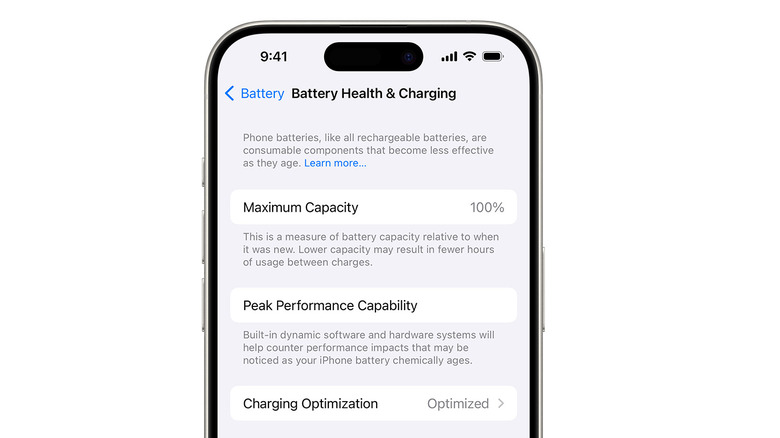9 Major Limitations Of Older iPhones You Need To Know Before You Buy
When it comes to smartphone shopping, the most common recommendation trope is that you really don't need the latest and greatest models. However, if you really need to upgrade and part ways with your aging phone, opting for a generation before the latest models is a safe bet.
However, when it comes to the iPhone 15 series that arrived earlier this year, that generalization is hard to apply. Despite serving more or less the same design language that Apple has been loyal to for the past four generations, the iPhone 15 series brings a handful of changes that are nowhere to be found in its predecessors.
The departure of the Lightning port became the focus, and for good reasons, but Apple also reserved some love for some of its more affordable offerings this year. If you are torn between the iPhone 15 quartet and the models that came before it, here's a breakdown of the core niceties that you will miss out on if you select an older generation model.
USB-C port
2023 marks a significant change for iPhones, with newer models finally receiving USB-C ports for charging and data instead of the more traditional lightning port. This move streamlines connectivity across a broad spectrum of gadgets, both within Apple's range and beyond. From laptops and earbuds to tablets and cameras, almost every major brand has shifted to the USB-C format and it's good to know that Apple hasn't put any proprietary limitations in place here.
Thinking of getting an iPhone 15? Charging it just got simpler. The likelihood is you already own a USB-C cable for your other devices, like laptops or earbuds, making it a one-cable-fits-all scenario. If you're transitioning from Lightning cables, you'll find that top-tier USB-C cables won't break the bank. It's also a relief that you won't be limited to Apple's terrible-quality cables.
The essence of the EU's directive is that having one universal port reduces the need for multiple cables for various devices. This initiative not only simplifies consumer use, but also cuts down on the production, manufacturing, and shipping of excess cables. For most, this change won't disrupt daily life. Instead, it's more about guiding manufacturers in their future product designs that keep customers stuck in a proprietary tech limbo.
Special port privileges
The move to USB-C also opens up new possibilities for your iPhone 15. It's even possible to charge another iPhone, prioritizing the one with the lower battery. It's interesting to point out, especially for Samsung and Google enthusiasts, that Android phones have offered this feature for some time.
Connecting your iPhone to an external monitor has always been possible, but USB-C simplifies and enhances this experience. Using a USB-C to DisplayPort cable, you can easily connect your iPhone 15 Pro or Pro Max to a compatible display. The result? Stunning 4K resolution in HDR at 60 FPS for a superior large-screen experience. Look no further than the iPad Pro to see what this perk really brings to the table.
The convenience of USB-C really shines through here, eliminating the need for a Lightning adapter. For example, wearables like the XREAL Air 2 AR glasses will connect natively with your iPhone, which means you don't need to drop extra cash on data format conversion gear and create a cluttered mess while at it.
Reverse charging
The iPhone 15 quartet brings a new feature to the table that many have been waiting for years. That perk is called reverse charging for juicing up your other Apple gadgets. This is incredibly useful, especially in situations where you're limited to a wireless charging pad, but need to power a device that lacks wireless charging capability. Simply power up your iPhone, and then use it to transfer energy directly to the other device. For example, if you're in a pinch with no other charging options, your iPhone can now lend some of its remaining power to give a boost to devices like the AirPods Pro 2.
To utilize this feature, just connect your device to your iPhone using a cable, and you're all set. Reverse charging from the iPhone is a handy solution for emergency situations. However, if you often find your accessories running low on power and stop charging altogether, it might be wise to invest in a portable battery pack as a more reliable solution. Apple hasn't quite caught up with the likes of Samsung which also offers reverse wireless charging features, but the wired approach on the iPhone 15 line-up is at least a good start.
Switch camera lenses
Apple is currently pitching the iPhone 15 Pro with this cool idea of having seven lenses on the back. But if you take a quick look, you'll see there are actually just three real cameras. Four of these "lenses" are sort of hidden inside the main camera. On the iPhone 15 Pro and Pro Max, the go-to lens for the main camera is 24 millimeters, but you can switch it up with 28-millimeter and 35-millimeter options, and even set one of these as your new main lens. Choosing the 28mm gets you a bit closer to the action, similar to a 1.2x zoom. The 35-millimeter option zooms in even more, close to 1.5x magnification.
It's not the same as changing lenses on a fancy DSLR camera, since the actual lens on your iPhone doesn't switch out. Instead, your iPhone uses some smart tech tricks to make it seem like you're using different focal lengths. It's all about software, not hardware, using the high-res details to reframe the shot. Out of each of the lenses on the main camera, only one is the real deal. The rest are like preset digital zoom levels that mimic other focal lengths. Apple even lets you turn off these zoom levels if you want. If you find that you love these new zoom options more than the standard 1x, you can set one as your default.
A mighty action button
Apple's iPhone 15 series introduces a significant feature, the Action Button, exclusive to the higher-end Pro models. The iPhone 15 Action Button acts as a customizable quick-access key, allowing users to launch a preferred app, function, or Shortcut. It takes the place of the traditional alert slider located above the volume controls. However, to explore the full potential of the Action Button, head to the Settings app and see the possibilities unfold.
Available choices include default settings like Silent Mode, Focus, Camera, Flashlight, Voice Memo, Accessibility, Shortcut, and the upcoming Translate feature. Moreover, for those curious about integrating third-party apps, it's possible through the "Shortcut" option in the Action Button menu. Create a shortcut for the desired app, then set it as the Action Button's response.
The flexibility of shortcuts opens up a vast array of functions that the Action Button can perform. It also opens new avenues for accessibility. Just like with shortcuts, you've got a bunch of choices for what the Action Button can do when you pick accessibility options such as "Guided Access," increasing contrast, color filters, reducing motion, "Voice Control," and "VoiceOver."
An extra steps towards a healthier battery
Every iPhone 15 and iPhone 15 Pro now has a new battery health setting that stops them from charging more than 80% if you turn it on. It's different from the usual Optimized Battery Charging setting iPhones have, which waits to go over 80% until it knows the best time, based on when you usually charge your phone. With this new 80% hard-cap, your iPhone just won't charge any higher than that, period, and keeping your battery from being fully charged all the time can actually help it last longer.
A battery's life isn't just about how long it's been since it was made. It's actually about its chemical age, which is a fancy way of saying how it's been affected by stuff like temperature and how often you charge it. Basically, all rechargeable batteries, like the ones in your iPhone, deteriorate over time.
As they age, they can't hold as much charge, which means your phone's battery life and performance can drop. iPhones have this smart feature that helps your battery last longer by keeping it from staying fully charged all the time. It uses some clever tech to figure out your charging habits, so it only kicks in when it knows your phone will be plugged in for a while. This way, your phone's still ready to go when you need it, but it's not overworking the battery.
A new approach to improved image quality
All four iPhone 15 series members now feature a 48-megapixel main camera, which also opens the doors for a new photo capture pipeline. The new iPhone 15 takes 24-megapixel photos by default, mixing data from both 12-megapixel and 48-megapixel shots. This means you can crop or enlarge your photos more than you could with just 12 megapixels, without making the file too big.
But why use a 48-megapixel camera for 24-megapixel photos? Jon McCormack, Vice President of Camera Software Engineering at Apple, shed some light on this in an interview with PetaPixel. "You get a little bit more dynamic range in the 24-megapixel photos," McCormack said. "Because when shooting at 24-megapixels, we shoot 12 high and 12 low — we actually shoot multiple of those — and we pick and then merge."
McCormack elaborated further, mentioning that when the phone is taking a 24-megapixel photo, there's a bit of processing magic happening. It squeezes a more dynamic range using an in-house tech known as Deep Fusion. The 24-megapixel photos you get are kind of a balancing act as you have the extra dynamic range from the 12-megapixel part and the crisp details from the 48-megapixel shots. It's like hitting the sweet spot for your photos.
Log for Pros
The iPhone 15 Pro and the bigger iPhone 15 Pro Max pack some pretty sweet camera features, and one of them is the ability to shoot in Log. This is a breakthrough for those who love shooting videos and tweaking the colors later on. It's also a first for Apple's top-of-the-line phone. Don't worry, though; it's not turned on from the get-go, and flipping the switch is no big deal.
Log is short for "logarithmic profile." It's a type of gamma correction profile or gamma curve. In a nutshell, a log profile is all about boosting the dynamic range your camera sensor can capture. Log packs a ton more brightness info into your videos.
You'll notice more details in the darker areas, where normal footage would just show black. In super bright areas, where regular footage would just blow out to white, you'll still see details. This is a game-changer for filmmakers shooting in tricky light conditions, as it gives them a lot more control over how the final product looks, especially when they're tweaking exposure levels later on. Keep in mind, however, that Log footage isn't really meant to be watched straight out of the camera. It may look flat, and generally needs some color and exposure magic to really shine.
Recording to external storage directly
The iPhone 15 Pro has a cool new trick that lets you record directly to an external drive. Apple says the recording speed will be just as fast as if you were using the iPhone's own storage. This is not only great for professionals, but for anyone who doesn't want high-res 4K videos hogging precious space on their iPhone's local storage drive, before going through the hassle of file transfer.
However, there's a bit of a catch, and there are some rules that must be followed to make this work. First, your drive has to be formatted in exFAT. Then, make sure you're using a USB 3.0 cable that can handle speeds of at least 10 Gbps. Your external drive also needs to be able to write at speeds of at least 220 megabytes per second. If your drive is slower, you might see a message saying the recording speed is slow. Lastly, you'll have to use the Files app on your iPhone to format your external storage device and to handle your ProRes files.