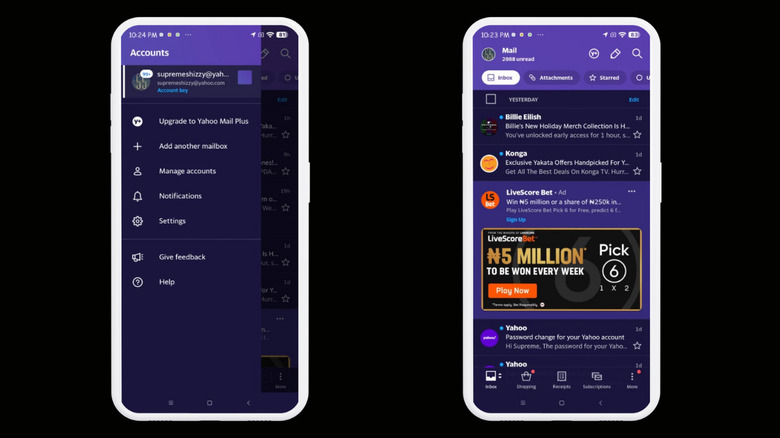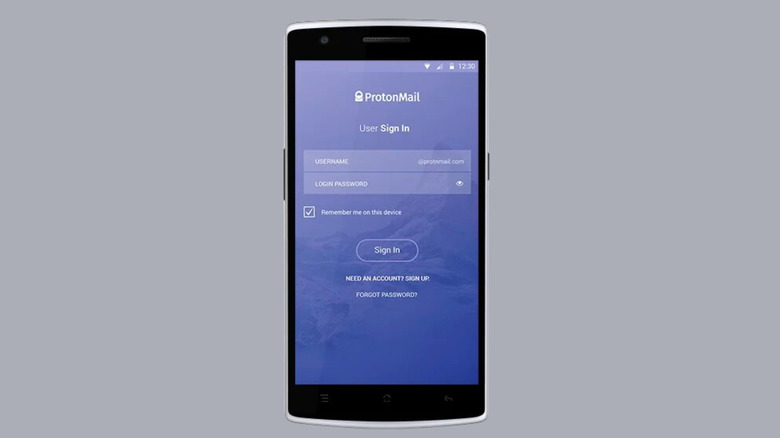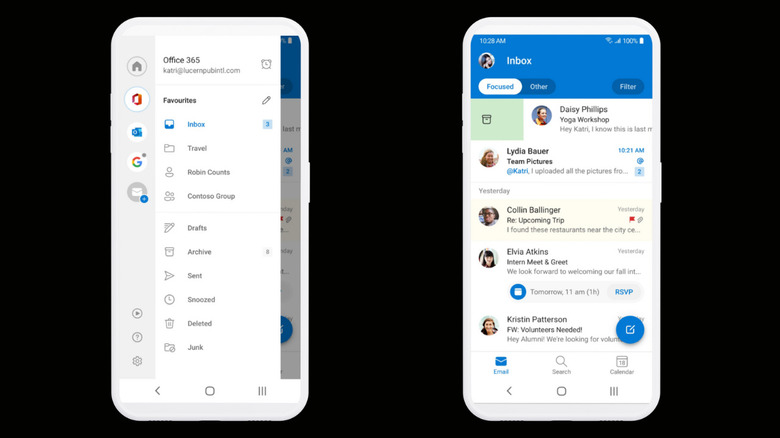3 Of The Highest Rated Gmail Alternatives On Android
Gmail and Android are both products developed by Google, making Gmail a part of the broader Google ecosystem. This integration offers Gmail a competitive edge over other Android email alternatives, as the Gmail app is pre-installed by default on most Android devices. Given that a lot of users tend to stick to applications from established and trusted companies with which they are familiar, many Android users prefer using Gmail as their primary email app. Plus, Gmail has all the basic features and additional ones you'd want in an email app.
However, for those who want to explore beyond their comfort zone and consider alternatives, different competitors have emerged over the years, packed with features that make them worth looking at. Whether you're after an email app that can do a little extra with enhanced features and capabilities, has more storage, or better security measures compared to Gmail, here are three top-rated alternatives available for download on your Android device.
Yahoo Mail
Before Gmail was launched, Yahoo Mail enjoyed a seven-year head start, launching in October 1997, while Gmail came along in 2004. This email platform originated as a purely web-based interface, allowing people to access their emails from any device with internet access and a compatible web browser. It played a significant role in making the whole idea of webmail popular. Even now, Yahoo Mail has maintained its status as one of the most widely used services for email communication, with over 200 million active users worldwide. Yahoo Mail stands out as a very good alternative to Gmail, featuring a user-friendly interface and a lot of features.
The inbox is easy to navigate, though it's not as clean as Gmail's since it has advertisements scattered around. On the positive side, Yahoo Mail gives you an impressive 1 TB of free storage, significantly surpassing Gmail's 15 GB, shared across Google Drive and Photos. This allows for longer use without worries about the capacity of your inbox. However, unlike Gmail, which allows sending 2,000 emails per day with a Google Workspace account, Yahoo Mail does not specify its daily sending limits. So, if you're a business that sends a lot of daily emails, you might prefer a service that's more upfront about their daily email limits.
Proton Mail
Privacy is a universal concern, whether in our day-to-day lives or on the internet. If you're looking for a Gmail alternative that greatly emphasizes privacy and security, check out Proton Mail. Gmail has had significant security breaches over the years, from the compromise of login credentials for over 5 million users in 2014 to hackers gaining access to the Gmail account of a prominent figure, Hillary Clinton's campaign manager — John Podesta, during the 2016 U.S. presidential election.
In contrast to Gmail's security challenges, Proton Mail, since its launch, has not experienced any publicly reported major security breaches. Why? Instead of just having basic security, Proton Mail goes the extra mile with end-to-end encryption, meaning only the sender and receiver can access emails. Plus, it offers zero-access encryption, ensuring that even Proton Mail staff cannot read your messages or disclose them to law enforcement upon request. They were even marketed as "the only email system the NSA can't hack." With stringent data privacy laws, Proton Mail's servers in Switzerland provide an additional layer of protection, making it nearly impossible for your privacy to be compromised.
Besides all its security features, your inbox stays clean and ad-free. You also get 1GB of free storage, which is significantly less than Gmail and Yahoo, but you can increase this by going for the Proton unlimited plan at $9.99 a month. You also enjoy customization options, including the ability to select different themes and layouts.
Microsoft Outlook
Formerly known as Hotmail and developed by Microsoft as an upgrade, Outlook has a user base exceeding 200 million active users. If you're an Android user, Outlook shares many features and is one of the closest alternatives to Gmail. It seamlessly integrates with Microsoft Office and other products, including Microsoft Office 365, but with a limited number of available add-ons, mirroring Gmail's integration with Google products. Beyond its many features, Outlook offers a modern and user-friendly interface, allowing for easy sending and organization of emails through folders and categories. Much like Gmail, Outlook merges work and personal calendars in one place.
Despite its simplicity, Outlook does not compromise on security and privacy features. It has two-factor authentication, encryption, spam filters, safe links, and confidential mode, protecting your mailbox against potential security threats. Outlook's support services feature both phone and email support. Users can access Outlook for free, including 15 GB of mailbox storage, 5 GB of OneDrive storage, and some free Office 365 web apps. For enhanced features, users can opt for the Microsoft 365 personal plan priced at $69.99 per year, unlocking benefits like an ad-free interface, advanced security options, 1TB cloud storage, and email encryption.