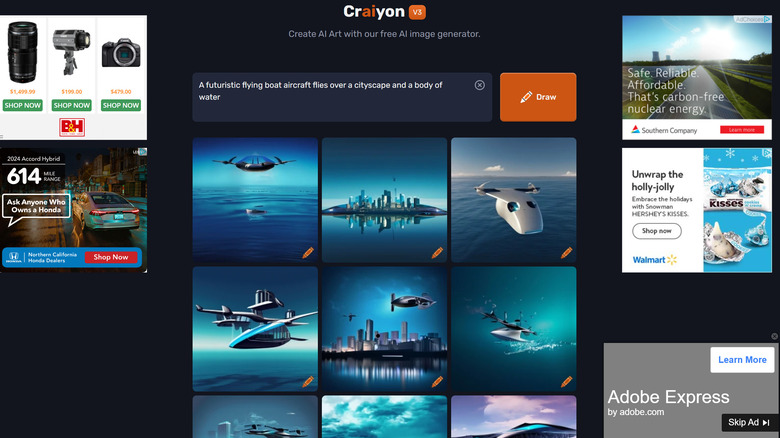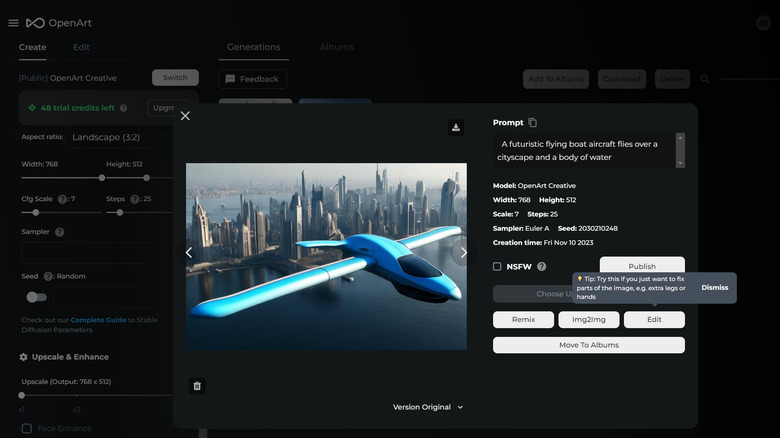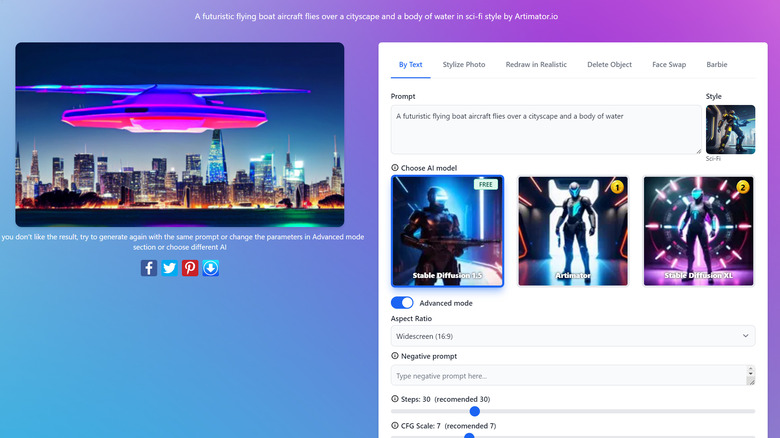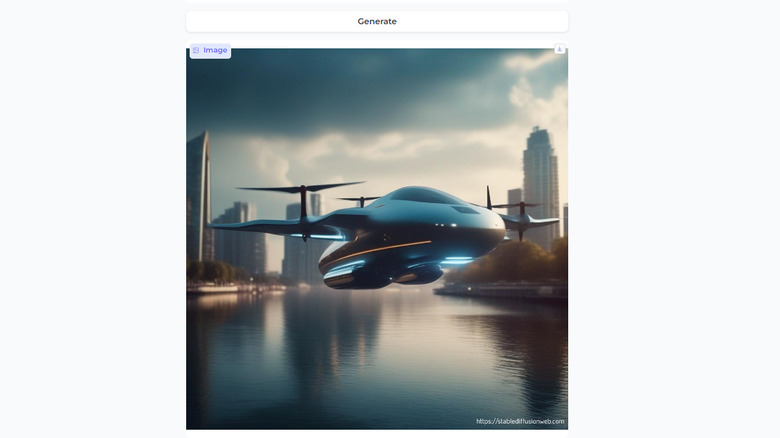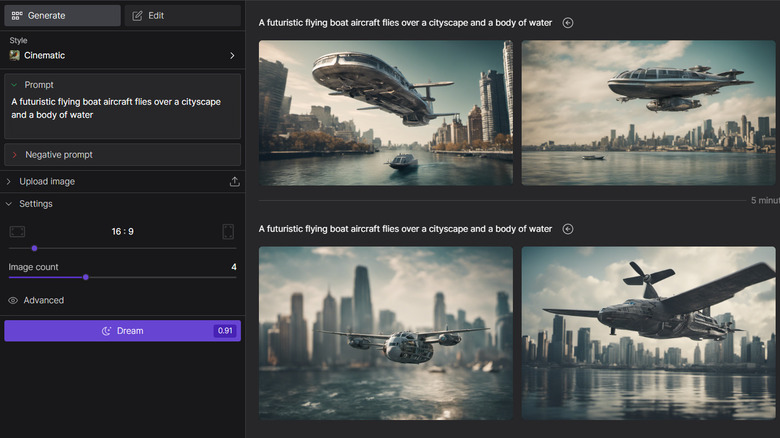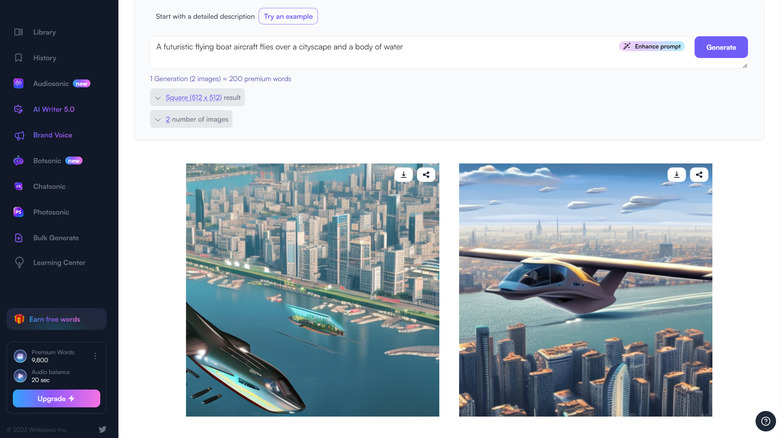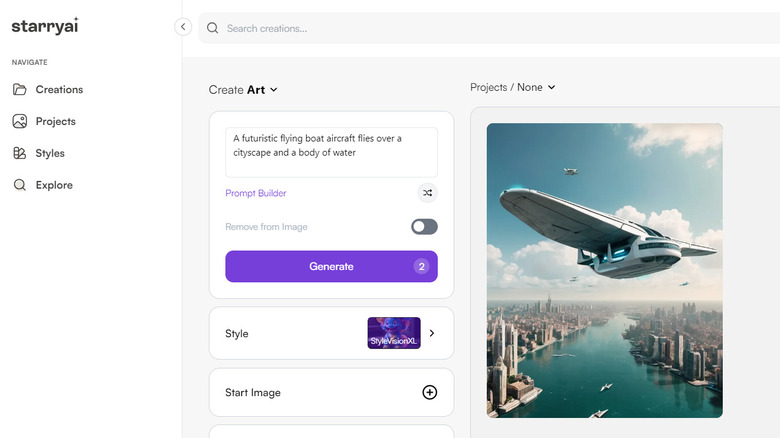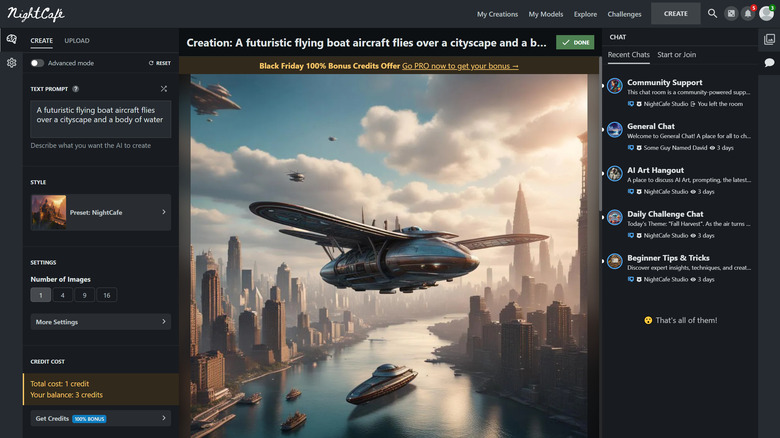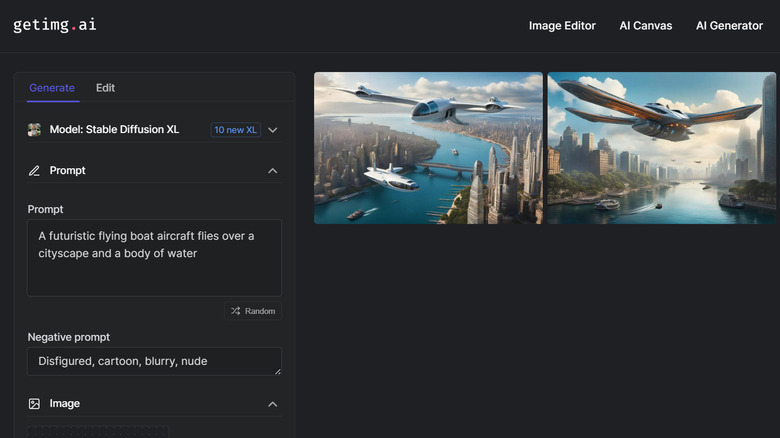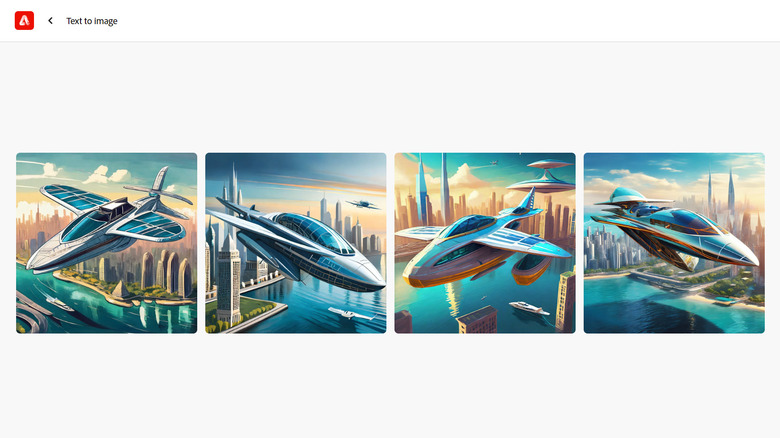The 11 Most Impressive Free AI Image Generators For Text-To-Art Creations, Ranked
We've all seen the amazing and fantastical images created by AIs. While many of the best text-to-image generators – like Midjourney and DALL-E 3 — require a subscription, there are plenty of free AI art generators out there.
Text-to-art AI image generators allow anyone with a vision to become an artist. If you can describe a scene in meticulous detail using the right prompts, these AI models can interpret your words and bring them to life, sometimes in ways you never would have imagined. These image generators are great for experimentation and art creation.
The one common thread for all 11 services is that you can get started creating AI art for free, and all offer a choice of styles (some with more options than others). Beyond that, each service has its own unique properties -– from art styles to underlying AI models. All of these services start out free, and all but one are focused on AI image generation. Most have ongoing free options, with daily or monthly credit allotments that count towards image generations.
We tested a few different prompts across these AI art generators. For the purposes of illustration, the images below all include samples of the same simple prompt: "A futuristic flying boat aircraft flies over a cityscape and a body of water." Our rankings, shown in reverse order, are based on how much you can do for free, the degree of community and guidance, and how much control the service provides over your images. Let's see how this crop of free AI image generators did.
11. Craiyon
Craiyon provides a way to create AI images for free, but the price you pay is in time and usability. Without a paid subscription, the site is slow, and the interface is cluttered with ads. Previously known as Dall-E Mini, Craiyon V3 automatically generates nine images for you on the free version. Just add a text prompt, choose from four styles — art, photo, drawing, none — add a negative prompt, and hit the draw button.
Craiyon has a Discord for creative ideas, and the site provides some guidance on crafting prompts. However, Craiyon lacks the more robust community and support seen with other services. The results were less detailed and on-point than other services we used, and your final result includes a small logo in the corner, but this is nonetheless an effective free AI tool that holds appeal, especially if you're just getting into AI art and want to experiment with the process.
Images created on the free Craiyon service are not private. To keep your creations private, ditch the ads and watermark, and speed up generation time, you can upgrade to the supporter plan billed at $5 a month.
10. OpenArt
OpenArt has a full-featured image creation studio with clean navigation and design, with deep guidance that includes over a dozen video tutorials, a prompt book, and a prompt template to help you shape your image. Members share images, including their prompt, so you can learn what works and how different AI models can shape how your image appears.
The catch? OpenArt's free tier is intended as a one-time sampler to get you into its premium features. When you sign up, you get a one-time cache of 50 credits for premium features. And you can get another 100 credits for joining the Discord community. After that, you need to sign up for credits, with plans starting at $12 monthly.
The free plan provides about 100 generations across four models, including Stable Diffusion XL. The starter monthly plan delivers 5,000 monthly paid credits and up to 8 parallel image generations. Plus, you get access to additional AI editing tools.
The image creation panel clearly outlines the parameters you can adjust. Choose your style and AI model from among visual examples, add your prompt and negative prompt, select how many images to generate at a time (up to four), and pick your aspect ratio. You can also set several AI-specific controls, like seed, sampler, and steps.
9. Artimator
Artimator lacks the sophisticated design of some competitors, but it has the advantage of being completely free for the Stable Diffusion 1.5 model, although images are not private. Simply add a prompt and choose from one of over a dozen styles, most of which are available on the free service. Then choose your AI model and tweak the advanced setting to control parameters like aspect ratios before picking the scale, seed, steps, and sampling. Finally, hit generate and wait. The resulting images are relatively low resolution, and while you can download your image, we had to do the tried-and-true right-click, save-image method to do so.
If you want to use the Artimator AI model or Stable Diffusion XL, it will cost you more in the form of the site's currency, coins. Coins are essentially an a la carte model of paying for what you want that tracks with Artimator's price structure. You can buy either 300 coins for $4.99 or 1,000 coins for $9.99. As a bonus, however, either purchase hides the site's ad banners. It costs five coins to download a high-resolution 2K image and two coins to generate an image using Stable Diffusion XL. Images appear in a public gallery and Google searches unless you pay to keep them private.
8. Stable Diffusion Online
Stability.ai's earlier Stable Diffusion art generator remains online, although the site it is hosted on looks like it hasn't been updated since last year. Stable Diffusion Online has a sparse design that lacks cohesive branding, and based on the lack of detail in our test images, we assume it uses an earlier version of the Stable Diffusion model. Still, this may be enough to satisfy your free AI imaging needs — and it is completely free!
The site doesn't require sign-up, and all you have to do to create an image is enter a text prompt, choose from among dozens of arcanely named styles, and hit generate. Additional options, such as adding a negative prompt and tweaking how closely the AI should follow your prompt, are also available.
However, the page also has a searchable database of nine million prompts to help you learn the art of crafting your own prompts. This resource alone makes it worth a visit to this site.
7. DreamStudio
While other sites use the open-source Stable Diffusion XL 1.0 model, Stability.ai's branded image generation products – DreamStudio and Clipdrop — provide access to this model directly from the source. Both services use the company's latest AI model, Stable Diffusion XL 1.0, to generate detailed images via carefully crafted text prompts, but only DreamStudio has a functional free component. Clipdrop claims to give you a free 10 generations, but in our testing, the site wouldn't generate images unless users agreed to upgrade.
DreamStudio requires an account with Stability.ai to get started. You start with 25 free credits, which is enough for up to about 125 images. After you exhaust your starter credits, additional credits cost $10 per 1,000, which should get you to about 5,000 images. The dark mode interface is inviting and clear to navigate. Choose from 16 styles, add your prompt and negative prompt, and pick your aspect ratio from a slider.
You can also have it generate up to 10 images based on a single prompt at a time, adjust the aspect ratio manually, tweak the prompt strength, generation steps, seed, and choose which Stable Diffusion model to use. Our first two images cost .50 credits, while our second round of four cost another 0.90 credits. If you want to further tweak your image to generate variations on your image, DreamStudio does so with a single click.
6. Photosonic
Photosonic falls under a suite of AI marketing and blogging tools that are part of Writesonic. Signing up for a free Writesonic account requires either a Google account or a business email. The account grants you access to the full Writesonic library of AI tools, with Photosonic accessible as an option from the left-hand nav bar, and you get a text prompt field plus your choice of aspect ratio — square, horizontal, or vertical.
The default output resolution is fairly low, though, at 512x512 for the square image and 768x512 pixels for the horizontal image. This makes these images best as an accompaniment to creative projects like web pages or blogs and less suitable for complex, high-resolution AI illustrations.
Writesonic uses Premium Words as its version of credits, and you get 10,000 Premium Words per month for free. You can use the words for actual words using Chat GPT 3.5 or use 100 Premium Words for one prompt image generation. If you'd like, you can spend more to produce up to five images to choose from. Photosonic doesn't specify which AI model it uses for art generation.
If you upgrade to a Freelancer account, you get unlimited Premium Words for $20 a month. Graduate to Small Team account for access to GPT 4 for superior and more advanced performance. This option has a scalable price based on the number of people on your team, but one person can get 16,667 Premium Words per month with GPT-4 for $19.
5. Bing Image Creator
Microsoft is going all-in on AI in its consumer software and services. With the launch of Copilot plus its partnership with OpenAI and Chat GPT integrations into Bing, it should surprise no one that Microsoft also offers Bing Image Creator. This free service uses Dall-E 3, and it is available for anyone who signs in with their existing Microsoft account (or creates a new account). While Microsoft's service is free, you can buy boosts to generate images faster. Once you log in, you get 15 boosts to start, with one boost required per prompt image generation. If you run out of boosts, the image takes longer to generate.
Bing Image Creator is the only free service we found at this writing using the newer DALL-E 3 algorithm, especially since OpenAi requires you to sign up for a paid GPT-4 subscription to get access to Dall-E 3. The home page for Bing Image Creator is clean and helpful, with examples of generated images. Our prompt yielded four options for the cost of 1 boost. For additional boosts, you can use Microsoft Rewards points at this time, as Microsoft doesn't mention other ways to add boosts in the Preview interface. Nor does it offer a way to change the output ratio or resolution from the default 1,024 x 1,024-pixel square image. You can then share, save, download, or further customize an image in Microsoft Designer.
4. Starryai
Starryai is a simple, straightforward text-to-image AI service that has one of the cleanest interfaces of any we tried. It uses two models to generate complex images: Altair, which uses VQGAN-CLIP, and Orion, which uses CLIP-Guided Diffusion. Sign up with your Google or Apple account, and get 5 free credits daily. You can claim additional credits each time you log into the service.
Start your art by tapping the Create button and choosing the general style you want: art, photos, or illustrations. Or, you can upload your own images to train the AI to produce images in your style. The Create screen populates so you can add your prompt and further refine your style from 18 options (plus two more for paid users).
The free version only generates images in portrait mode, 4 x 5. Pro users have a choice of four additional resolutions, and they can adjust the seed value as well to create different variations. You can adjust the runtime, with a larger number taking longer and costing three times as much to produce higher-quality images. Starryai has a Discord community for sharing art, voting on creations, and getting tips on how to create art.
To create more images faster, the Starter plan costs $7.99 for 200 image generations per month, currently valued at 50 credits. You also get unlimited upscaling by 4x. The $32 Unlimited Pro plan adds 3,000 fast generations per month with 750 credits and unlimited slow generations, plus unlimited 8x upscaling.
3. NightCafe Creator
NightCafe Creator gives you five credits daily — you need to claim those via email — and you can earn credits through certain actions, like participating in community votes or publishing your image to the community. The NightCafe service works on a credit system. The Pro beginner plan with 100 credits starts at $6 a month, or you can buy pay-as-you-go credit packs. Both approaches provide credits for more advanced generations that use other AI algorithms, including Stable Diffusion XL, Dall-E 2, CLIP-Guided Diffusion, VQGAN+CLIP, and Neural Style Transfer. However, only the subscription gives access to Pro features like early access to new models and no ads.
When you first get to NightCafe's site, you can start your AI art journey immediately from the home page. Still, it's better to sign up first — this way, you get access to more art styles. To use the service, you have to sign up with Google, Facebook, or an email. This is one of the more full-featured AI art generators we found, with advanced generation options including resolution and aspect ratio, plus the ability to evolve, duplicate, publish, share, or download your images. The baseline image download is 1.0 megapixels while generating at a higher resolution costs more credits.
NightCafe has active communities on its site and on Discord, Facebook, and Reddit. Within the service, members share and discuss images through chat rooms, or you can create a chat room to discuss and make art with others. The published images with the most likes are showcased daily on the home page, and the site has art challenges you can participate in to hone your creation skills.
2. Getimg.ai
Now out of beta, Getimg.ai gives you 100 image credits free each month and access to Stable DIffusion XL with 60+ AI models and styles. Bumping up to a $12 per month subscription gets you 3,000 credits, faster high-resolution generations, and two custom AI models of your own making. All accounts have access to the service's AI image editor.
To create an image, you start by entering a prompt and choosing your AI model, an option that doubles as choosing a style from among six categories. Add a negative prompt, select the control net and strength, and pick from among seven output ratios. You can adjust the usual generation parameters by tweaking the steps, seed, and guidance scale, as well as how many images to generate at a time.
While the site doesn't have a community component like some competitors, it also means your creations are your own, and you don't need to consider if they're going into a public gallery. Getimg.ai has an excellent repository of interactive guides and language to help introduce AI neophytes to the syntax and lingo of the field so you can better understand how to tweak your prompts and settings to achieve the image you envision.
The results for our prompts were better than many, including other services that used Stable Diffusion XL. That experience, coupled with the interface and overall usability of the site, makes Getimg.ai both a friendly and powerful starting place for creating generative AI images.
1. Adobe Firefly
Imaging behemoth Adobe is all-in on AI, but you don't have to subscribe to Adobe's premium Creative Cloud to access its generative AI capabilities. Instead, the standalone Adobe Firefly makes generative AI accessible to all.
Firefly currently runs on the Firefly Image 2 Model, which is still in beta. Firefly starts with a text prompt and a choice of four aspect ratios. What sets Firefly apart is its wide range of granular, natural language controls that eschew geeky AI terms like seed. You can choose your content type (photo or art) and visual intensity. You can also tell Firefly to match a style by uploading your own images or choosing an image you see in Firefly's gallery. After that, you can further tweak your output by selecting from over 50 visual effects broken down across seven categories. You can then choose from presets for color, tone, lighting, and composition while adding exclusions.
A unique add: If you choose "photo" for your output type, you can fine-tune your results by manually adjusting your generated image's aperture, shutter speed, and field of view. This is helpful if you understand how that input can shape your final image.
All this flexibility makes Adobe Firefly's controls better and more detailed than any other free tool we found, especially if you don't want to dig into AI syntax. You can download, copy images, submit to Firefly Gallery, copy links, and edit in Adobe Express, Adobe's mobile and cloud service. A Discord community powers Firefly's social component. You currently get 25 generative credits per one-month period, and if you have a Creative Cloud subscription, it includes generative credits.