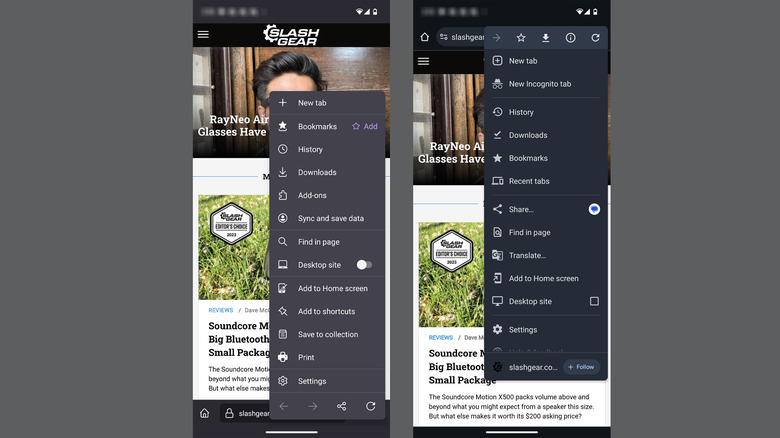Firefox Vs Chrome: Which Web Browser Is Better For Android
When Google Chrome first launched in 2008, it had a lot of innovations, like its multiprocess architecture, that made it the superior browser to use at the time. However, fast-forward 15 years later, and a lot has changed, with other browsers like Mozilla Firefox integrating the same things into its offering. Since the differences seem so marginal, deciding which web browser to choose can feel more complicated than it used to be.
If you own an Android phone, chances are that Chrome came installed with it, and you currently use it to search the web. According to some estimates, over 60% of internet users use Chrome. However, just because it's popular doesn't automatically make it the best browser on the market for an Android phone. Like virtually every application, competitors are vying for that number one spot, and Firefox has been one such browser waiting in the wings for over a decade.
What browser is best for you will come down to what you value, whether that be functionality, security, or privacy, as well as each browser's performance and special features. Realistically, Google Chrome and Mozilla Firefox are both solid browsers to use. Still, each possesses key features that may help you decide which one to use for your Android device.
Firefox and Chrome have slightly different features
In a head-to-head comparison of features for Google Chrome and Mozilla Firefox for Android, both browsers stack up to be about the same. Both browsers have the same baseline functionality one would expect from a modern browser, including viewing and saving bookmarks, sharing pages, and viewing downloads. Both browsers have accessibility features to increase font sizes. However, as similar as the UI may look, both browsers possess unique features that make them stand out.
Unlike Chrome, Firefox has a useful Reading Mode that strips away all ads from webpages and can be accessed by tapping a small icon next to the address bar. This enables users to concentrate on the text rather than superfluous information. Firefox also has a host of add-ons that can be customized and catered to your personal preferences under the Add-ons menu in its settings, including useful apps like uBlock for website ads. Unfortunately, Chrome for Android does not have such functionality (though it does on desktop), limiting Android users' options.
That being said, Chrome has one feature that Firefox doesn't, which may be useful to you. The Google Translate functionality that comes with the browser utilizes the Google Translate technology, which is actually quite powerful now. Google Translate enables the translation of over 100 languages, which is valuable if you have to regularly surf websites written in foreign languages.
Firefox provides better privacy options over Google on Android
One benefit of Firefox is that it prioritizes user privacy, which applies immediately after downloading the browser. Firefox's Standard or default privacy settings automatically block social media trackers, cookies, crypto-miners, fingerprinters, and redirect trackers. This is just what comes default in Firefox, as there is even a more enhanced privacy setting called Strict, which can be toggled on for even stronger protection.
On the other hand, Google is well-known for collecting user data and behavior to work with advertisers and other organizations to serve more relevant content and ads. With Google Chrome, privacy features are much less obvious and accessible, with the Privacy setting to block cookies on websites hidden after three pages of informational content.
In addition, the complicated Ad privacy settings menu inside of Chrome, while useful to tech-savvy users, won't be accessed by most people, and all of the options are toggled on by default. Even with these options turned off, privacy is much more limited inside Google Chrome, as it lacks the same enhanced privacy features of Firefox.
It is important to note that Firefox does collect certain usage and marketing data to improve its app's performance, which is shared with its marketing vendor, Adjust. However, this can also be turned off in the settings.
Google just rolled out Credential Manager for security
One feature missing from Mozilla Firefox is the recently added Credential Manager for Google, which stores login details across devices. For those who use their Google account often, this can go a long way in saving time when switching between devices and accounts. Google also rolled out passkeys earlier this year, which makes signing into websites more secure.
Chrome may also just generally be easier to use depending on how often you're accessing Google accounts and how you're using your browser daily. Account-level synchronization for logging in makes it easier to use Chrome on multiple Android devices. However, using Firefox to log into your Google applications and accounts is just marginally harder to do and is just as easy after the first time if you save your login details.
If you'd like to leverage Google's new security protocols, like installing unique passkeys on each Android device, or if you're the type of person who uses Google for work and has to manage many different accounts, Chrome may end up being a much more convenient option.
Chrome and Firefox's performance is about the same
Most of Google Chrome's code is built from Chromium, a free, open-source platform that enables coders worldwide to contribute to its ever-growing codebase. Though Chrome is not Chromium (Google Chrome is not open-source), it possesses many of the same features built into Chromium that make it so useful. This also has the effect of being developer-friendly, as many devs create their apps specifically for Chrome in Chromium first.
Mozilla Firefox is also free and open-source and has been constantly worked on by developers and coders in the Firefox community to improve it since it was originally released. The bloat and lack of features associated with the browser in 2008, which coincidentally also bolstered Chrome's popularity, has been worked on over the years, and the interface is more streamlined and more intuitive than it used to be.
Regarding Chrome and Firefox's performance and RAM usage, both browsers are about the same, with conflicting results across several tests found across the web. Fluctuations occur depending on the number of tabs and types of websites being viewed and can change with each build. Because Firefox blocks cookies and has things like Reader Mode, using the browser may feel faster, especially on older Android devices.
While many would probably disagree and accuse either browser of being resource hogs, the truth is that performance is comparable, especially as Android phone hardware becomes cheaper to obtain and more powerful, with RAM and processing power improving each year.
The best Android browser will come down to preference
Like many leading apps, both Google Chrome and Mozilla Firefox have their pros and cons. Firefox is best for those concerned about data privacy and usage tracking, as out-of-the-box options are focused on protecting users' privacy. Other features, like Reading Mode and add-ons, can help users tailor their browsers to their preferences and help them avoid annoying website ads.
However, switching to Firefox also means leaving behind specific features that Google developers are building for security inside of Chrome. Things like Credential Manager and passkeys built into the foundation of Chrome make it arguably a more secure browser to use to log into sensitive personal accounts.
Features like translation software are a cut above the rest, with Firefox actually utilizing Google Translate as an optional plugin for its desktop browser. Integration into Google apps and accounts is more seamless, which means that if you're using Google products constantly for work or personal life, Chrome may be the more convenient option.
Ultimately, it'll come down to how you use your web browser on your Android phone. Luckily, this is a good problem, as either option serves as a pretty solid browser choice, with no one browser noticeably lagging in features or performance.