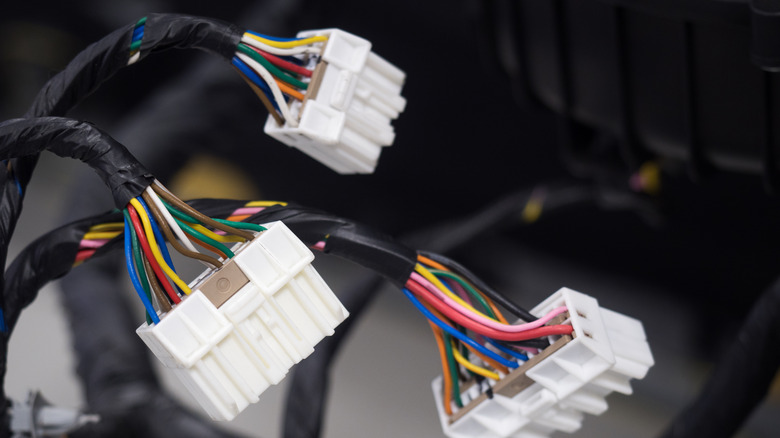Why Your Backup Camera Isn't Working: Common Causes And Solutions
Many modern cars are fitted with backup cameras, offering video feeds that automatically activate when the car is shifted into reverse gear. These feeds, which display on a screen on your dashboard, give you a clearer view of what's directly behind you as you back your car up, with some even featuring live angles for turns. While it's not a complete substitute for proper reversing vigilance, it's definitely a helpful feature to have, not to mention a really cool one.
Unfortunately, additional cool features in your car also means there's one more part of your car that's susceptible to sudden, inexplicable failure. There are a handful of different reasons that your car's backup camera can suddenly fail on you, the display going dark, or appear desaturated. Depending on the severity of the cause, you may be able to fix it yourself, or you'll need to enlist a mechanic to handle it for you.
Potential causes
The precise cause of your backup camera difficulties can vary a bit and be hard to pinpoint at first. It could be a problem with the camera lens, the camera itself, or the internal mechanisms of your car. You can make an educated guess to the cause based on what exactly is happening with the camera feed, including the state of the feed and its visual fidelity.
For example, if the feed is still turning on, but appears blurry or unfocused, there might just be something covering up the lens. Alternatively, one of the camera's components may be damaged and may require replacement. If the feed is showing in black and white when it's supposed to be in color, there may be a loose connector cable.
If the feed is completely black or produces some kind of error message, there may be a problem with the cables or fuses that power the camera, or the video feed cable could be broken.
Quick fixes
If your backup camera view is showing on-screen, but looks blurry or desaturated, then there may be some physical debris or buildup covering the camera lens. It is on the outside of your car, after all — no matter how small that lens is, it only takes a few specks of dirt to cover it up completely.
Locate the camera lens on the back of your car. If there's something obvious covering it up like a big speck of dirt or a dead bug, you can peel it right off with your hand. If it's stuck on the lens firmly, or if the contamination is too fine to get a direct hold on, you give the lens a full cleaning instead.
To clean the lens, just give it a quick spray with some lens cleaning solution and wipe it down with a microfiber cloth. This will loosen and remove any wayward contaminants on the lens, hopefully clearing the view and allowing the camera to properly focus.
When to call a professional
If cleaning the camera lens doesn't clear up the feed, it's possible there's a more overtly technical issue occurring. For instance, if the rear of your car sustained a sudden impact, then the lens or camera itself may be damaged or broken. Otherwise, one of the cables that either provides power to the camera, or connects it to your dashboard display, may have become loose or broken entirely.
In any of these situations, the best course of action is to take your car to a licensed mechanic or dealership to have it serviced. If the camera is completely smashed, it will need to be dismounted from the car and replaced. If the cables are loose or broken, someone will need to go into the car's internals to perform some rewiring.
In either of these scenarios, while it is technically possible to do it yourself, working with electrical cables is not safe for anyone but an experienced mechanic and electrician. Unless you are both of those and have the appropriate tools, leave it to the professionals.