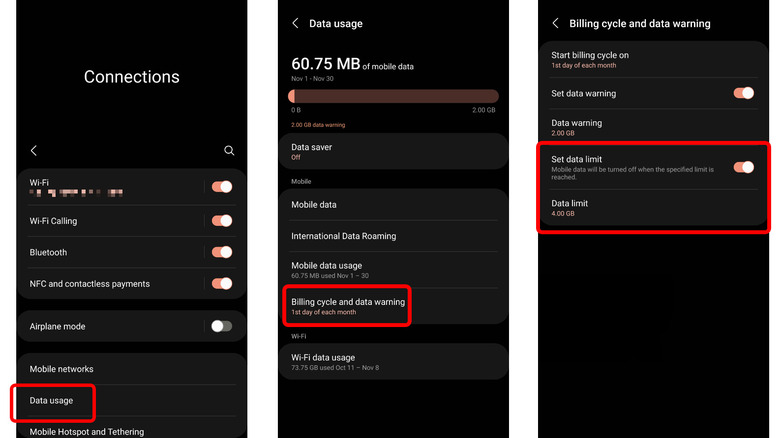How To Prevent Mobile Data Drain On Android Devices
While unlimited data plans aren't unusual, they are still expensive for the most part. Android users looking to save money on their monthly phone bill often turn to limited data plans, which typically cost less and offer a set amount of high-speed mobile data per month, such as 4 GB. If that high-speed mobile data is depleted before the billing cycle ends, the data likely won't be cut off. Instead, many carriers severely throttle the data speeds, resulting in very slow downloads.
It's common to prioritize the high-speed data allotment for times when a Wi-Fi network isn't available — and it's also common to accidentally stream music and watch videos while connected to 4G LTE or 5G, resulting in a month's worth of high-speed data being depleted within hours. The good news is that modern versions of Android have a feature designed to eliminate this problem. But you have to manually turn it on before it can protect you from accidentally draining all of your mobile data.
How to set a maximum data limit on Android
Android comes with a few baked-in data monitoring and saving features — there's the mobile data usage menu, for example, which shows you how much data you've used during the current billing cycle, as well as a breakdown of which apps used the data. If you don't like what you see, you can take steps to reduce that data usage. The convoluted method involves manually restricting app background data usage for individual apps. If you don't want to spend that much time tapping through menus, however, there's a much easier option: setting a maximum data limit. Note the exact menu names and locations vary between phone models depending on the manufacturer.
- Open Settings.
- Tap Mobile Data.
- Tap Data Usage.
- Tap "Billing cycle and data warning."
- Tap the toggle switch next to "Set data limit" to enable the feature.
- Tap Data Limit.
- Type in the data limit you want to set. For example, type 1 to set a 1 GB data limit.
- Tap OK.
The limit you should set depends on how much high-speed data you get per month and how much you want to leave in reserve for emergencies. For example, if you get a total of 6 GB of high-speed mobile data per month, you can set a 2 GB data limit. Once the limit is reached, the phone will stop using mobile data. This will prevent you from draining all of your data if you accidentally consume content while connected to a cellular network rather than Wi-Fi. You can manually increase the limit once you reach your initial cap.