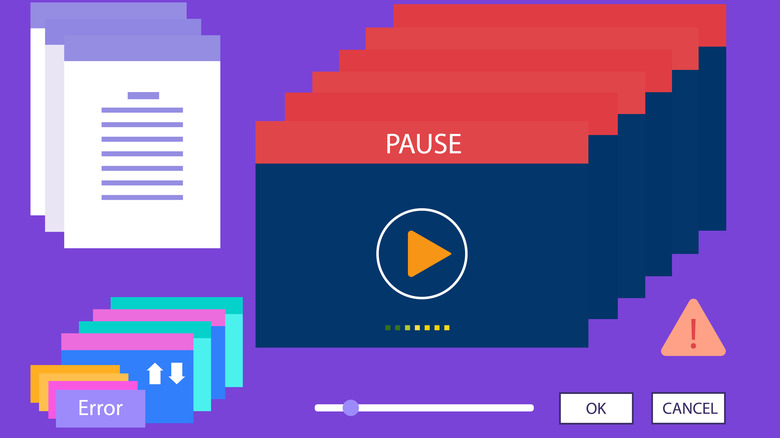5 Signs Your Android Is Infected With Malware
Whenever your Android smartphone is infected with some kind of malware, any antiviral utilities you have installed will immediately warn you as such and work to contain and delete it. Of course, this is only in the best-case scenario. Strong malware not only infects your device but can do so in very sneaky, subtle ways, all to ensure you don't realize it's there until it's already taken complete control of your system.
You should always have an antiviral utility running on your Android, especially if you make a regular habit of browsing the stranger annals of the internet, but just setting and forgetting an antivirus isn't always enough. You need to keep a vigilant eye out for the signs and symptoms of malware infection in case your utilities don't peg it so you can begin taking counteractive measures before it's too late. It never hurts to play it safe when exploring the internet.
Disabled antiviral utilities
Antiviral utilities may be engineered to detect and destroy viruses and malware, but that doesn't mean the utilities themselves are utterly impervious to viral attacks. In fact, a very common move in the malware playbook is to either disable or delete your antiviral utilities once it has a hold on your system so it can continue spreading its influence unimpeded.
If you have an antiviral utility installed on your Android (and you definitely should), make sure it has its notifications enabled and permissions to perform regular scans. Not only is this good for your phone's general safety, but if those notifications and scans suddenly stop one day, that's a tip-off for you that something may have gone wrong. If you open up your antiviral app and see that it's been disabled, your Android may have picked up an unwelcome new resident. Establishing routines for your system helps keep you in the loop in case something goes amiss.
Sudden loss of storage space
Malware-infected apps often have fairly large file sizes, as they include both the app the malware hitchhiked onto your phone and various files and executables necessary to steal your information and generally mess up your phone. Because of this, when a malware-infected program makes its way onto your phone, you may experience a sudden, heavy decrease in available space on your device's internal storage. Much like a medical virus, the malware multiplies and infests to make your phone a more habitable environment for itself.
Besides the general responsibility of not installing suspicious or unknown apps, you should keep an eye on the app manager and file browser in your phone to catch any sudden decreases in storage space. If a single app takes up half of your phone's entire storage, that's probably a bad sign. Antiviral apps can help you scrub any intruding presences on your phone, though you might want to temporarily disable your phone's wireless capabilities until the malware is removed. After all, you don't want to give it a chance to infect other devices on your network.
Throttled operating speed
In a similar vein to storage space, malware-infected apps need a lot of your phone's processing capacity to perform its dark work. That's actually something of a flaw in most malware: it never takes a break. Malware operations are always running at 100% capacity in an effort to completely take your phone over and mine your personal information, even if your phone is asleep.
As a result of this mad dash to steal your particulars, malware often causes a tangible drain on your phone's operating speed, causing any actions you take on it to take exponentially longer. If it takes multiple minutes to open one app or your web browser seems extremely slow, there may be a malware-infected app siphoning away your resources. If you check your app list in your Android settings and see something eating up your RAM, you may be able to perform a force stop on it, giving you time to investigate.
Strange browser redirecting
When malware has its foot in the proverbial door of your Android, it often won't stop there. In addition to scoping out your apps and information, a malware infection may force your phone's web browser to redirect in strange and unpredictable ways. You may be inundated with pop-ups that refuse to close or go away, your browser may suddenly have sketchy extensions installed, or your saved homepage and search engine may suddenly change to ones you've never even heard of. This is all toward the end goal of getting even more malware onto your device than what's already there.
If your web browser is redirecting in weird ways, you should try to stop using it until the problem is solved, lest you allow more malware to take root. Instead, you should ensure your antiviral utilities are running properly and check the Google Play store for additional helpful utilities like Google Play Protect. Malware may be able to redirect a regular internet browser, but it's harder for it to exert control over a specific app like the Play Store.
Messages sent from your accounts
Once the malware has a firm grip on your Android systems and private accounts, it may try to circulate itself further through messaging services. If malware has managed to break into your email or social media apps, it may send your friends and family cryptic messages in your name, asking them to download malicious apps or visit weird websites — all in the hopes of spreading itself out to more potential targets.
If your friends and family tell you they received weird or concerning messages from your accounts, that's an immediate red flag. You should check your email and social apps to see if anything has been sent recently that you don't recall writing yourself, and consider changing your passwords on any affected accounts. You should also warn everyone not to open any emails from you for a while -– the last thing you want is for your friends and family to have their own devices compromised, after all.