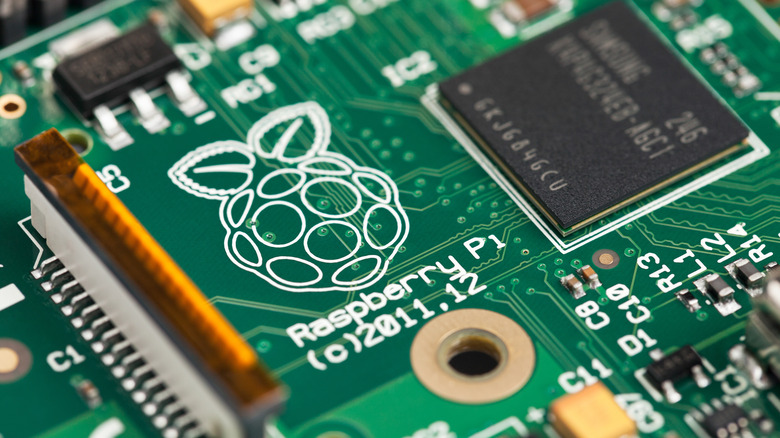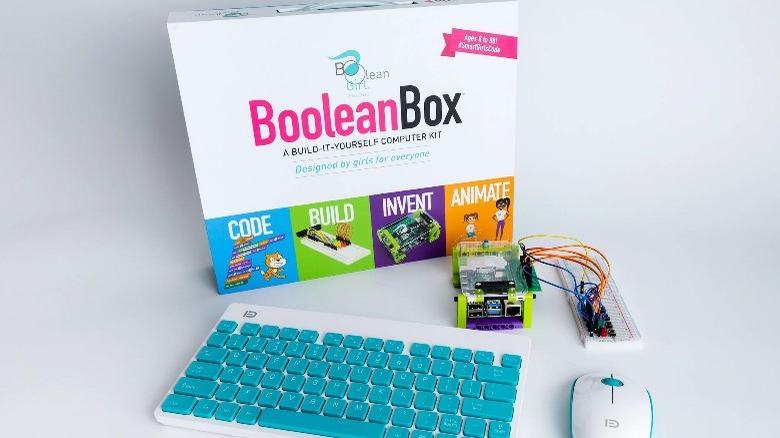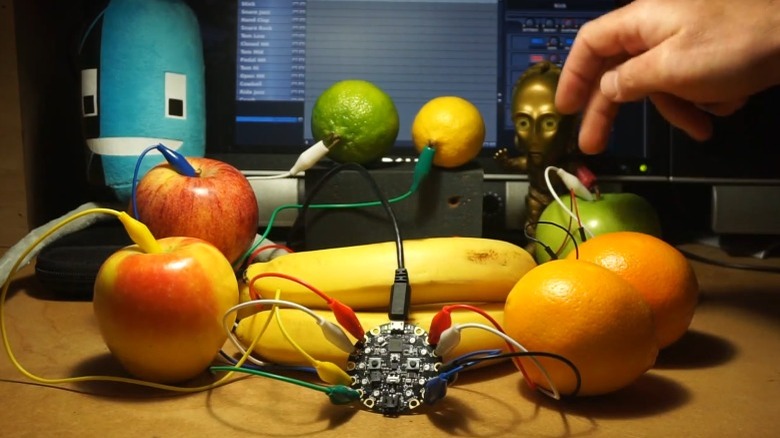5 Of The Best Raspberry Pi Projects For Kids
We may receive a commission on purchases made from links.
Raspberry Pi computers have become very popular in the creator space. This is largely due to their compact form factors, customizable programming, and relative affordability. When you combine all of these features together, it makes for an ideal processing center for all kinds of DIY projects, from smart home speakers and security systems to media centers. In fact, Raspberry Pis are so cheap and easy to work with that there are a few projects out there even kids can do.
Crafting a project that uses a Raspberry Pi as its 'brain' presents a great opportunity for kids to learn about computers, engineering, and basic coding. Some of them might seem simple, but for others, the steps involved may turn out to be alarmingly complex. Even seasoned makers can have a hard time measuring the difficulty of fiddling one of these DIY smart devices. A good project should be relatively simple to put together while also sparking your child's interest and teaching them something new. Here are five of the best Raspberry Pi projects for kids.
Boolean Box Computer
There are a few options out there if you aren't ready to jump into a project that you and your kid have to build completely from scratch. Petoi makes an excellent Raspberry Pi-powered robotic dog kit, for instance, but one of the better options for young kids who are just getting started is the Boolean Box computer. This kit is recommended for children ages 8+ and comes with nearly everything you need to build a complete home computer. It includes a Raspberry Pi Model 4, a wireless keyboard and mouse, a small form factor case, a power supply, an 8GB SD card, and several other components that your kid can use to build their very own computer. It doesn't come with a monitor, but it does include an HDMI cable and suggests that you hook it up to your television once it is completed–though you can also hook it up to any monitor with an HDMI input if you have an extra one lying around.
Now, this PC isn't going to be a powerhouse, but it's perfectly sufficient for handling simple computing tasks. The product description states that "The Boolean Box computer kit comes preloaded with software including Minecraft for learning coding." It also contains tools for learning to code in Scratch and Python. There are several other free projects available for the computer through the Boolean Girl website as well.
My Naturewatch Wildlife Camera
Want your kid to learn about tech and nature at the same time? If so, the My Naturewatch Wildlife Camera is an excellent option. This project was designed as a collaboration between My Naturewatch (an institution founded by the Interaction Research Studio at Northumbria University), the Design Products Programme at the Royal College of Art, and the maker goods manufacturer Pimoroni. It's an outdoor, Raspberry Pi-powered system that uses a motion-activated camera to snap pictures of any wildlife that crosses its path.
You can either purchase the listed components individually or buy the kit made by Pimoroni. The list includes a Raspberry Pi Zero W, a 32GB Micro SD card (with adapter), a camera module, a USB A to micro B cable, and a heatsink. The one electronic item that the kit does not include is a 6000mAh USB power bank which must be purchased separately if you are not able to put the camera near a power outlet. You will also need a waterproof container to shelter it, a two-liter plastic bottle to shield the camera, and a handful of other household items.
The My Naturewatch website has complete instructions for how to build the camera using these components. The software to run the system is free and the instructions for assembly are pretty straightforward. They work particularly well when paired with a bird feeder. YouTuber Maddie Moate has also made a video guide that can be helpful for those who prefer visual learning.
Electronic Whoopi cushion
Not everything has to be educational. Sometimes a project is allowed to just be fun. One particularly whimsical item that kids can make is their very own Raspberry Pi-powered Whoopi cushion. This project was actually developed by the Raspberry Pi Foundation and the instructions for how to make it are available for free on the organization's website.
This project easily has one of the most DIY feels to it since it is primarily made with objects readily found around the home. It requires a Raspberry Pi, SD card, two crocodile clip cables, two pin-to-socket jumper leads, a speaker, paper plates, cardboard, aluminum foil, glue, scissors, a sponge, paper clips, and tape. There will be Python coding involved in the setup, but the instructions are available through the Raspberry Pi Foundation site. The process is easy to understand and does an excellent job of walking you through it.
It essentially works by attaching foil squares onto the cardboard as contacts to complete a circuit and then using the leads to signal the Raspberry Pi to play pre-downloaded sounds to the speaker. One of the great things about this is that you aren't limited to the flatulent sounds of gastric distress made by a traditional Whoopi cushion. You can program virtually any sound you want!
RetroPie gaming console
Among numerous other uses, a Raspberry Pi is also really good for emulation. This is a great way to help your child build something that will then allow them to play the games from your own youth. There are a few different ways to make classic video game emulation machines using these little computers and they're very beginner-friendly. You can build a gaming cabinet out of plywood, 3D print your own shell using files available on sites like Thingiverse, or you can buy one of the numerous kits that are available on Amazon. But however you make the case, you're going to need software to run the emulations.
One of the most popular platforms to run on these systems is called RetroPie. According to the official website, "it builds upon Raspbian, EmulationStation, RetroArch and many other projects to enable you to play your favourite Arcade, home-console, and classic PC games with the minimum set-up." The software is free to use and it works on every variety of Raspberry Pi from Zero to the Model 4. It can run games from dozens of consoles including about everything from the Intellivision and Commodore 64 to the PSP and Nintendo Wii.
RetroPie also has a guide for how to build your own machine. It also lists some of the most reputable sellers to purchase components from and also suggests items like the ControlBlock, which can be used to "connect arcade buttons, original SNES controllers and even an On/Off switch."
Adafruit fruit drums
Some of the best projects for kids are the ones that embrace the silly side. Few do that better than the Fruit Drums by Adafruit. These use a component developed by Adafruit called a Circuit Playground to emulate a USB MIDI (Musical Instrument Digital Interface) drum kit, so you can play the drums using captive touchpads ... or anything else you hook the electrodes up to.
The guide shows you how to connect the Circuit Playground to the Raspberry Pi, or any other computer, and then download software that translates the signals sent from it. This is then converted into drum sounds using the Hydrogen drum machine software. Once all that is done, all that's left to do is hook up the electrodes to your favorite fruit and lay down fresh beats. Adafruit has posted photos illustrating the device working using apples, oranges, lemons, limes, and even bananas. It's a fun and fairly simple project that combines engineering knowledge with musical creativity. Just remember that you might have to change out the instruments if they start getting a little overripe.