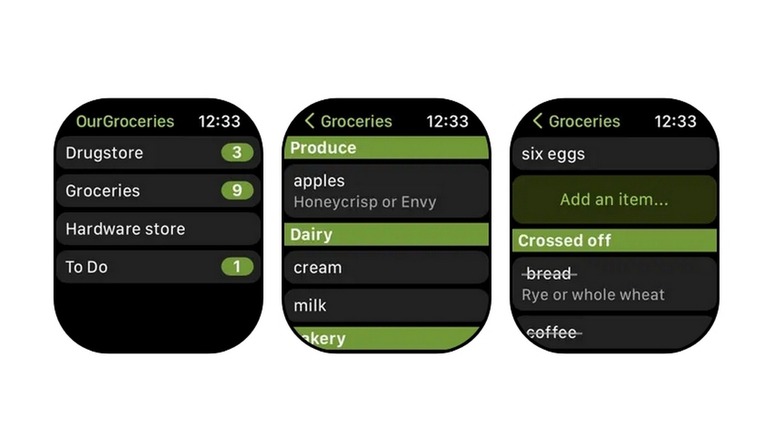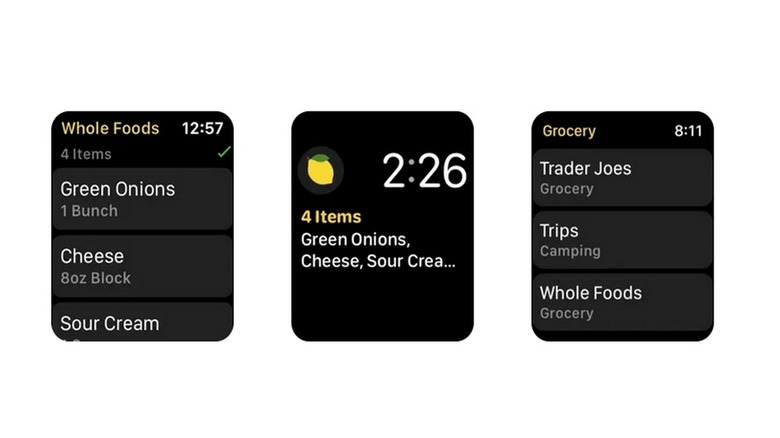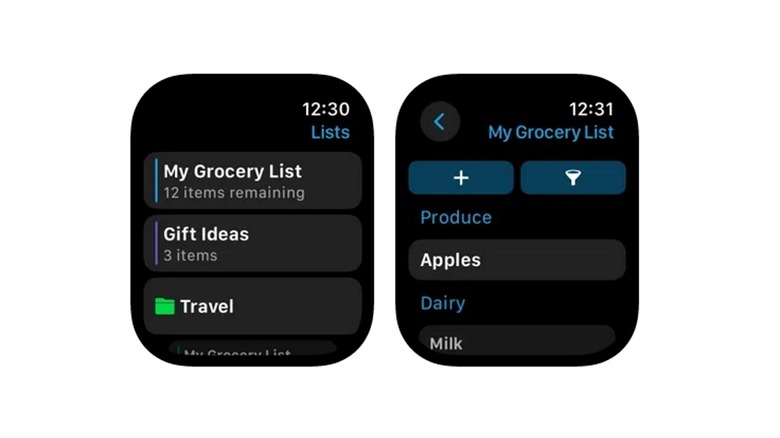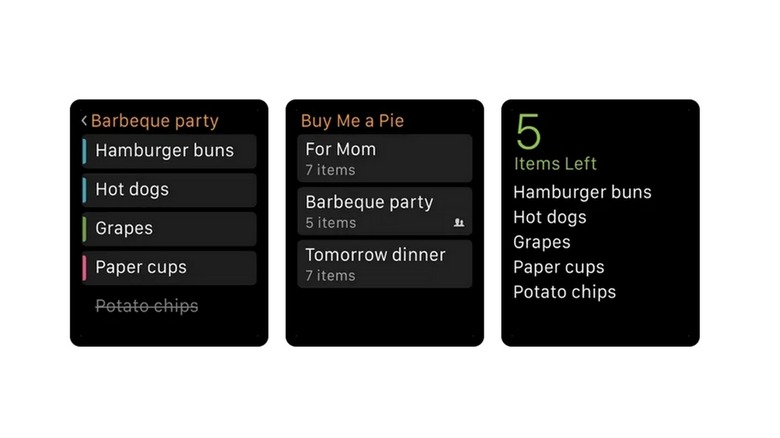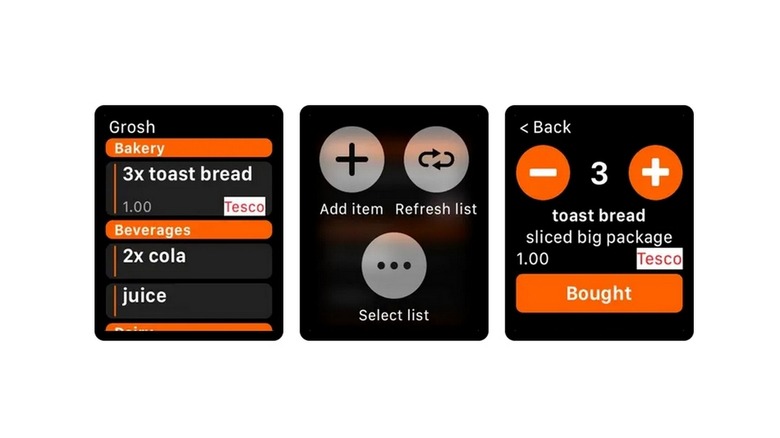5 Of The Best Apple Watch Apps To Use In The Grocery Store
Everyone shops for groceries differently. Some just walk the aisles and pick out stuff they like, slowly fill their basket or cart, and then toward the end, take an inventory to see what they left out. It works, but it's not very organized and you stand the chance of forgetting important items. Other people will carry a physical list on paper or simply list everything in the Notes app on their iPhones. There's nothing wrong with those methods either, but what's really useful while grocery shopping is having the right app for your Apple Watch.
There are several grocery apps made for the iPhone and the Apple Watch that let you add to your list, cross off items as you walk the aisles, and some even let you dictate items to add to your list. There are a lot of cool and useful features in these apps that will work well whether you're shopping for one or shopping for the whole family. To find the best apps, we went through several published reviews and used the apps' iPhone companions ourselves. Read on to check out the best Apple Watch apps to use in the grocery store.
Our Groceries
Our Groceries is a great app to have with you when you make your regular trip to the grocery store. You'll need to set up your list on your iPhone or iPad beforehand and then you can just use the Apple Watch app when you're walking down the aisles. You can also scan barcodes using your iPhone's camera to add items to the list.
The cool thing about this app is you can create separate lists for recipes. The example recipe within the app is for a Greek salad and you can immediately see the advantage of having a separate list because your regular shopping list could be all over the place with other items and your recipe might get lost in the shuffle.
What's really handy with Our Groceries is that your whole family can have the app on their phones and they can add items on the fly. All you need to do is sign up with your email address and then send invites out to your roommates or family. Now, anyone in the family can add to the list, and you can even watch as your family member or roommate checks off items on their Apple Watch as they shop at the store.
Grocery – Smart Shopping List
Having an Apple Watch makes grocery shopping a snap. One of the best apps for this regular and repeating life task is Grocery – Smart Shopping List and it works on both iOS and the Apple Watch. You start by adding items to your grocery list in the app on iOS and your partner or family members can sync up with the list through iCloud.
It lets you have multiple lists for different stores or you can create custom lists for recipes. You can also easily import recipes from Safari so you can have a whole library of recipes on your phone with a convenient way to shop for all the ingredients.
What's particularly cool about Grocery is right in the name — it features a "smart shopping list." What it does is, once you've walked your path through the grocery store and have crossed off items on your list, it remembers the order you crossed them off in and the layout of the store. This means the next time you go into that store, you won't have to backtrack, making shopping much easier and it works for all the stores where you shop.
Grocery also has a number of extra features to make your shopping experience better. You can use Siri to vocally add items to your shopping list. It has a Quick Add feature that remembers items you bought in the past and makes suggestions so you can add them in quickly. It also has premium features so you can share your store maps with the whole family, have different themes to give your app a unique look, and remove all ads. The premium features will cost you though; it's $3.99 per month, $9.99 per year, or you can use it forever by paying $29.99.
AnyList
AnyList is a well-designed grocery shopping list tool for iOS, but also works great on the Apple Watch if you pay the subscription fee. With this app, you can create multiple shopping lists to cover different stores you regularly visit and add items to each list using your iPhone. Then, once you're in the store, you can switch over to check your items off on your Apple Watch.
It also has a huge database of items you can pick from, but you can always add your own as well. The app is quick and nimble, so even if you split up with your partner at the store, you can both cross off items simultaneously and AnyList doesn't miss a beat.
While AnyList doesn't have features for remembering the order in which you crossed off items on your last shopping visit, you can move categories around (such as "Dairy" or "Meats") to make it smooth sailing the next time you go to that particular store. This app also has a recipes database so you can copy and paste recipes and tap to add ingredients to your lists.
You also can upgrade AnyList to add a bunch of features, but it will cost you $9.99 per year. It might be worth it to fork out the extra cash because you can add things like recipe photos to your lists, manage your meals with a full meal-planning calendar, and much more.
Grocery List with Sync
Grocery List with Sync is a great way to make grocery lists with tons of tools to make your shopping experience much more efficient. You can create and sync grocery lists across your family's devices so whoever is doing the shopping at the time can see the updated list. It has a self-learning dictionary, so once you create that first list, you'll only have to type in a few letters to find things you've bought before. It also lets you pin a list to the top so you can add in your most commonly used items and use it as the basis for another shopping list.
Like other apps in this category, Grocery List with Sync will remember which items you crossed off when in the store, making your next visit much easier. You can also color code each list to make it easier to remember which category you're shopping in. One thing you'll notice right away when you use the app on your Apple Watch is that it has a different name: "Buy Me a Pie!" It's not clear why they have different names, but it's fun so, no harm, no foul.
Grocery Lists with Sync (or Buy Me a Pie!) has a paid version that gives you unlimited lists, unlimited sharing with friends or family, and no ads. It costs $29.99 per year.
Grosh Intelligent Grocery List
Grosh Intelligent Grocery List is an app for iOS and Apple Watch that is a big help when you need to shop for groceries. What sets it apart from other apps in the category is that almost all of its features are free. With this app, you can create grocery lists, and it automatically sorts your lists of items by category. Like other apps of this type, it will also remember the order in which you cross off items, so your next visit to the grocery store will be much more efficient.
Grosh also offers other handy features that make shopping easy. It's got a whole recipe library you can easily search, and it will make a grocery list with all the ingredients you will need. The developer also offers a browser extension for Chrome to import recipes you find on the web to the app. You can create different lists for different stores and filter by store when you're about to walk in. Grosh also has a barcode scanner to help you add items to your lists.
The most amazing thing about Grosh is that every feature is free, though it is ad-supported. To get rid of the ads, the company asks for a yearly subscription of $6.49, which is much less than many of the apps in this category.