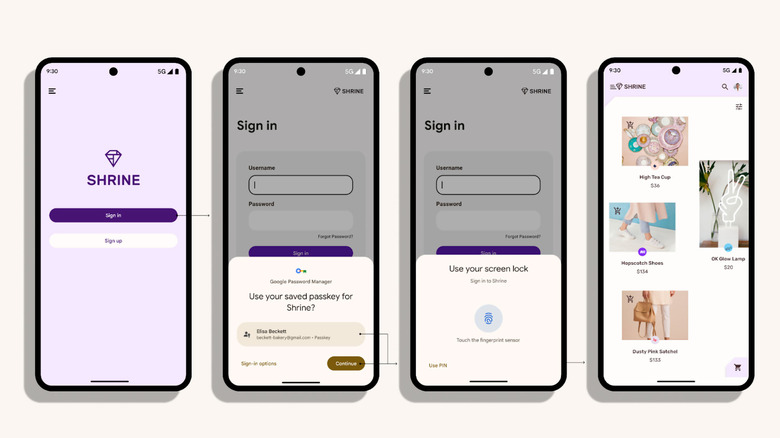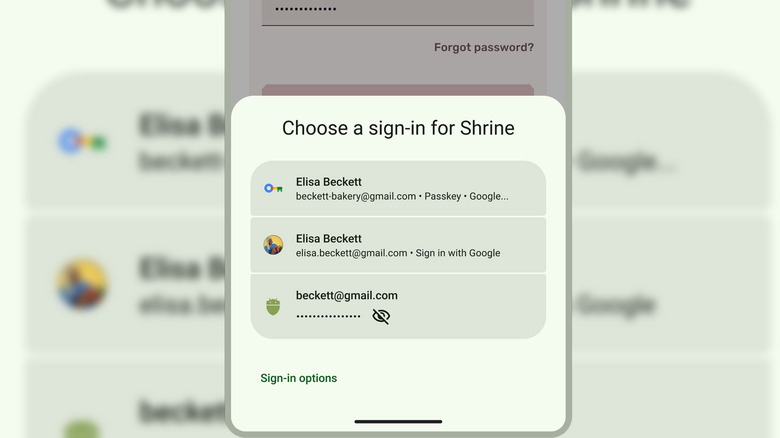How To Use Credential Manager On Your Android Device (And Why You Should)
In today's online world, it can become hard to keep track of every unique login and password for your accounts. Gone are the days of easily-cracked letter-only passwords, as today, there are a multitude of more secure ways to log in, including one-time passwords, pins, and biometrics like facial recognition. Sadly, traditional passwords have become unsafe to use, and these new forms of authorization make your accounts more secure.
On the other hand, having all of these different ways to log in for all your different accounts adds yet another layer to the login process, which can sometimes make it inconvenient to switch between devices. After all, your phone may be logged in using a saved password, but your laptop browser may log in using a passkey or "Sign in with..." option.
Google's Credential Manager is a Jetpack API that streamlines multiple sign-in methods, including passwords, passkeys, and "Sign in with..." options via your Google account and social sites like Facebook. This new built-in Android feature consolidates it into a single API, which makes it much easier for developers to integrate various secure login methods for a single login screen. If you're looking to use the new Credential Manager update, this article will fill you in on everything you need to know.
How to use Credential Manager on Android
Credential Manager is already available as of November 1, 2023, but it may take some time for developers to integrate the new technology into their apps. Rather than a setting or option, Credential Manager is already here for Android phones and devices, so there is no need to opt in or download anything. As an API, it'll be up to individual developers to make the most use of the new technology.
To use Credential Manager, simply tap the username and password login fields when logging into your accounts like you normally would, and multiple options (if you have them) should pop up. This new method of validating your information makes it more convenient to log in for those with multiple logins or various password options for a single account.
Password manager apps like 1Password and Enpass have already integrated Credential Manager into their applications and can be used alongside it when logging into your favorite apps and websites. Other developers and brands will likely follow suit now that the technology is widely available.
Passkeys is a new passwordless authentication
Google's Credential Manager also rolled out with integration with Passkeys, a relatively new authentication technology released in May of 2023. Passkeys enable people to use fingerprint, facial recognition, or a local PIN on their devices to access their Google Accounts. Existing login methods, like the traditional password, will still work when using devices that don't support passkeys yet, but overall, the technology should improve security.
Similar to how encrypted texts work, passkeys are created and live on the specific device tied to your account and can't be written down or lost like a typical password. More technically, passkeys use what is known as a cryptographic private key stored on your individual devices. When one is created, a corresponding public key is uploaded to Google. When signing into your Google Account, you must authenticate your identity via PIN or biometric data, which then validates this with the public key uploaded to Google.
More simply, this ensures that the passkey is only on devices you use to log into your accounts, and personal data like passwords and biometric data are never actually transmitted. When attempting to sign in via another device, it's necessary to scan a QR code from your device, ensuring that it's you and not a malicious third party. To create a passkey, click the Create a passkey button when prompted at a login screen for sites and apps with it enabled.