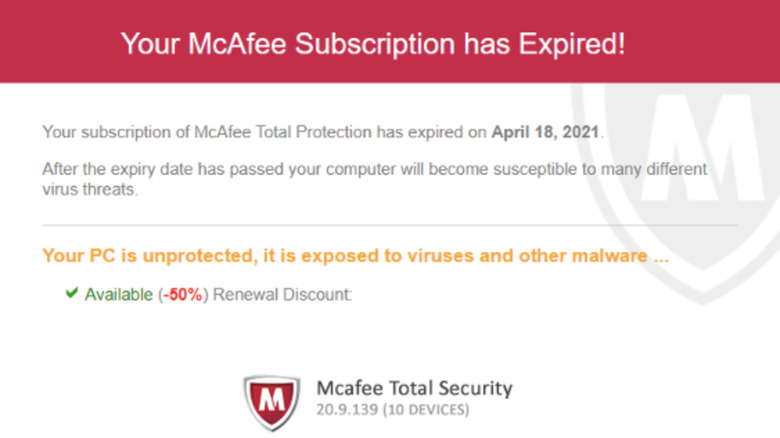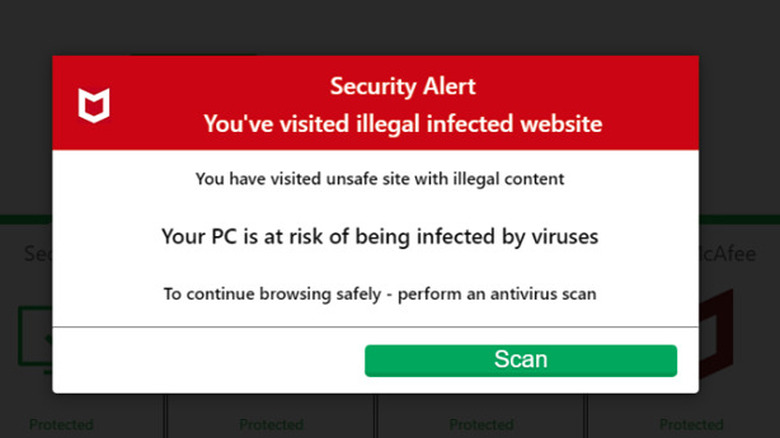McAfee Virus Pop-Up Scam Explained: How To Protect Your Device
Scams are a dime a dozen on the internet these days. It seems if we drop our guards for even a second, we may become the prey of cybercriminals looking to infect our computers with malware, steal our identity, or separate us from our hard-earned money. The McAfee Virus Pop-up scam is no different. The scam is designed to trick you into believing your computer has been infected with a virus, prompting you to click on a pop-up that takes you to malicious domains.
While we don't know if it'll go down as one of the most infamous scams around the web, we do know the fraudsters behind the scam are good at what they do. This scam is so effective because it uses the McAfee brand that almost all of us are familiar with, and many have installed it on their work or home computers.
This familiarity can lead us to drop our guard and trust the pop-up. It doesn't help that these scammers often do an excellent job mimicking the look and feel of legitimate McAfee notifications, making it hard to distinguish the fake pop-ups from the real thing. However, there are ways to protect yourself, and here we show you how.
The Scam Unveiled
The McAfee Pop-up virus scam is simple: a fake McAfee alert appears on your screen, claiming your virus protection is expired, or your computer is infected with a virus. The cybercriminals behind this scam hope that'll be enough to scare you into taking quick action by clicking on their fake pop-ups. While these notifications will typically appear when you have a browser window open, since the pop-ups operate at the system level, they can even appear when your browser is closed.
If you fall for the scam and click on one of the fake pop-ups, you'll be redirected to a phishing website that mimics the subscription renewal process. Once there, you'll be asked for personal details like your credit card number, address, and other financial information. Another common tactic is to get you to call or email them, setting the stage for them to obtain more of your data, such as your social security number. Clicking on a pop-up also puts you at risk of downloading malware disguised as antivirus software.
Keep in mind that if you subscribe to McAffee, you could very well receive legitimate pop-up notifications from the company. Still, it's important to keep an eye out and exercise caution when clicking on any pop-up that appears on your computer. Scammers often exploit our trust in reputable brands, so it's always a good idea to confirm a pop-up's authenticity before taking action.
Spotting the Fake
The fraudsters behind this scam know that seeing these pop-ups creates a sense of urgency in potential victims, and their goal is to pressure you into acting immediately. However, it's important to resist this urge. If you pay close attention, there are tell-tale signs that'll help you spot the fakes.
1. Look for visual clues, including low-quality images, logos, or any visual elements that don't match McAfee's official branding.
2. Be wary of pop-ups with spelling or grammatical errors. Legit McAfee pop-ups are professionally written.
3. Hover over any links in the pop-up without clicking to check the URL and domain. If the URL doesn't lead to McAfee's official domain, it's likely a scam.
4. If the pop-up says your McAfee subscription has expired, but you know it's current, that's a red flag.
5. If McAfee isn't installed on your computer and you receive a pop-up, it's definitely a scam.
6. Be careful if the pop-up suggests downloading software, running executable files, or calling a phone number.
7. If a pop-up asks for personal or financial information, it's a scam.
Keeping an eye out for these indicators can help you distinguish between legitimate McAfee alerts and fraudulent pop-ups. If you're ever in doubt, it's always best to err on the side of caution and contact McAfee directly before taking action.
How to Protect Yourself
You're not at the mercy of scammers. You can do several things to protect your device and decrease your chances of falling victim to these tactics. Since scammers use push notifications to send fake alerts to your computer, disabling them is one of the most effective ways of keeping your computer safe from this scam.
To block push notifications on Chrome, follow these steps:
1. Open the Chrome browser.
2. Click on the there-dot menu icon in the upper-right-hand corner of the browser.
3. Select settings.
4. Click on Privacy and Security, then click on Site Settings, and finally, Notifications.
5. Scroll down and click on Notifications
6. Select Don't allow sites to send notifications.
To block push notifications on Safari, follow these steps:
1. Launch Safari
2. Click on Safari in the top left menu.
3. Choose Settings from the dropdown.
4. Select the Websites tab at the top of the Settings window.
5. On the left side, under General, scroll down and click on Notifications.
6. Find and select the website that's sending unwanted notifications.
7. Click "Deny" to prevent the website from sending further notifications.
Besides push notifications, some websites may display fake pop-ups when you visit. You can use a pop-up blocker extension or plug-in for your browser to stop these. If there's ever a time when you need to allow pop-ups temporarily, browsers like Chrome make that easy to do.
What to Do If You've Been Scammed
As much as we try, sometimes we're just unlucky and fall victim to one of these sophisticated internet scams. If that happens to you, there are steps you can take to minimize the damage and keep yourself safe.
1. Disconnect your device from the internet to prevent further data transmission to the scammer.
2. Use trusted antivirus software to detect and remove malware on your device.
3. Change passwords to your important accounts.
4. Monitor your bank statements and credit reports for any unauthorized transactions.
5. Report the scam to relevant authorities.
6. Get professional help to assist you in securing your device and data.
7. Ensure your important data is backed up.
8. Be extra cautious with future emails, pop-ups, and phone calls. Scammers often target previous victims.
9. Make sure your security software and operating system are current.
Following these steps can help you regain control of the situation and prevent further damage to your devices.