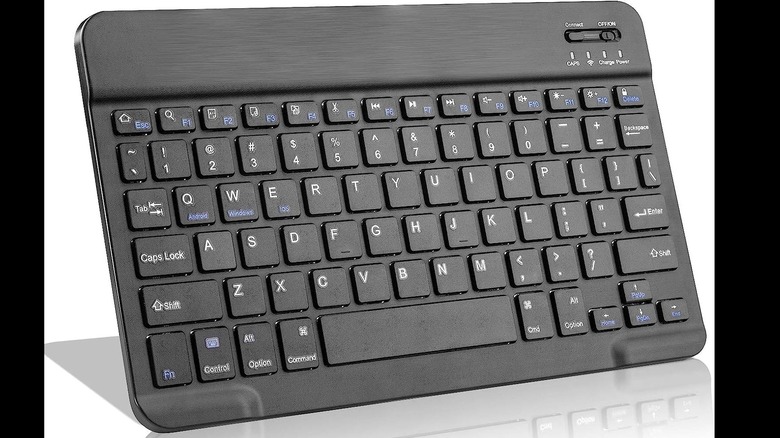3 Essential Accessories Every Amazon Fire Tablet Owner Should Have
We may receive a commission on purchases made from links.
A tablet is a great option for on-the-go entertainment and occasional work without shelling out for a full-on laptop. You get a bigger screen for better video viewing, more processing power for faster performance, and more complicated apps like games, all wrapped up in a fairly portable package. Of all the tablets available on the market, Amazon Fire Tablets are a great option in terms of availability and affordability, especially since their Android-based OS makes them open-source and customizable.
Speaking of customizing, though, as nice as a Fire Tablet can be, it can have a few weaknesses like any other tablet. It's a bit vulnerable to impacts, typing on a touch screen can be unwieldy, and playing an intense game without tactile buttons is suboptimal. As a wise person once said, when the hardware falls short, it's time to accessorize! You can bolster your Fire Tablet's functionalities using various accessories, making it even more convenient.
MoKo Full-Body Case
It's important to remember that a tablet is less like a computer and more like a really big smartphone. Just like smartphones, the outer composition of a tablet, Fire Tablets included, can be a bit on the vulnerable side. The sides can get dented by sudden impacts, the touch screen can get scratched, and so on. It's for this reason that a proper protective casing for your Fire Tablet is a borderline necessity.
For keeping your Fire Tablet protected, we recommend MoKo's Full-Body Case. This sturdy defender completely encloses your Fire Tablet in a smash-proof polycarbonate shell, providing protection without overly increasing weight or size. Not only that, the case also features a one-layer screen protector to keep that sensitive screen safe from pointy edges and grubby fingers. There's even a built-in kickstand on the back of the case for propping your Fire Tablet up and enjoying videos or working.
EDIVIA Amazon Fire Wireless Keyboard
One of the more important reasons to get a Fire Tablet is that it can be used for the same professional purposes as a laptop, i.e., taking notes, composing emails, and so on, but at a substantially cheaper price. There's a bit of an asterisk on that benefit, though: performing hefty data entry on a standalone tablet is extremely unwieldy, as you can't get the same touch-typing precision from a touchscreen you'd get from a keyboard. Luckily, this is easily remedied by just adding a keyboard.
EDIVIA's Wireless Keyboard provides the convenience of a proper QWERTY keyboard in a lightweight, slim package. Just sync up the keyboard to your Fire Tablet via Bluetooth connection, and you can type as quickly and precisely as you can on any laptop. The Wireless Keyboard has a built-in battery so it won't drain the Fire Tablet's power. On a full charge, it can operate for up to 40 hours before recharging. It only takes 3 hours to fill the battery.
OASO Stylus Pen
If you're using your Fire Tablet for artistic pursuits or just to take handwritten notes in class, your fingers aren't the best tool for doing either. It's both difficult and uncomfortable trying to perform quick, precise motions with an outstretched index finger, not to mention that your finger is usually bigger than a drawing cursor, so you can't actually see what you wrote until you lift it. Instead of relying on your fingers, you need a proper precision implement.
OASO's Stylus Pen, rather than the traditional hard point stylus, features a novel silicone disc tip on the end. This design allows you to carefully adjust the angle and pressure of your touchscreen inputs without worrying about scratching. It's not a smart stylus – you don't need to charge it or connect with Bluetooth. Just pick it up and start writing. When you're not using it, you can unscrew the disc tip and store it in the cap to keep it safe and clean.