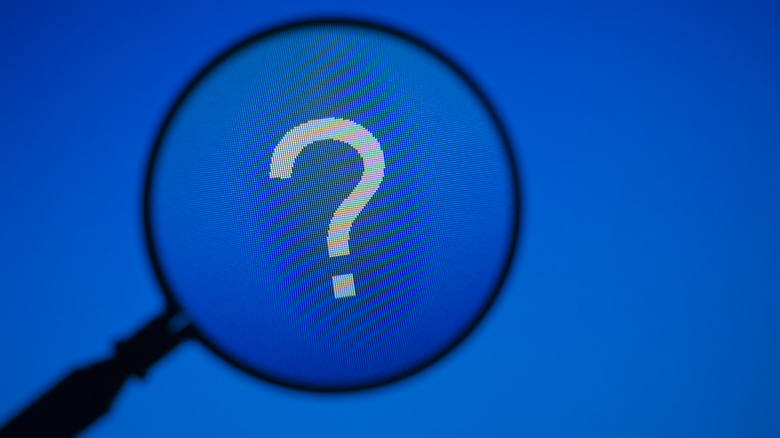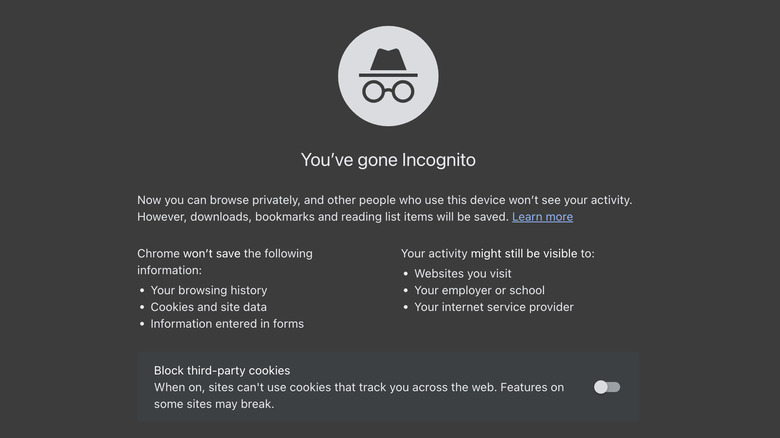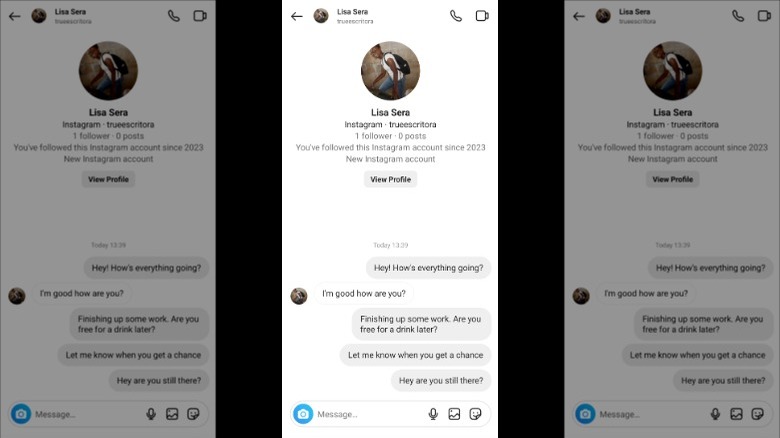Here's How To Tell If Someone Blocked You On Instagram
It can be a bit unnerving — one day, you can see someone's Instagram posts; the next day, you can't. Unless they're a prolific poster, you may not have noticed their disappearing act immediately. However, one day, you realize you haven't seen any new stories or posts in your feed from a friend or acquaintance in a while and begin to ask yourself: Have I been blocked?
After all, if you've spent any amount of time on social media, you may have had the unpleasant experience of getting blocked by someone you follow. Sometimes, you know exactly what you did to warrant the virtual slight. Other times, it remains a mystery. You've probably even experienced being absolutely sure a friend had blocked you, only to later find out you were wrong. They were simply engaged in a social media detox and had deactivated their account.
Whatever the case may be, when we suspect we've been blocked, most of us want to figure it out as soon as possible. While Instagram is packed with features, for good or bad, it won't notify you when someone's blocked you. You'll have to do a little detective work and find out on your own.
Search sleuthing and profile visibility
Before you do anything else, the first step you should take when trying to determine whether someone has blocked you on Instagram is to search for their profile. When you've been blocked, one of the first signs is the person's username and profile no longer showing up in your search results.
Follow these steps to search for the username of someone you suspect has blocked you:
1. Open Instagram on your app or visit http://www.instagram.com.
2. Tap on the magnifying glass icon at the bottom of the app to access the search function. On the website, use the search bar at the top.
3. Type the username of the person you suspect has blocked you into the search bar.
4. Press Enter or tap the search icon to initiate the search.
5. Analyze the results to look for the username.
If their profile picture and name previously appeared in your search results, and now it doesn't, that's a pretty good indicator that you've been blocked.
Investigating in incognito
Most of us use incognito mode when we want some extra privacy while browsing the internet. What you may not know is incognito mode can come in handy when you're trying to determine whether your BFF or distant relative has blocked you on Instagram. Incognito mode works so well because it allows you to compare what you can see when you're logged into your account versus what's visible without any account-based restrictions.
Follow these steps to use incognito mode to see if you've been blocked:
1. Open the web browser you normally use on your computer or mobile device.
2. Enter incognito mode on your browser.
3. Go to www.instagram.com.
4. Type the username of the person you suspect has blocked you into the search bar.
5. Analyze the results.
If you notice anything different when you're signed into Instagram versus what you see when you access someone's account from an incognito tab, there's a good chance they've blocked you. For example, you might be blocked if you can see the person's posts and profile details in incognito mode, but can't with your regular account. However, if you still can't see their profile or posts in incognito mode, they may have deactivated their account or changed their privacy settings.
Using a secondary account
Using an alternative account is one of the fastest ways to determine if someone has blocked you, especially if you follow them on the alternate account. According to Instagram, you can have five separate accounts on your device, and that's more than enough to have an alternative to check and see if someone's blocked you on the social media platform. If you don't feel like creating a new account, you can ask a friend to do some sleuthing for you.
Follow these steps to use a secondary account and see if you've been blocked.
1. Log out of your primary account.
2. Log into your secondary Instagram account. If you don't have one, it might be worth asking a trusted friend if you can use their account, or they can check for you.
3. Type in the username of the person you suspect has blocked you, and tap or click the search icon.
4. Analyze the results.
If you can see their posts and profile details from the alternate account, but can't from your primary account, they've most likely blocked you. If the view from the alternative account is the same as on your primary account, they may have deactivated their account or changed their privacy settings.
Direct messaging silence speaks volumes
This method will only work if you've sent direct messages to the person who's potentially blocked you. When someone blocks you on Instagram, you can no longer message them. Although previous messages you sent will remain in your inbox, If you try to send a new message, it won't be delivered. Furthermore, if you tap the person's profile picture within the message, it may not take you to their profile. Instead, you may get an error message saying the user can't be found.
Your conversation status may also look different. You may see the person's user name instead of their full name, or their profile picture may not appear. Another clue is within group messages you both belong to. When someone blocks you on Instagram, they're not removed from any shared group chats, and you'll still be able to see messages they send in the group and vice versa. However, you won't be able to access their profile from the group chat, giving you another hint that they've blocked you.