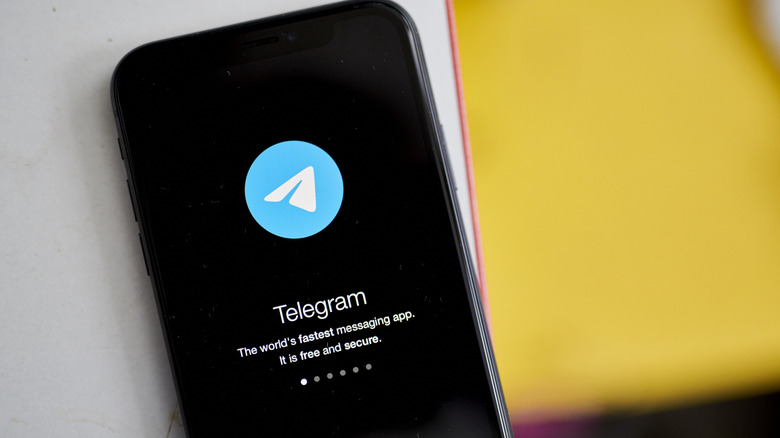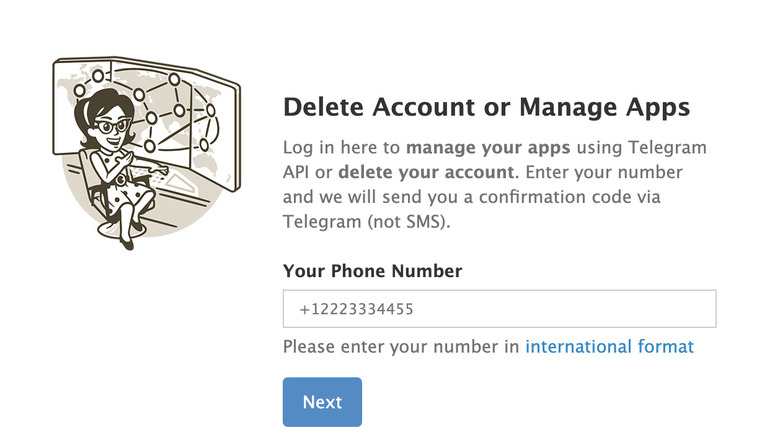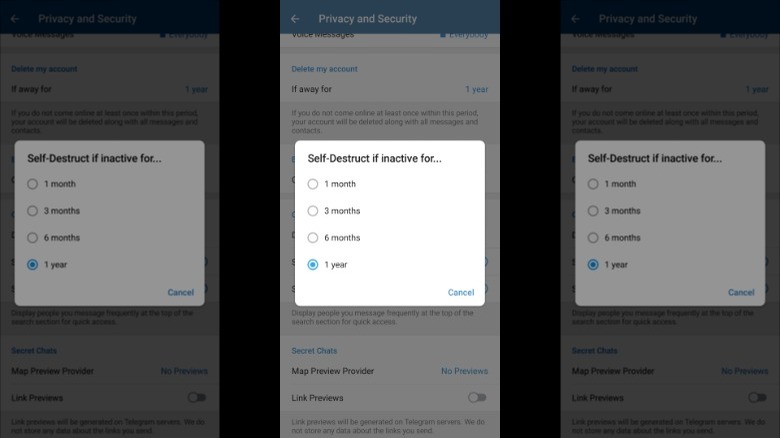How To Delete Your Telegram Account (And Why You Might Want To)
Messaging apps like Telegram have become popular in recent years as people have moved away from traditional texting to more secure, feature-rich communication. With 700 million people using the app every month, Telegram stands out as one of the most popular messaging apps on the market.
There's a lot to like about Telegram, including its secret chats with end-to-end encryption, cross-device syncing, and user-friendly interface. Telegram has gained a reputation for putting privacy first, making it a go-to app for many who want to ensure their conversations stay private.
However, even with all of these features, the time may have come for you to delete your account. There are any number of reasons you may choose to delete your Telegram account. Maybe your contacts don't use Telegram, or you've found another app that better suits your needs. Whatever the case may be, you'll be happy to know that deleting the app is a relatively easy process.
Steps to delete your telegram account
Deleting your Telegram account is permanent, and will cause you to lose all data associated with your account. If there's anything you want to save, it's a good idea to back up any information or data from the app so you can access it later. There's no option to pause or temporarily deactivate a Telegram account, so be sure you're ready to say goodbye to the app before taking action.
Of course, you can always create a new account in the future, but you'll have to start from scratch. If you've made up your mind and are ready to delete your account immediately, you can do so by following these steps.
1. Open your web browser.
2. Go to Telegram's Delete Account or Manage Apps page.
3. Enter the phone number associated with your Telegram account.
4. You'll receive a code on the Telegram app.
5. Type the code into the space provided on the login page.
6. Click the blue "Sign In" button, and you'll be redirected to a "Delete Your Account" page.
7. Carefully read the consequences of what will happen if you delete your account and alternative actions you can take.
8. Explain why you're deleting your account in the "Why are you leaving" box.
9. Click on Delete My Account.
10. A dialog box will appear for confirmation. Select "Yes, Delete My Account."
Setting up automatic account deletion
It's happened to almost all of us; we've opened a messaging account, used it a few times, and forgotten about it. When this happens, our messages remain accessible on the app indefinitely. If you're not ready to delete your Telegram account right now, but don't want to leave it idle for too long, you can set up your account for automatic deletion after a set period of time — ranging from one month to a year.
Your account comes with this self-destruct setting already enabled, but you can change the length of time based on your preferences. Here's how to enable automatic account deletion on Telegram:
1. Open the Telegram App.
2. Tap on the menu icon (usually represented by three horizontal lines) located in the upper-left or upper-right corner of the app.
3. Select Settings from the dropdown menu.
4. In the Settings menu, tap "Privacy and Security."
4. Scroll down to find the Delete My Account section.
5. Tap on "If away for."
6. A dialogue box with a list of time periods will be displayed.
7. Choose the period of inactivity before your account "Self-Destructs."
Once you've set up the automatic delete option on Telegram, you won't have to worry about monitoring your account. If you ever forget about it, your private conversations will eventually be deleted without any action on your part.
Reasons to consider deleting your Telegram account
You may have signed up for Telegram because you wanted a privacy-focused messenger to protect your sensitive conversations. While Telegram has been widely touted as putting privacy first, some of its features, like location sharing, may be cause for concern. While you can turn off location sharing manually, other things may make you think twice about using the app.
Unlike WhatsApp and Signal, Telegram's chats don't automatically use end-to-end encryption. Instead, you have to manually start a secret chat to enjoy the benefits of end-to-end encryption when using the app. If you've used Telegram for a while, you've probably noticed you get a notification every time a new contact joins the service. This is because Telegram has access to your contacts and metadata, something that anyone looking for privacy might find unsettling, as it can reveal certain identifiable details about someone.
Another common reason for deleting Telegram is not having enough friends using the service to make it worthwhile. Although Telegram has a lot of interesting channels to keep you entertained, at its core, it's a messenger app. If nobody in your inner circle uses it, you may find you have no need for the app.