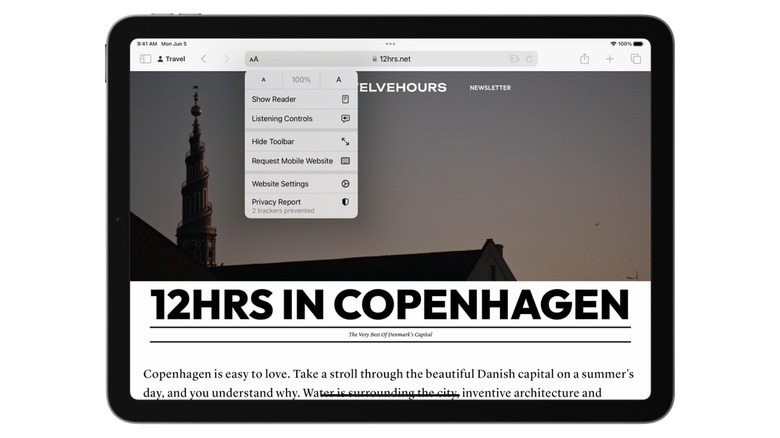Here's Why Even The Newest Generation Of iPad Still Can't Replace Your Laptop
In theory, there's no reason why an iPad can't be used as a laptop replacement, particularly when it comes to the iPad Pro. In fact, the iPad Pro has the same internals as current MacBooks, so there is no hardware-based technological reason why the two larger sized iPads can't be just as capable as a MacBook Air.
In practice, though, it's not quite that simple. They are very different devices in terms of how consumers use them and developers approach them, with unique operating systems and different software available on each. In some use cases, what's available for the iPad might be enough, but it varies wildly by the person. Maybe, for some people, it can be a laptop replacement more broadly in those limited cases, but it's certainly not a MacBook replacement. The simplest reason why iPads still can't be considered full-scale laptop replacements is that they're still running iPadOS and not macOS, which are distinct tablet and desktop/laptop operating systems.
iPads still can't run macOS
In 2019, Apple spun off iPadOS separately from iOS, which runs on iPhones and previously the iPod Touch. However, most of the features that distinguish it from iOS are specific to taking advantage of the additional screen real estate or utilizing the Apple Pencil accessory.
If you're someone who's devoted to Apple's suite of productivity and creativity apps, there's less of a gap. Apple has put some serious work into the touchscreen versions of the likes of iMovie and GarageBand so that they have similar functionality to the macOS versions. And as of May 2023, Apple has added subscription-based iPad versions of Final Cut Pro and Logic, its professional video and audio editing apps, respectively. (Reviews of those are mixed, with The Verge, for example, lauding Logic while finding Final Cut Pro more limited.)
It's going beyond the scope of Apple's productivity and creativity apps where the limitations become more apparent. If you're a podcaster or streamer, for example, particularly one that works outside audio/video sources into your recording sessions "live to tape" instead of adding them in post-production? You'll have a hard time finding anything for the iPad that replicates the functionality of, say, Audio Hijack for mixing different audio sources together in real-time. The same goes for some software, because the iPad isn't intended to replace a more traditional computer more broadly and because the iPad still limits you to the "walled garden" of the App Store.
Put simply, macOS gives you a lot more options.
The 'desktop-class' iPad browser doesn't always act that way
In the last few years, as iPadOS diverged from iOS, Apple started touting that the iPad version of the Safari web browser was capable of "desktop-class" browsing, particularly on the iPad Pro. "Safari is more powerful than ever on iPad," reads a June 2019 press release. "iPadOS automatically presents the desktop version of the website, scaled appropriately for the iPad display, and optimizes it for touch, so web apps like Google Docs, Squarespace and WordPress work great in Safari on iPad. Safari also supports significant new features such as a download manager, 30 new keyboard shortcuts and enhancements to tab management."
On basic websites, it works as advertised. "I bought the iPad to use it like a desktop computer because of this claim, however[,] I am being forced to view mobile sites and download apps," complained one user of the iPadOS subreddit in early 2023. "I even have the safari settings permanently on 'desktop site.'" In the comments, a web designer replied to explain that while the browser is genuinely "desktop-class," the implementation causes issues with it acting that way.
The noted that the iPad version of Safari is incredibly finicky at best.
Getting a good keyboard will cost you
As much as the iPad Pro is often touted as a laptop replacement, it's not bundled with a keyboard. That costs extra: Apple makes both the Smart Keyboard Folio for $199 and the Magic Keyboard with trackpad for $349. The latter, since it carries the same branding that Apple uses for its laptop and desktop keyboards, is naturally the one that is intended to provide the closest thing to a laptop experience.
Even positive reviews note, though, that these keyboards are incredibly overpriced, with our own 2020 SlashGear review listing "expensive" in the "cons" column. This was basically the consensus among professional reviewers: The Verge, for example, listed "very expensive" as one of the cons to the Magic Keyboard in its review, alongside "heavy and thick" and "no function row." A CNet review went even further, calling it expensive.
"I don't think the iPad's been a better fusion device than with the Magic Keyboard attached," reads Scott Stein's review. "But also it becomes something precious and expensive, something I'd coddle and keep away from the kids. That's the opposite of what most affordable iPads are to families. So, yeah, go for the Magic Keyboard if you can afford it. But that's a pretty big if."
It's not a great value proposition
If you're eyeing an iPad Pro specifically as a laptop replacement, then consider this: What are you getting for your money?
If you're eyeing an iPad Pro to use as an explicit laptop replacement, then you're almost surely looking at the 12.9" version, which starts at $999. Upgrading the storage from 128GB to 256GB, usually the laptop minimum these days, adds another $100. If you want a keyboard, the Smart Keyboard Folio will add another $199 while the Magic Keyboard with trackpad will add $349. So for a laptop replacement experience? You could pay close to $1500 for a setup similar to a desktop. That's more akin to what you'd expect to pay for an eventual touchscreen MacBook, if one ever materializes, than for a gussied-up iPad.
You can get a comparable 13" MacBook Air with an M1 chip for $999 or an M2 chip for $1099, while the M1 iPad Air starts at $599. You could get them somewhere like Amazon, where, as of this writing, the base M1 MacBook Air is $200 off and the base M1 iPad Air is $40 off, making the bundle $1358.
For what is, at worst, a comparable cost, you can just get two devices with a lot more overall flexibility for a much better value.