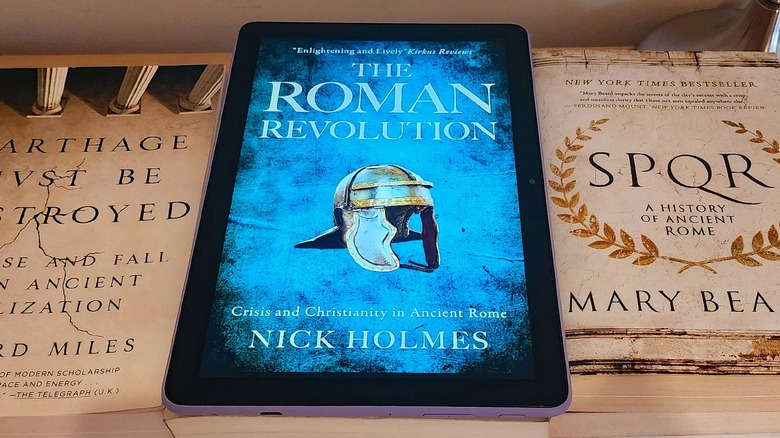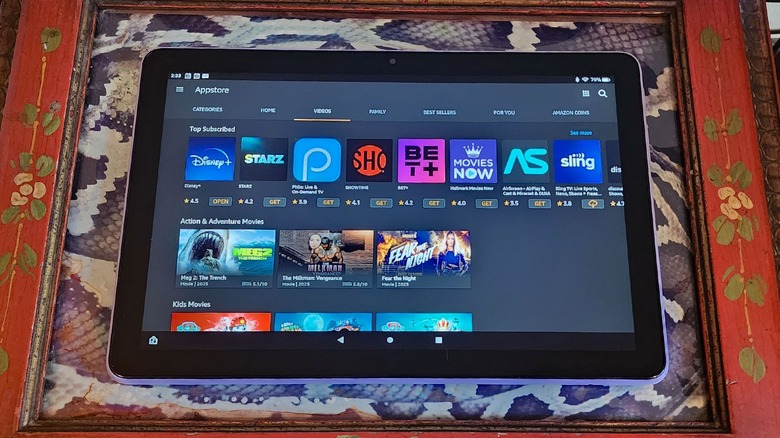Amazon Fire HD 10 (2023) Review: An iPad Alternative At Last?
- Spot-on value
- Great benefits for Amazon ecosystem users
- Access to most of the biggest apps
- Storage expansion via microSD card
- Inexpensive accessories available
- Mediocre cameras
- Limited Appstore selection
- No Wi-Fi 6 support
We may receive a commission on purchases made from links.
In terms of sheer sales numbers, it may seem as though there is no beating the mighty iPad. The device that basically invented the tablet category still has a tight hold on the minds and wallets of consumers around the world. But inflation has a tight hold on everyone's wallets, and if there's any company that knows how to dangle low prices in front of customers' faces in exchange for brand loyalty, Amazon may be the one.
For most of their tenure as an iPad challenger, Amazon's Fire tablets definitely reflected their bargain-basement price with equivalent workmanship. However, with the recent Fire Max 11 and now with the Fire HD 10 (2023), Amazon tablets take on a refreshing air of sturdiness and style. They still come with the caveats of limited app selection and a brazen bias toward Amazon's own subscription services, but that's the game one must play if one does not want to pay (much) to play.
Just how far up the quality ladder has the latest Fire tablet climbed while keeping its price down to earth? To find out, Amazon provided a Fire HD 10 (2023) review unit for the purposes of this review, as well as the Fintie Wireless Keyboard for Fire HD 10 with Case and the Maxeye Stylus Pen made for Amazon tablets. Both the keyboard case and stylus are sold separately.
Display and Build
With a 10.1-inch, 1920 x 1200 pixel display and a weight of just under 1 pound, the Amazon Fire HD 10 (2023) is slightly smaller and lighter than Amazon's flagship tablet, the Fire Max 11. Both tablets are priced impressively low, if for no other reason than for Amazon to make up the difference by pushing its numerous subscriptions, including Amazon Prime, Amazon Music, Kindle Unlimited, and Audible.
The Fire HD 10 (2023) also has less storage (32GB or 64GB), RAM (3GB), camera megapixels (5MP front and rear), and slightly less maximum battery life (13 hours) than its older sibling — all for a price of about $90 less, depending on the configuration. However, for the Fire HD 10 (2023) Amazon has kept with the sturdy build quality that we noted was a welcome addition to the Fire Max 11. One should not assume that the Fire HD 10 (2023) can withstand a fall to the ground any better than an iPad or Samsung Galaxy Tab, but it does inspire much more physical confidence than the Fire tablets from 2022 and earlier.
Its touchscreen also does not appear as bright or vibrant, nor as precisely responsive to touch as even a 5-year-old iPad Pro, but the Fire HD 10 (2023) certainly suffices for pleasant video viewing, gaming, and ebook reading in all but the brightest outdoor light. Its oblong shape works perfectly for watching widescreen movies and shows without letterboxing, and its speakers and front-facing camera are positioned for ideal landscape-mode use.
That said, this tablet is also very comfortably sized for two-handed Kindle reading in portrait mode.
Cameras and Speakers
If you're like most people who rely on their smartphone for taking photos, that's fortunate, because the front- and rear-facing Fire HD 10 (2023) cameras are there for convenience in a pinch, rather than for brilliant photography. Both cameras shoot 5-megapixel photos and 1080p video.
The front camera has been upgraded from 2 megapixels in previous versions, but neither camera handles low light or even average lighting conditions particularly well.
On the other hand, Amazon seems to have improved the cameras' performance for sunny, outdoor photos, as seen in the example photos both above and below.
If you're an Amazon Prime subscriber, owning the Fire HD 10 (2023) will get you unlimited cloud storage of photos and 5GB of video cloud storage through Amazon Photos. That's a significant perk, especially because it also works for your third-party smartphone photos, with automatic uploading.
Similar to its cameras, this tablet's two speakers acceptably fulfill their functional duties but don't excel. The speakers get loud enough to say, overcome the noise of a shower or loud dishwasher as you go about your day, but they don't sound particularly pristine for enjoying music. For much more satisfying listening, the Fire HD 10 (2023) comes equipped with a 3.5mm stereo audio jack and Bluetooth connectivity.
Amazon Fire OS, Apps, and Alexa
The Fire HD 10 (2023) still runs Fire OS 8, Amazon's system based on Android 11, whereas most new Android devices come with Android 13. Any Android user should feel comfortable navigating and operating Fire OS; the main difference comes down to integrating with Amazon's ecosystem of services and unfortunately a limited selection from the Appstore.
Amazon's Appstore does offer most of the popular video and audio streaming apps, social media apps, and many popular games like Roblox, Minecraft, and Candy Crush. However, the overall selection pales in comparison to Google Play or the iOS App Store. It's hit or miss for some apps, so for must-have favorites, you may want to verify before you buy. Other apps have inconvenient workarounds. For example, there's no YouTube app, but rather a home page icon for YouTube.com — a lesser experience. There's no Evernote app, but it's accessible from Amazon's Silk browser. There's no ESPN+ app, but you can access it through the back door of the ESPN app. And so on.
Now if you can't get enough of Alexa, this tablet has you covered. You can choose to turn off Alexa entirely, but if you opt-in, you can summon the assistant by voice or by tapping the Home button to answer your questions, control compatible smart home devices, open apps, read Kindle books aloud, and a slew of other favors.
Performance
Utilizing a 2GHz octa-core processor, the Fire HD 10 (2023) sports 25% more processing power than the 11th-generation Fire HD 10 according to Amazon, and just slightly less than the 2023 Fire Max 11. For the most part, that was enough to breeze through gaming, web browsing, emailing, and some multitasking like streaming Spotify music while reading Kindle books without thinking about performance lag.
The snags that did occur came from streaming video, where buffering, video downgrading, and slow response to skipping forward or backward occurred more frequently than on other streaming video devices using the same internet router. This problem may relate less to the Amazon tablet's processor than to its Wi-Fi connection. At the time of publishing, the Fire HD 10 (2023) did not support Wi-Fi 6, the modern standard that most of the best Wi-Fi routers in 2023 support and which the router used for testing was transmitting. Amazon's product page notes that Wi-Fi 6 "is currently not supported," implying that it may be updated later, but that's certainly no guarantee.
Battery Life and Charging
With any device, battery life varies greatly depending on how it's used, such as the brightness of the screen, streaming video as opposed to just audio, etc. Amazon lists 13 hours as the maximum battery life for the Fire HD 10 (2023). That definitely sounds accurate based on long periods of use. For instance, after streaming Hulu live TV for half of a Saturday, the tablet's battery dipped from 93% to 46% — not too shabby.
The box comes with a USB-A to USB-C charging cable and a 9W wall power adapter, which offers a full recharge time of about 4 hours. Amazon's specs claim that recharge time is under 3 hours if you use a 15W adapter (not included). Like the Fire Max 11 before it, the Fire HD 10 (2023) also boasts excellent standby time. When powered on but inactive, the tablet holds a charge quite well, at least while still in brand-new condition.
Accessories: Keyboard and Stylus
Upon launch, Amazon offers a good selection of tablet accessories for the Fire HD 10 (2023): several varieties of standard and kid-oriented cases/stands, a keyboard case, a stylus pen, and screen protectors.
The plain black Fintie Bluetooth Keyboard Case for Amazon Fire HD 10 (13th Gen, 2023) may not look spectacular, but is a very solid keyboard case/stand for the price of $49.99. It has decent typing action and many shortcut keys for controlling media playback, brightness, launching apps, etc. It charges over USB-C (cable included) for up to 200 hours per charge or 180 days on standby. Once connected to the tablet over Bluetooth, it goes into standby mode after 30 minutes and wakes up quickly when you press any key. The tablet securely locks into an upright position magnetically and wakes up or goes to sleep when you open and shut the case.
For drawing, marking up photos, writing, etc., the Maxeye Made for Amazon Stylus Pen ($34.99) does the trick and attaches magnetically to the tablet, keyboard case, or other surfaces. Rather than a rechargeable battery, it includes a replaceable AAAA battery that purports to offer six months of battery life due to an automatic sleep mode.
Standard microSD cards (sold separately) allow you to expand the storage of the Fire HD 10 (2023) by up to 1TB per card from the tablet's single microSD slot.
Amazon Fire HD 10 (2023) Verdict
While iPads still seem to rule the tablet universe, when it comes to comparing the Fire HD 10 (2023) with any iPad model, it's all about the price. Qualitatively, the iPads will outshine Fire tablets in terms of their displays, cameras, sound, processing power, storage, and certainly app selection.
However, the Fire HD 10 (2023) is passable to quite good in all of those categories, for a price of $139.99 for the 32GB model or $179.99 for the 64GB model (tack on another $15 each to banish the lock screen ads). Considering that a basic iPad starts at $329 for the older iPad (9th Generation) or $449 for last year's iPad (10th Generation), it boils down to what you really need to do with such a device.
If you're happy to treat a tablet like another decent portable screen for consuming media and games from a large portion of the most popular apps, the Fire HD 10 (2023) will treat you well in return — especially if you've already bought into Amazon Prime and/or other Amazon services. And if you have young ones to whom you wish to dole out an allotment of Roblox (or most any other game of that variety), Fire tablets are kid-friendly. They allow for creating multiple child profiles and have a Parent Dashboard for blocking in-app purchases, setting time limits, viewing the child's activity, and more. It may not be an iPad, but it's a lot closer than the price would suggest.