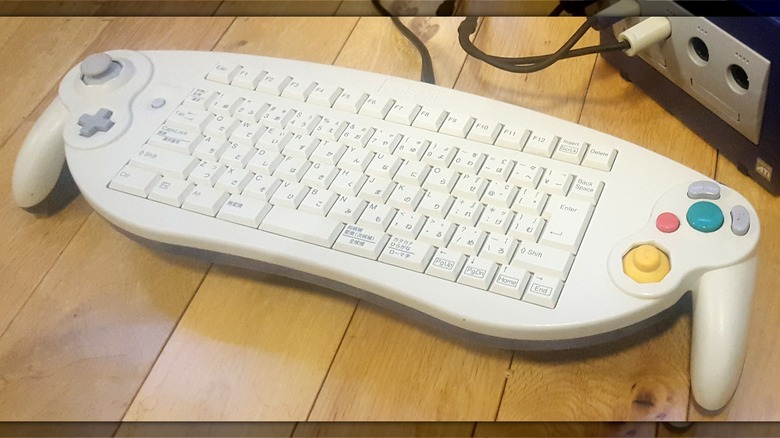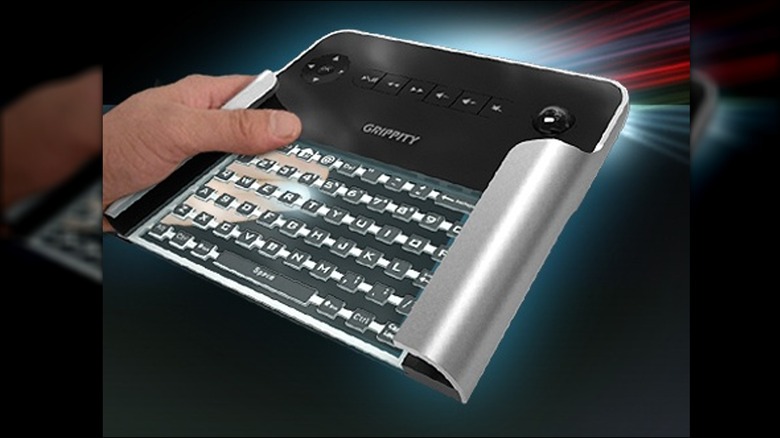12 Keyboards So Weird We Can't Believe They Actually Exist
Language is perhaps humanity's greatest invention. Language helps us communicate effectively by giving nuance and emphasis to messages, and its versatility only increased with the creation of writing — after all, people can now connect over long distances and even time to record their thoughts and observations. While early writings were created by hand, the invention of typewriters and keyboards let people write faster, and computers have made keyboards more common than ever before.
Keyboards are crucial for many aspects of using a computer, including browsing the internet, playing PC games, and writing articles about keyboards. Most keyboards are functionally and physically the same. An individual keyboard's feel might differ between mechanical and chiclet designs, but they are still primarily flat planes with raised buttons that you tap with your fingers while your palms face downwards. While this design is as standard as the QWERTY layout of keys, a few manufacturers occasionally try to reinvent the wheel.
Some have changed the layout of keys, while others altered the shapes of keyboards to make them more ergonomic and less likely to cause repetitive strain injuries or carpal tunnel syndrome. However, some keyboards break all the rules and try to look as weird as possible. Why follow the crowd when you can break the mold? Here are some of the weirdest keyboards ever devised.
ASCII Keyboard Controller
Gamers have long been embroiled in the eternal war of controller versus mouse and keyboard. Each style has its advantages and disadvantages, and many modern consoles let you plug a keyboard into them for extra versatility. Some manufacturers even produce strange controllers that are half keyboard or half mouse, but have you ever seen someone slap a full keyboard onto a controller?
The Gamecube was Nintendo's first console with dedicated online functionality (no, the Nintendo 64's 64DD add-on doesn't count), but only eight games took advantage of this feature. Three of these titles were "Phantasy Star Online" MMORPGs, which are of significant historical importance because the original "Phantasy Star Online" for the Dreamcast was the world's first MMO on consoles. While communicating with friends on the Dreamcast version was easy since Sega sold a keyboard peripheral, chatting with allies in the Gamecube port was more time-consuming since it relied on an in-game keyboard — unless you owned a special controller.
In 2002, Nintendo and ASCII collaborated to produce a Keyboard Controller specifically for "Phantasy Star Online." This peripheral includes all the buttons, thumbsticks, and holding prongs of a standard Gamecube controller, but the designers stretched out the device's middle section to make room for an entire keyboard. While this device was not sold outside of Japan, English letters and numbers as well as Japanese hiragana are printed on each key.
As odd as a stretched-out Gamecube controller sounds and looks, it isn't half bad. The keys are a little cramped, but using them is far more tolerable and quicker than opting for the in-game keyboard in "Phantasy Star Online."
Razer Tartarus V2
Generally, video games require only a handful of buttons. This design philosophy helps control schemes remain simple and lets console manufacturers keep controller button layouts uncluttered. Even games designed for computers generally don't utilize every key on the keyboard, so why not use a smaller form peripheral while gaming?
Razer is one of the largest manufacturers of gaming peripherals. The company produces controllers, headphones, and even laptops and GPUs. Razer also manufactures several lines of keyboards, all backlit with rainbow RGB lighting for extra gaming flair. One of these keyboards is the Razer Tartarus V2. Unlike other keyboards, the Tartarus V2 resembles a keypad instead of an actual keyboard, but that is by design. Each Tartarus key is programmable and can serve virtually any function in a game, and the device also includes a thumbstick for more precise movement — all packed in a device that sort of looks like a high-tech credit card reader.
While the Razer Tartarus V2 is certainly weird, it is far from unique. As you might gather from its name, the peripheral is the second iteration of the Razer Tartarus, and Razer previously produced similar keyboards, such as the Razer Orbweaver Chroma. Due to the Tartarus V2's size, it is a great peripheral for certain games, but titles with more complex control schemes, such as "Escape from Tarkov," require more keys than the Tartarus V2 can provide.
OrbiTouch Keyless Keyboard
Many people take finger dexterity for granted. Our highly specialized digits let us use countless objects as tools, and while manufacturers produce more specialized tools, such as wrenches and screwdrivers, they are all designed with the assumption that potential customers have similar levels of finger dexterity. While reasonable, sometimes you have to plan for the exception.
The orbiTouch Keyless Keyboard is an input device that only consists of two giant sliding orbs that is still capable of typing despite a lack of traditional keys. The left dome slides into a series of zones that contain letters, numbers, and keyboard functions such as "alt" and "backspace," and the right dome slides into a bunch of colors. To input keystrokes, you have to slide the left orb into a zone and then slide the right dome to a color. So, to type "OK," you need to slide the left dome up and the right dome to the color purple, followed by sliding the left dome up again and the right dome to orange.
It's difficult to call the orbiTouch a "keyboard" since it lacks any keys, but that is a prominent part of the advertising. However, users are divided over the device's efficacy. Some think the orbiTouch is fun to use, if a bit weird, while others are critical because the device requires significantly more shoulder movement than a normal keyboard. Love it or hate it, typing on the orbiTouch isn't as fast as a standard QWERTY keyboard, but if you lack finger dexterity, this device is an option.
Laser Keyboard
If you have watched a sci-fi show or movie — or played a sci-fi game — odds are you have seen characters use a holographic keyboard. How cool would it be to type using nothing but air and floating laser beams? Well, to quote Thanos, "Reality is often disappointing."
Several manufacturers, including Heartbeat, DARTLE, and MOJO, have produced laser keyboards. Regardless of the company behind the device, all laser keyboards are essentially small devices that project the image of a keyboard onto a surface via lasers. This peripheral then uses a camera to detect where you tap the holographic keyboard, sends the data wirelessly to a connected device, and finally makes the inputs appear on screen. Plus, laser keyboards are Bluetooth enabled, so they can pair with laptops, smartphones, and tablets.
Since all laser keyboards function the same way, they all have the same shortcomings. Even though the projected keys aren't that big, you need plenty of space for both the main laser hub and its illusory keyboard. On top of that, you need a flat, stable surface. The projections aren't that bright, so if you have poor vision or your room is intensely lit, you won't be able to make out the keys very well. Moreover, key detection is spotty at best, which generally results in hilarious typos. In a few cases, functions such as capitalization via the shift key don't work. There is just no replacing the accuracy of a physical keyboard, is there?
[Featured image via Wikimedia Commons | Cropped and scaled | CC BY-SA 2.0]
Safetype Keyboard
Regardless of ergonomic additions, when a keyboard makes your palms face downward, it puts pressure on your median nerve, thus increasing the odds of developing carpal tunnel syndrome or a repetitive strain injury. Most ergonomic keyboards lessen those chances, but since they still require your wrist to be held in a flexed position, the odds of not pinching your median nerve is never zero. The only true solution is to straighten your arm.
The Safetype Keyboard is one of the most three-dimensional keyboards you'll ever see. The flatboard base is still there, but it only houses the numpad, arrow keys, and media buttons. All the other keys reside on towers that rise out of and flank the Safetype's base. As a result, users can't rest their hands on the keyboard and have to hold their arms out straight — although the peripheral's two towers do include wrist rests.
Since most computer owners are used to staring down at keyboards to make sure they are typing on the right keys, you are probably wondering how Safetype owners double-check their finger positions on its towers. The answer is rearview mirrors, the kind you would normally find on a car. While Safetype lets users (or forces them to) type in positions more conducive to median nerve health, these come at the cost of holding arms up without any support, which causes a different kind of strain. Just like the safety dance, the Safetype Keyboard isn't as safe as its name suggests.
Datahand Professional II
The '80s and '90s were a weird time for computers. Since design standards had yet to be solidified, manufacturers threw tons of ideas at the wall, hoping at least some of them would stick. This period of experimentation resulted in some truly bizarre desktop designs, as well as a "keyboard" that didn't include any keys. Much like the OrbiTouch Keyboard, the Datahand Professional II doesn't look like a keyboard. Instead, it resembles a control panel you would find in the cockpit of a giant anime mech. So what makes the device so special?
The DataHand Professional II was designed for finger ergonomics and typing speed. Instead of elevating certain keys, the Datahand Professional II replaces every key with a button toggle a minimal distance away from a finger. Want to press the E key? Flick your left middle finger up. Want to press M? Flick your right pointer finger down. This design keeps hands and fingers as still as possible, thus reducing the risk of repetitive strain injury — although it takes a while to get used to the controls.
While the DataHand Professional II never caught on — and the manufacturer went bust in 2008 — it lives on in spirit through the even stranger CharaChorder One. What could be weirder than a keyless keyboard controllable through button toggles placed around fingers? How about a keyless keyboard controllable through analog sticks placed under fingers? Still, perhaps strangest of all, Linus Tech Tips found evidence that the DataHand Professional II could actually work as advertised and reduce hand strain while also delivering a respectable word-per-minute result. After they got over the device's learning curve, that is.
[Featured image by Datahandfan via Wikimedia Commons | Cropped and scaled | CC BY-SA 3.0]
Maltron Single Hand Keyboard
The OrbiTouch Keyless Keyboard is excellent for people who lack finger dexterity, but what if a potential is missing a hand? Normal keyboards are perfectly viable for people who only have one usable hand, but they are much harder to use since they are designed with two hands in mind. A keyboard made for one hand doesn't have that issue, although some have been held back by different design deficits.
The Maltron Single Hand Keyboard is precisely what it sounds like — a keyboard designed for one hand. If someone purchases a Maltron for, say, the left hand, then the device crams all the alphanumeric keys into a large concave section on the left of the keyboard, with function and arrow keys on a flat portion on the right. The design is busy and looks like a mess, especially because it doesn't follow the standard QWERTY layout, but there is a method to the madness. Every key meant for an index finger, whether the left or right one, is within stretching distance of the index finger when placed in the large divot.
Maltron also produces several lines of ergonomic keyboards that stray from standard keyboard design. One style of Maltron ergonomic peripheral just splits the alphanumeric keys down the middle, fits them at an angle on either side of the keyboard, and slams the numpad and arrow keys between them. The other style is all of the above but with the 3D craters of the Single Hand Keyboards. The only thing weirder than the end design of Maltron keyboards is the thought process that went into them.
Sungwoo Foldable Silicone Keyboard
Most keyboards aren't designed for portability. Usually, you're supposed to keep a keyboard plugged into a desktop, but you can transport a standard keyboard if you have a big enough bag. If you don't but still want to have a full-size keyboard on hand, you can purchase a specialized one that folds up like a towel.
Unlike most full-size keyboards, the Sungwoo Foldable Silicone Keyboard is made out of rubbery silicone instead of hard plastic. This unique design lets the keyboard fold and roll yet still remain functional. You'd have to take scissors to this keyboard to damage it and not even water can slow it down. The entire keyboard is sheathed in silicone, leaving no spaces for water or dust to get in, but this design choice comes with some drawbacks.
As previously stated, since the Sungwoo keyboard uses a rubbery shell instead of a hard plastic one, the device is easy to roll up and stow away in a backpack. Of course, to do this every external part needs to be made out of silicone, including keys. While some users have no trouble with the device, others find the keys to be mushy. On the one hand, mushy keys mean quiet typing since the keyboard lacks mechanical components, but on the other hand, no mechanical components mean no tactile feedback. Is the key fully depressed? Is the attached device receiving inputs as it should? Depends on the user.
While the Sungwoo Foldable Silicone Keyboard is probably the most portable full-size keyboard around, its motility comes at the cost of universality.
Grippity Handheld Back-Typing Keyboard
Most gamers use their thumbs to press face buttons and tilt analog sticks on controllers, leaving their pointer (and sometimes middle) fingers for the shoulder buttons and triggers. However, some gamers have adopted a special technique where they turn controllers around, use their fingers to press buttons and tilt sticks, and reserve their thumbs for shoulder inputs. Whoever conceptualized the Grippity Handheld Back-Typing Keyboard might have taken inspiration from this unusual gaming technique.
At first, the Grippity Handheld Back-typing Keyboard looks like your average keyboard, albeit one you hold in your hands and type with your thumbs, sort of like a smartphone's virtual keypad. Also, its keys are reminiscent of abacus beads. The Grippity's true magic (and oddity) rests on its back because the Grippity's keys accept inputs from both its front and rear, which lets you use both your thumbs and fingers. You don't exactly have to unlearn all of your typing skills, but you do have to reverse them and rotate them 90 degrees since the front of the device follows QWERTY designs. Your brain probably hurt trying to envision it, but at least the device is wireless.
Grippity isn't the only one of its kind. Other companies have thrown their hats into the handheld back-typing keyboard ring but with their own takes on the idea. Outlier Technologies' THREWGrip, for instance, is a keyboard that slots into smartphones. Unlike the Grippity, the THREWGrip uses mechanical keys, and it doesn't ask owners to reverse and rotate their typing instincts — the THREWGrip's keys keep their QWERTY orientation relative to finger position. Both the Grippity and THREWGrip are strange, but they are strange in their own ways.
Azeron Cyborg Keyboard
While gaming peripherals always have to be functional, many also strive to make a statement. Why purchase a gaming mouse instead of a normal computer mouse? Because it has more buttons and looks cooler! For better or for worse, this logic extends to programmable keypads designed for gaming.
The Azeron Cyborg Keyboard looks like a robotic hand with reverse-jointed fingers and functions like the lovechild of the Datahand Professional II and Razer Tartarus V2. Each Azeron Cyborg "key" is a toggle users can flick with minimal finger movement, minimizing the risk of repetitive strain injuries. You can manually adjust each "finger" of the Azeron Cyborg since each toggle can be programmed to create different inputs, and it even includes a thumbstick. The Azeron Cyborg also comes in varieties such as the Azeron Cyborg Compact, which replaces the upper toggles with buttons to reduce the device's size but makes it look like an even weirder cyber cat paw.
Since the Azeron Cyborg seemingly takes cues from the Datahand Professional II and channels them toward PC gaming, the device has a steep learning curve. While it mostly functions as it should, the Azeron Cyborg's fatal gaming flaw is a lack of directional key support, which makes it ill-equipped to play certain genres of games. Moreover, titles that require directional keys are downright unplayable, but those are few and far between. For the most part, the Azeron Cyborg Keyboard works as intended — despite looking like a broken monkey's paw with neon fingertips.
Yogitype Keyboard
For all its good intentions, the Safetype Keyboard's design requires the use of rearview mirrors. Are your median nerves really worth wreaking havoc on your hand-eye coordination and spatial awareness? The answer is probably yes, but there's still a slightly better solution.
The Yogitype Keyboard is a 3D keyboard you can take on the go. Like the Safetype, the Yogitype solves the ergonomics problem by planting most of its keys on vertical plastic planks, but the Yogitype also learns from the Safetype's mistakes. Instead of forcing users to hold their hands up, the Safetype includes wrist cushions, and instead of mirrors, the Safetype lets users know where their fingers are with a light-up keyboard. Whenever a button is pressed, the corresponding display at the front of the device, which faces the user, flashes. Sure, you don't know if you've used the wrong key until it's too late, but it's easier than trying to follow mirror logic.
While the Yogitype's keys are seemingly placed at random, there is a method to the illusory madness. Taking the vertical hand position out of the equation, the keys are primarily laid out in the same QWERTY fashion most typists are familiar with, just split down the middle and rotated 90 degrees. However, the exceptions to the rule (the delete key is where the apostrophe key is in normal keyboards) are bound to drive most users insane. The questionable decision to stagger key positions on the right side but not the left will also probably wreak havoc on most brains. The Yogitype Keyboard looks weird, but its design decisions are even weirder.
TAP Devices
Keyboards let us channel finger taps into creative potential. With a few well-placed small touches, we can write the opening lines of a novel or jot down design notes. The only problem is you sometimes have to stretch your fingers in uncomfortable directions. The Datahand Professional II and Azeron Cyborg Keyboard demonstrate how easy typing is when you don't have to move your fingers far, but what if you didn't have to move them anywhere? Just type by tapping anywhere? It sounds like sci-fi technology, but it isn't.
The company TAP produces two products that turn finger taps into keyboard inputs, the TAP Strap 2 and the TAPXR. The former is a rubbery knuckle duster-like device that lets you type out words by just rapping your fingers on any surface. The TAP Strap 2 even includes mouse functionality. The TAPXR, meanwhile, is a bracelet that detects finger movements and translates them into keyboard and mouse inputs for connected devices. Plus, when the TAPXR isn't creating computer inputs, it can be used as a regular bracelet. Just don't lose it, because it costs $300.
Since the TAP Strap 2 and TAPXR have to cram over 100 keys worth of functionality into five fingers, many inputs require two or more digits placed in awkward configurations. The result is as strange to look at as the devices themselves. While TAP keyboards don't require any actual, well, keyboards, good luck memorizing all of the finger tap combinations — and how to delete inevitable typos.