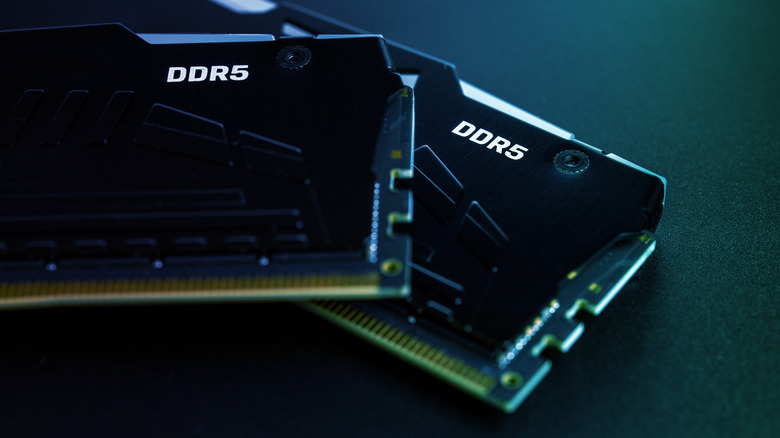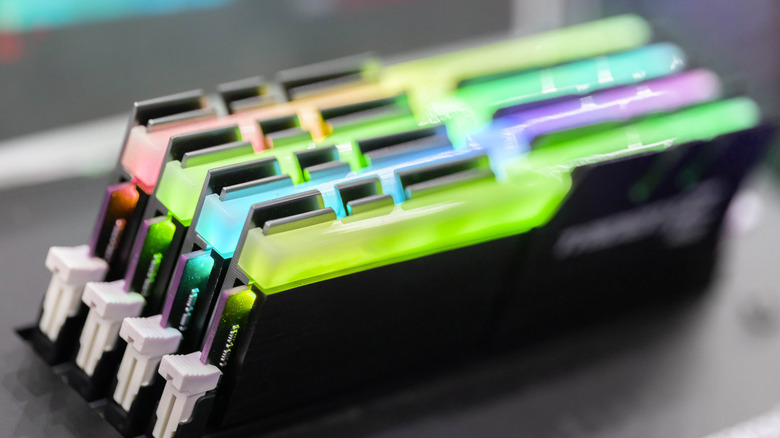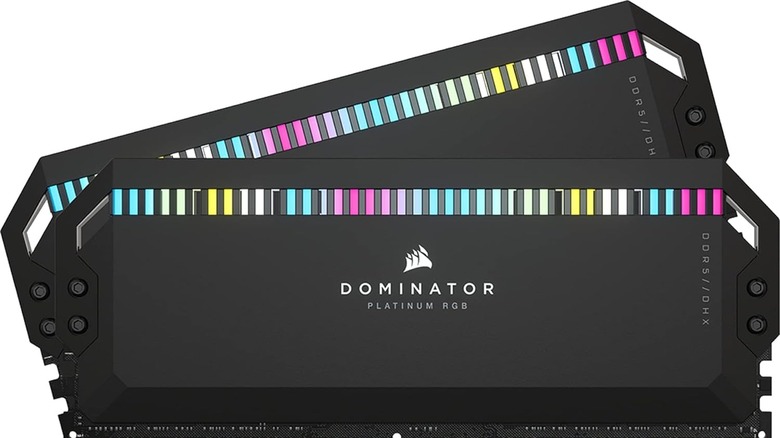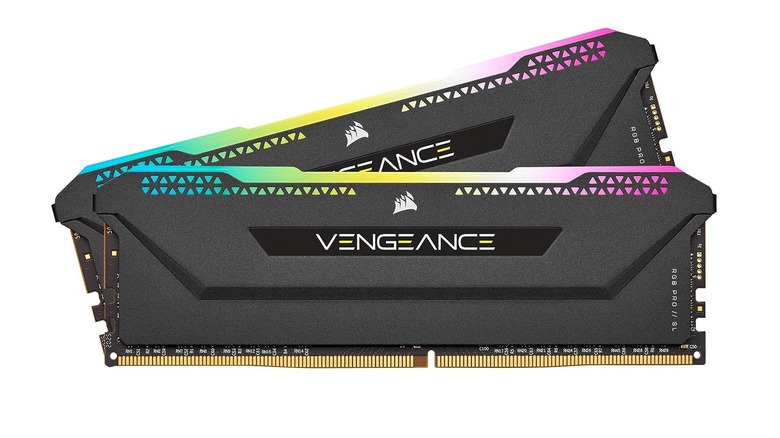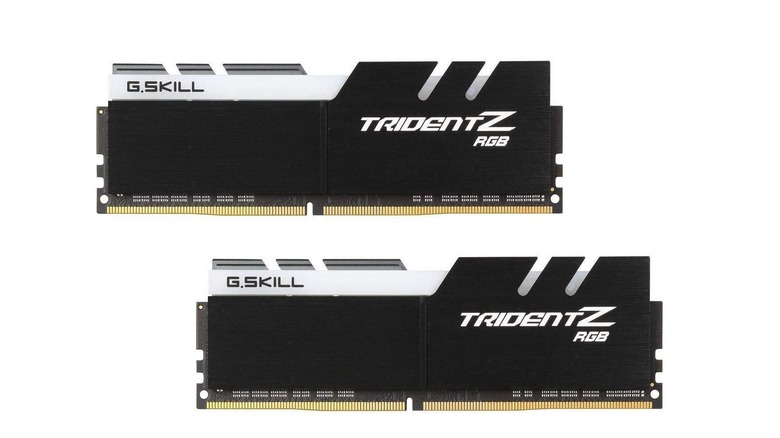Best RAM Choices: 5 Picks To Boost Your Gaming PC
Choosing the best RAM kit for a gaming PC might seem easy, but it's actually a lot less straightforward than it used to be just a couple of years ago. You now have to pick between DDR4 and DDR5 RAM, and those two memory types are fairly different. What's best for your PC? We're here to help you figure that out as well as suggest some of the top RAM kits available right now.
Between different RAM types, speeds, and timings, it can be tricky to pick the best parts to build a good PC. Your main choice is always going to be capacity, such as, do you need 8 GB, 16 GB, or maybe even 32 GB. Depending on your budget, it's highly recommended to go for at least 16 GB these days, but high-end PCs may benefit from 32 GB. For pure gaming purposes, you're never going to need 64 GB, so skipping that is an easy way to save some money.
When it comes to memory frequency, things get a little trickier. The frequencies between DDR4 and DDR5 vary vastly, and there are also compatibility issues to think about. Let's take a closer look at that before moving on to some of the best RAM for your PC.
Should you get DDR4 or DDR5?
So what's the difference between DDR4 and DDR5, and which one do you need? DDR5 offers better clock speeds, more efficient power consumption, and future-proofing. DDR4 is still cheaper, although not by a large margin, and it's compatible with more motherboards. Motherboard and processor compatibility are two of the main considerations to think of between DDR4 and DDR5.
When building your PC (or choosing a pre-built to buy), start by picking the best gaming CPU for your budget, a nice graphics card, and then the motherboard. The motherboard will lock you to a choice between DDR4 and DDR5. Some processors, like the AMD Ryzen 7000 series, only work with DDR5 RAM; however, Intel's recent Alder Lake and Raptor Lake generations support both, but the motherboard will only support one or the other 99% of the time. It's also uncertain whether Intel will keep supporting DDR4 RAM for much longer. In other words, it's aging tech that will slowly fade into the background as DDR5 becomes more and more widespread.
As long as your budget can stretch to it, it's always a better choice to pick DDR5. Not only will you get RAM that's faster, but you'll also have a plethora of upgrades available without needing to buy new RAM. Simply choosing Ryzen 7000 instead of Ryzen 5000 means being able to upgrade your CPU until at least the end of 2025; meanwhile, choosing Ryzen 5000 means the only upgrades you can get are within the Ryzen 5000 lineup. With that said, let's take a look at what some of the best major RAM brands have to offer.
G.Skill Z5 Neo RGB
If you're looking for a DDR5 RAM kit suited to a gaming PC, G.Skill is a solid choice — and the Trident Z5 Neo is one of its most popular options. With a frequency of 6,000MHz and pretty tight timings, it's a fast memory kit that will carry your PC through some of the latest games, which can be pretty demanding. Newer titles like "Hogwarts Legacy" call for 16 GB RAM as a baseline, so equipping yourself with 32 GB is a safe bet, and this particular set of RAM features two 16 GB sticks.
The G.Skill Trident Z5 Neo comes with 30-38-38-96 timings, and for such a speedy DDR5 kit, it's pretty cheap at just $104. Aside from gaming prowess, this set of RAM provides some pretty nice aesthetics if you're into RGB lighting.
One thing to note is that this kit is better suited to AMD builds, so if you have an AMD processor, you can pick it up. This is because it supports AMD EXPO profiles but not Intel XMP. It will still work with an Intel CPU, but there's no reason to buy a $100 RAM kit that's not well-suited to your processor. Instead, check out some of the other options below.
Corsair Dominator Platinum RGB DDR5
Corsair's Dominator Platinum RGB DDR5 isn't just a pretty face in the RAM market; it packs some serious tech specs. First up — the speed. The Dominator is one of the fastest DDR5 RAM kits available, and while you're paying a premium for that dominance (shameless pun intended), it makes sense in high-end PC builds.
This RAM kit is available in 32 GB and 64 GB variants, and depending on your motherboard and the number of slots, you can opt to split the 64 GB into two or four RAM sticks, while the 32 GB is just a set of two 16 GB sticks. It can reach up to 6,400MHz and it's Intel XMP-ready, so if you've decided to pass on the G.Skill above, this one might be a good option to match your top-notch Intel CPU. It has fancy RGB lighting, too, so you're not missing out.
Another thing to note is its heat spreader design. Efficient heat dissipation is crucial for maintaining optimal performance, and the Dominator Platinum is designed with this in mind. The aluminum heat spreader ensures the modules stay cool, even during intense sessions.
As mentioned, it's certainly not the cheapest option, although reviewers say that it's one of the best. The Corsair Dominator Platinum DDR5 32 GB kit costs $150 on Amazon, followed by $310 and $419 for the 64 GB kits.
Patriot Viper Steel DDR4-4400
Patriot's Viper Steel is one of the fastest RAM options in the DDR4 bracket, providing you with two high-speed sticks of 8 GB RAM, adding up to a total of 16 GB. Though 16 GB might seem a tad limited for certain applications today, Viper Steel serves up ultra-tight timings of 19-19-19-39. This boost in timing is crucial as it can dramatically enhance the performance of particular applications and games. This positions the Viper Steel as an attractive choice for gamers, but it can also come in handy if you're looking for RAM to help you on the productivity side of things.
As far as DDR4 RAM goes, the Patriot Viper Steel is a pretty high-end kit, priced at $75 (or $78 for the shiny RGB version). The higher price stems from the comparatively high frequency, which is not too far behind some of the older DDR5 options. Not every DDR4 motherboard will even be able to take full advantage of such high frequencies, so make sure to do some reading before you buy. However, if you've got the hardware to support it, it's a powerful RAM kit that can outperform the competition — even those with higher frequencies.
Corsair Vengeance RGB Pro DDR4-3200
The RGB galore continues with the Corsair Vengeance RGB Pro DDR4-3200, but who doesn't like some bling in their build? (If you don't — don't worry, as there are non-RGB versions too). This DDR4 RAM boasts some of the tightest timings we've seen in a gaming RAM kit, meaning 16-18-18-36, plus a reasonable 3,200MHz frequency to match. Mind you, you'll need to do some tweaking in the BIOS to unlock that frequency via Intel XMP, but reviewers say that the Vengeance performs well at several different data rates.
It's not the fastest DDR4 kit out there, but it brings you 32 GB of high-speed memory that's suited for even the most demanding gaming purposes. With 32 GB, it'll be a long time before you have to worry about upgrading, and once you do, Corsair has plenty of DDR5 options in store, too.
DDR4 prices are pretty reasonable these days, and that brings the Corsair Vengeance down to just $55. It'll fit neatly into a budget-oriented PC build.
G.Skill TridentZ RGB 16GB DDR4-3200
We're back to G.Skill here with another budget-friendly DDR4 pick that could elevate your next gaming PC. Priced at just $55, these G.Skill TridentZ DDR4 RAM sticks are optimized for both style and performance, boasting swift speeds, tight timings, and XMP 2.0 profiles. The use of XMP ensures that both Intel and AMD users can boost these RAM kits with pre-set profiles.
It serves up low CL16 latency (16-18-18-38) and maxes out at 3,200MHz with Intel XMP profiles enabled, but you can most likely push it further through some clever overclocking. Even when running at the default JEDEC profile speed, it should still serve you well with 16 GB capacity, ensuring you can multi-task to your heart's content. Of course, for more demanding tasks like streaming, it's better to pick up 32 GB and consider investing in an option with higher frequencies. This G.Skill RAM kit is a solid option if you're not quite sold on the idea of upgrading to DDR5 just yet.