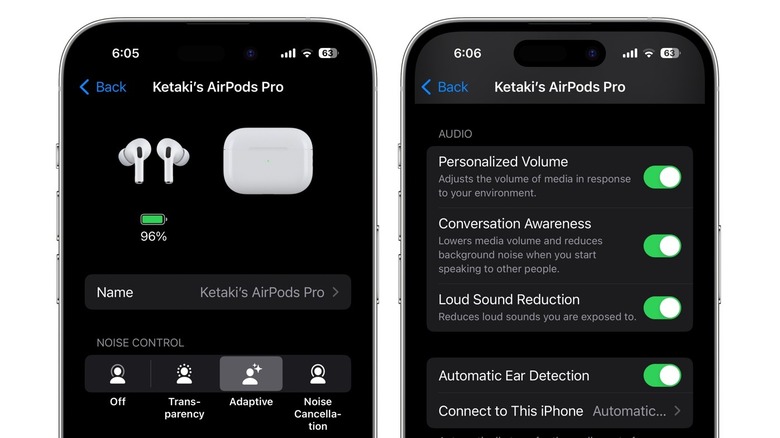How To Enable The New Personalized Volume Feature On Your AirPods
With the release of iOS 17, Apple rolled out a bunch of new software features for AirPods. While many of these features apply only to the AirPods Pro 2, a few are available for other models in the lineup. For starters, the AirPods Pro 2 are gaining a powerful new Adaptive Audio mode. The new listening mode combines Active Noise Cancellation and Transparency mode and can automatically adjust the volume and noise cancellation based on what's happening around you. For example, it will drown out background sounds like a vacuum cleaner or the noise in a coffee shop but let you hear when someone's speaking directly to you.
Adding to Adaptive Audio is Conversation Awareness. This mode automatically lowers the volume of what's playing on your AirPods Pro 2 when someone is speaking to you, enhancing the voices in front of you and reducing background sound. Other new features coming to AirPods include faster automatic switching between Apple devices and a new mute and unmute feature for calls (AirPods Pro models and AirPods 3), which can be activated by simply pressing the stem while on a call.
In addition to these features, the AirPods Pro 2 are also getting Personalized Volume, which can adjust the media volume based on your personal preferences and surroundings.
How to enable Personalized Volume on your AirPods Pro 2
With Personalized Volume, the AirPods Pro use machine learning to understand your volume preferences and environmental conditions over time and automatically adapt the volume based on your surroundings. Personalized Volume is only available on the AirPods Pro 2, and in order to activate the feature, you'll need to make sure that the iPhone or iPad your AirPods are paired to has been updated to iOS 17/iPadOS 17.
Here's how to enable Personalized Volume on the AirPods Pro 2:
-
Place your AirPods in your ears and make sure they're connected to your iPhone.
-
Open the Settings app.
-
Tap your AirPods Pro at the top.
-
Scroll down and turn on the toggle next to Personalized Volume.
You can also turn on the toggles next to Conversation Awareness and Loud Sound Reduction. If you want to use the new Adaptive Audio mode for your AirPods Pro 2, tap Adaptive Audio. Alternatively, press and hold the stem of your AirPods Pro 2 to switch between Adaptive Audio and Noise Cancelation modes.