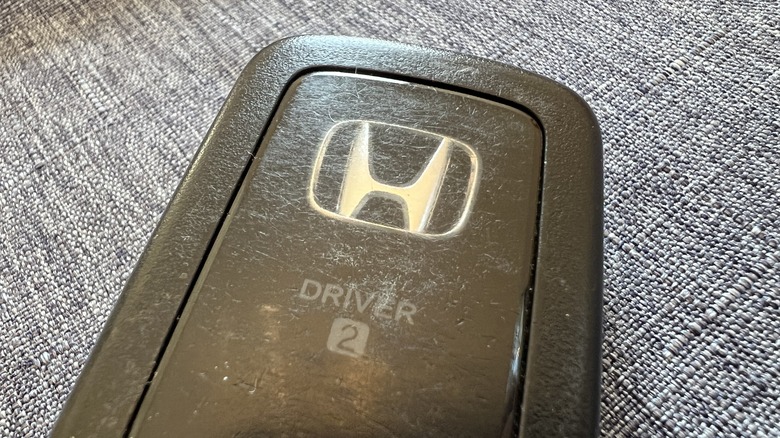How To Change The Battery In A Honda Key Fob
We may receive a commission on purchases made from links.
For the sake of convenience, the battery in your car's key fob is designed to last a fairly long time, usually up to around four years. The fob only draws power from the battery when you push the buttons, and even if you drive a lot, you're probably not mashing your fob buttons at random, so it should be able to get the full extent of its lifespan. That said, that lifespan will run out eventually, leaving you with a nonfunctioning fob that can't lock or unlock your car doors.
Usually, when this happens, in the fob of a Honda car, for example, you'd take the key to your local Honda maintenance center or dealership to have them fix it for you. This can be a bit of a hassle, though, not to mention a bit pricier than really necessary. It's possible to replace the battery in your Honda key fob at home for a fraction of the cost – you just need to perform a couple of careful tasks to get the old battery out and the new one in.
What you'll need
The first thing you'll need to replace a failing or dead battery in a Honda key fob is, of course, a battery. While Honda offers branded ones from its parts centers, a generic 3V button battery will work fine here. You can get a fresh battery on Amazon or at retailers like Walmart for around $10.
Besides the battery, you don't need special tools to disassemble and reassemble your key fob. Still, a couple of extra bits might be handy to have around, including a small flathead screwdriver for prying and holding spring-loaded parts and some powderless safety gloves to keep any skin oils from getting into the electric contacts. You should also prepare a clean, large, and well-lit work surface, as there is a chance that the spring-loaded parts of the fob will bounce out. In such a circumstance, you need to ensure they fall somewhere you can see and quickly retrieve them. If you remember where they went in the fob, you can reinsert them, but in the worst-case scenario, you may need to bring the key to a repair center to have it reassembled.
Replacing the battery
Once you've got your fresh battery and your tools, it's time to disassemble your Honda key fob. Before you do this, please make sure you have a spare key for your car handy. The odds of something going wrong here are low, but in case something does, you want to make sure you still have a way to open and start your car.
-
Find the metal button on your key fob that opens the cover.
-
Hold and slide the button to open the cover and remove the actual key.
-
Wedge either the key or a flathead screwdriver into the small opening at the top of the fob.
-
Gently twist the tool to pop the cover off.
-
Hold one thumb above the fob battery.
-
Using your other hand, gently pry out the old battery.
-
Insert the new battery into the slot in the same way the old battery was set, making sure it's inserted fully.
-
Line the back of the fob cover back up with the front of the cover and press them together until you hear a small snap.
Most Honda fobs use the simple sliding cover, but some models may have small screws that hold the cover in place. In this case, just use your screwdriver to remove the screws, then follow the above steps as normal.
Reprogramming the fob
Once you've replaced the battery in your Honda key fob, you'll need to reprogram it to respond to your car, as you've effectively put the fob through a factory reset through this process. Again, make sure you have your spare key handy, as it may be necessary to get into the car while the fob is unpaired.
-
With your fob in hand, enter your car and close all the doors.
-
Insert the key into the ignition and turn it to the On (not Start) position.
-
Press and hold the LOCK button on the fob for one second.
-
Release the button and turn the key to the Off position.
-
Repeat steps 2-4 two more times.
-
After repeating the steps, turn the key to the On position again and hold the LOCK button for another second. The locks on the car should automatically cycle, indicating that the car is in programming mode.
-
While it's still in the On position, hold the LOCK button on your fob for another second to cycle the locks and complete programming.
-
Turn the key to the Off position to exit programming mode.
If you have any additional fobs that need to be synced to your car, just follow these same steps again.