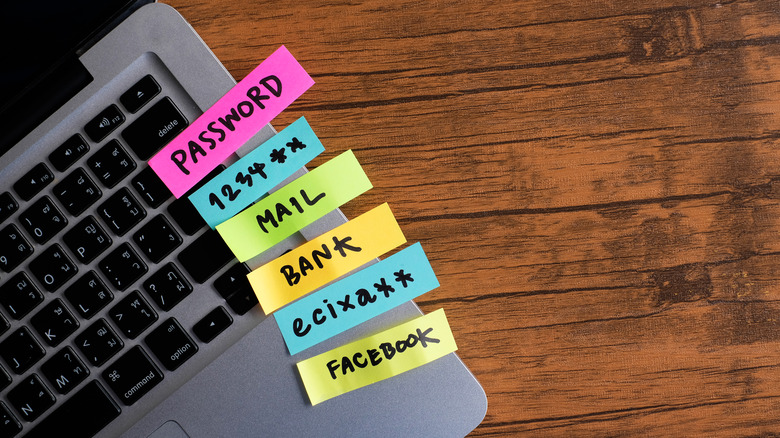5 Bad Tech Habits You Might Be Doing Right Now
Learning a skill. Seeing a movie. Debating strangers about pizza toppings. These are all things you can do on the go from your mobile phone or laptop, all thanks to modern tech. Convenience is a major part of what makes tech truly revolutionary, but as with all things, there are drawbacks.
It's very easy to fall into a cycle of bad habits that cause the tech we use and love to do more harm than good. They're only tools, after all, and are only as good as the choices we make about them. You could load your smartphone with apps that help you smash your fitness goals, but the same smartphone could become the reason you slip into an unhealthy, sedentary lifestyle — it all comes down to choice.
To help you make better decisions and make the most of the tech you own, here are five bad tech habits you might not know you practice and how you can ditch them.
Too much screen time
According to DataReportal, the average American spends about seven hours staring at a screen daily. Because a healthy adult sleeps for about seven to eight hours each day, the average internet user today spends up to 50% of their waking time online. Most of this time is spent on social media and streaming platforms — and it's not hard to see why. These platforms can quickly get addictive because of the hyper-tailored, seemingly endless content they offer — you're always one swipe away from an even funnier video or a significant news bit, or so you think.
All this time spent online means less time on healthy or profitable habits, and the results are not pretty. They range from sleep deprivation to obesity and depression, but there are simple, intentional habits you can adopt to prevent things from getting that bad.
iOS has a built-in screen time manager in Settings > Screen Time > Limit Usage. You can use that to regulate the amount of time you spend on your phone per day or on specific apps. Instagram, TikTok, and YouTube also have features that remind you to take a break after a certain watch time — you can take advantage of those as well. If these fail, consider getting a third-party screen time control app or a physical phone lock that makes your phone inaccessible for a period of time you choose.
Bad posture
Another effect of spending so much time online is the terrible posture you develop as a result. Recent research confirms the phenomenon that has been dubbed "tech neck," which defines the semi-permanent hunch of the spine from the many hours we spend staring at phone screens day in and out. Talk about something being a pain in the neck. You could also develop tech neck and other posture problems if you sit at a non-ergonomic or poorly positioned desk for long periods. The same thing goes if you frequently work with your computer on your lap.
One way to reverse this is to invest in ergonomic desk setups, and this is especially important if you work from home. Consider getting a sturdy ergonomic chair, then adjust the height in proportion to your desk so that your arms remain parallel to the floor when you're typing. Next, you want to keep your monitor at eye level — if your setup or height doesn't naturally allow this, you might want to get an adjustable laptop stand that allows you to tweak your monitor elevation.
Using outdated software
Most modern devices get software updates on a constant schedule, and because many times these updates don't seem to make much of a difference, most people soon get comfortable with ignoring them. This is especially true if the update will require a lot of data or storage space to install — most of us are serious about conserving those.
But failing to update your apps and OS can be a costly choice. Not only do you miss out on cool new features that maximize your device's capacity, but you also risk the safety of all your data. Software updates mostly include security patches and bug fixes to smooth out any loopholes that might put you at risk, which means outdated software leaves you vulnerable to attacks, especially if you're using an Android device.
The fix here is pretty simple: you can turn on automatic updates for all your apps to save yourself the hassle of doing it manually. Both the Play Store and App Store have the feature in Settings > Preferences. Major OS updates might still require a manual installation, but they're usually less frequent than app updates and only take a few minutes. For the risk you'll be avoiding, the effort is well worth it.
You're not backing up your data
Losing your phone or laptop is a nightmare, but it's even worse if you don't back up the data on them. Those precious files are gone forever, ouch! You can preserve important work and memories with cloud backups — they're mostly free, and you can get even more storage for a few dollars per month. They trump manual hardware backups because they allow storage of all types of data, including photos, documents, music, passwords, and even custom preferences like ringtones and wallpapers. With this kind of backup, you can easily restore all your data to a new device if anything happens to your current one. It's also a great option for freeing up space on your iPhone or Android.
We have simple guides for an iCloud backup and Google Drive backup, so you can check those out to get started if you're new to it. Both offer automatic updates, so you don't have to do the process manually every time. If you don't want to go down the cloud storage route or want to take double measures, you could also buy an external hard drive and back everything up there. But, with this method, the process is manual, so you have to remember to update your backups regularly and keep the drive in a safe place. Whichever backup method you choose, make sure to ensure that data uploads are kept as up-to-date as possible — backups are as good as they're recent.
You're using easily guessable passwords
Passwords are a headache, we agree. We all use more of them than we can remember, so it's understandable that many people choose to reuse the same password for multiple accounts. But, as convenient as that is, it's the digital equivalent of using the same key for your house, car, and safe. It makes you easy prey for malicious characters online and increases the chances of your data being compromised in a breach.
If you're a part of the 66% of Americans who use easy-to-guess passwords like 'P@ssw0rd' (or any of its variations), 'letme1n,' or 12345, we have to break it to you: your data is not safe online. You need to choose stronger, more unique passwords. What's considered a strong password, according to Google, is one that's at least 12 characters long, with a mix of upper and lower-case letters, plus numbers and symbols. It goes without saying that it would be a pain to come up with such a combo off the top of your head, much less remember it.
But the good news is you don't have to do either. Your first step towards better passwords and security should be to get a password manager — they'll generate and manage unique passwords for as many accounts as you need and auto-fill them whenever you need them. They're the best method of coping with passwords until they're phased out for a better authentication system.