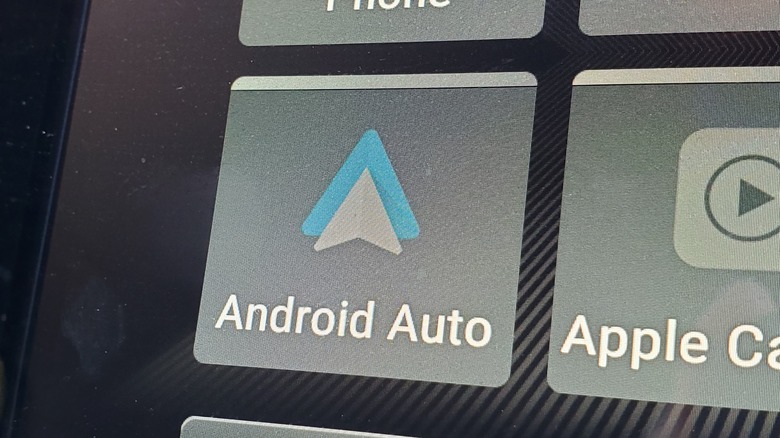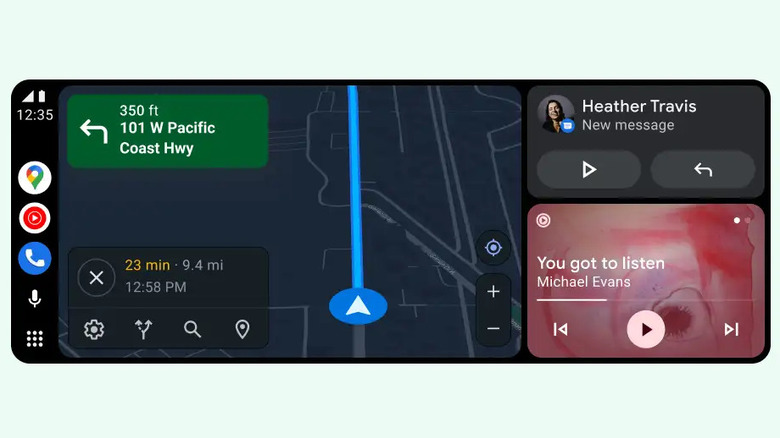5 Features We Wish Android Auto Would Improve
Android Auto, like Apple CarPlay, has revolutionized the world of in-car infotainment. Google and Apple's efforts come free with devices that 99% of us own, are packed with features, and are so easy to use that it makes you wonder why many manufacturers invest money into making their own proprietary systems. Android Auto gives you access to Google Assistant and many of your phone's apps while driving. You can use it to plan your journey, play music, and respond to messages while on the road. You can also make calls, adjust your calendar, check the weather, and do pretty much anything else you can already do with your smartphone.
While it is very good, Android Auto is far from perfect. There are several areas where it needs improvement and others where the app is frustratingly bad. Android Auto even has one common issue that may leave you worrying about damage to your device. With that said, Google is continually updating its infotainment offering and has been known to fix issues that irritate its user base. Here are five areas where we hope Google makes improvements in the near future.
Make navigation easier while on the road
Maps and navigation are central to any infotainment system, so the limitations of Google Maps on Android Auto really impact the system's overall practicality. The issues become readily apparent when you compare the Android Auto version of the app with the standard Maps you'll find on your phone. Route planning is arguably where Maps suffers the most. Adding a waypoint is difficult for a couple of reasons.
Say you want to add a lunch stop to a journey. Searching for things like restaurants will give you options within 50 or so miles of your current location, which is handy for spontaneous stops, but won't give you locations along the entire route. This makes planning a pit stop halfway into a four-hour trip more complex than it has to be. If you set off without putting your destination in first, you'll also have some issues. Android Auto users can't enter a location in Google Maps unless the car is parked. This is particularly annoying when you have a passenger who could help you set a route without any distractions, but is equally locked out of the search function.
While distracted driving is a major safety issue, quickly typing in "McDonald's" while stopped at a light is unlikely to cause problems. Many automakers' own in-car infotainment systems allow you to do this, so why doesn't Google? It is worth noting that Google is actively improving Maps in Android Auto and recently resolved a major point of criticism for the system. Before a recent update, users were unable to access Maps on their phones while driving and had to use the car's interface instead. This is no longer the case, and they can now access Maps through both their phone and vehicle.
Bring back a phone-based version of the app
To benefit from Android Auto, you need to have a relatively new car with a full-blown infotainment system. This wasn't always the case, and there was a period when you could use Google's in-car software with whatever old banger you happened to be driving simply by mounting your phone on the dash. How? By using the Android Auto for Phone Screens app, which provided a version of your phone's interface that was enhanced for driving.
Said enhancements included larger text and a redesigned UI, allowing you to see what's going on more easily and quickly navigate between your most useful driving apps. The app meant that you could run Android Auto on your phone alone and not have to rely on the car's infotainment system. Unfortunately, Google has a habit of spiking its projects from time to time and the Android Auto for Phone Screens app got the axe in late 2022.
As a compromise, Google Maps received a "driving mode" which made navigation a little easier to use while on the go, but its overall functionality is nowhere near that of the dedicated app. Driving mode had a little more functionality when it first launched, but it was paired back pretty heavily soon after the version of Android Auto for phones was killed. Now it's pretty much limited to an alternate Google Maps screen. If you want to experience Android Auto these days, you'll have to do so in a compatible vehicle.
Greater offline support would help
Navigation is a core element of any infotainment system, and Google Maps is one of the leading options on the market at present. Unfortunately, Maps has a major weak point: its offline functionality isn't particularly great and many people often drive into areas where a cell phone signal is non-existent.
There is an obvious fix here, and that involves pre-downloading maps before you go on your journey. Pre-downloading means the maps will be there when you need them, even if your signal isn't, as the car can still roughly track your location when the signal conks out. However, this isn't an ideal solution. Many people don't have time to download maps and plan a journey properly, and others aren't even aware it's an option.
Although there are plenty of signal black spots in the United States, there is also plenty of road where your phone will receive a high-speed 4G LTE or 5G signal without any problems. Given that your route has likely already been entered into Maps, it's strange that Google doesn't pre-download your entire route while on the move. Storage space may be an issue, but if there was an option to allocate space for maps that could be automatically deleted after the trip, many users would likely utilize it.
Google Assistant could use some work
Having a functional voice assistant while driving is a potential game-changer. From a safety perspective, when your voice assistant works you can keep your eyes on the road and your hands on the wheel while changing your route, taking a call, or choosing a particular song. Unfortunately, while Google's Assistant is generally one of the stronger voice assistants on the market, the Android Auto version is prone to some problems.
Users have reported a litany of issues, with one of the main problems involving Google having a hard time understanding drivers. Its integration with certain apps, like WhatsApp, poses another problem. One Reddit user highlighted how calling and messaging on the Meta-owned platform is nearly impossible. On a personal level, we've noticed a number of problems with the voice assistant aspect of Android Auto at the time of writing, including a couple of instances where it refused to work at all.
Issues with Google Assistant are both a major hindrance to the functionality of Android Auto and a borderline safety issue as it forces the driver to perform tasks that could briefly distract from driving. While there are unique challenges that come with a car-friendly version of voice assistant tech, like increased background noise levels, getting voice functionality up to scratch should be a priority at Google.
Fix Android Auto's overheating problem
This point doesn't relate to a particular feature, but rather the all-round performance of the infotainment system itself. One major and recurring criticism leveled at Android Auto relates to the amount of heat it manages to generate from the average phone. Users have reported the issue is equally bad whether you choose to plug your phone in or connect wirelessly. The issue seems to have first cropped up in May 2023 and has yet to be solved at the time of writing. There isn't even a quick fix available, beyond taking off your phone's case and placing it in the direct path of an air vent. The best advice as things stand is to simply use a different infotainment system if your phone is prone to overheating while using Android Auto.
While other issues involving Android Auto can be annoying, the overheating problem is arguably the most damaging. Heat isn't good for electronics and components, including the battery, could be damaged or have their lifespans significantly shortened if working over a certain temperature for long periods. Other aspects of in-car phone use — such as being left in direct sunlight — can exacerbate the problem.
Theoretically, a phone could get hot enough to ignite its battery at which point you would have a major emergency on your hands. However, several safety protocols are in place to prevent this. One of them involves the phone shutting itself down if its internal temperature hits a certain threshold. However, this also means the overheating problem can potentially stop Android Auto from working at all, rendering the infotainment system pretty useless to some users.