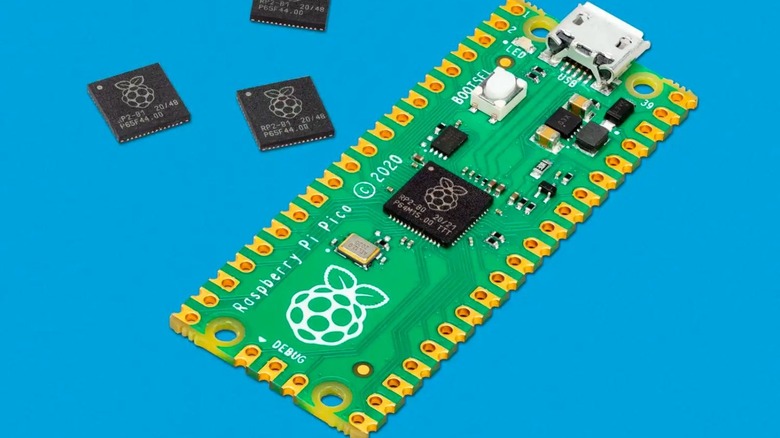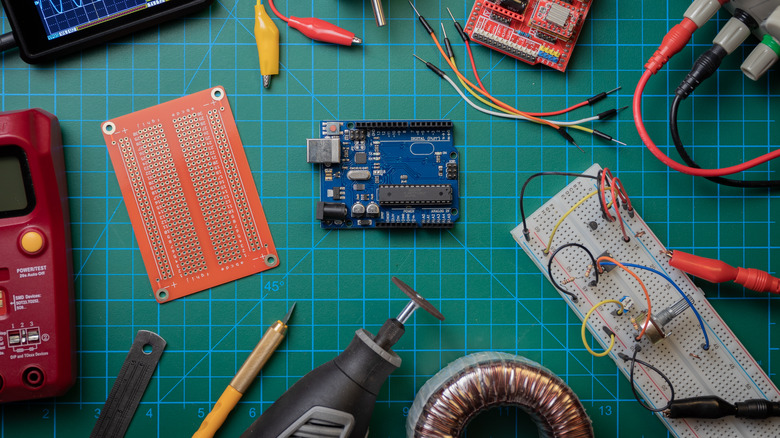8 Of The Best Raspberry Pi Pico Projects You Need To Try
The Raspberry Pi Pico is not like traditional Raspberry Pi models. It's not even similar to the compact Raspberry Pi Zero. While other models are microcomputers, the Raspberry Pi Pico is a microcontroller, which is usually designed to execute a handful of tasks rather than managing complex systems. You won't be doing anything crazy with the Pico, but you can put together some pretty cool desk accessories. They also make great STEAM projects for kids.
With that in mind, the Pico seems like a pretty niche offering. However, there are still a ton of cool projects you can do with the Raspberry Pi Pico. In fact, it's a great starting point for anyone dipping their toes into the microcomputer world, as Pico projects are usually pretty simple and straightforward to accomplish.
Here are some of the best Raspberry Pi Pico projects to try, ranging from beginner-friendly ones to more complex projects.
Recommended equipment
Obviously, the specific project you're doing will affect what equipment you need, but there are a few consistent necessities. For programming purposes, you will need an external monitor and a keyboard. Since you're primarily using this to code, neither of these has to be particularly fancy. Anything you have lying around will do.
You will also need precision screwdrivers for mounting the Pico into whatever device you're creating. One of the kits from iFixit is a great option for this work.
Certain projects may also require soldering, and for that, you will need a soldering iron, wire solder, and some flux. You can get a kit for this from iFixit as well for a reasonable price.
From there, you may need some wires and other pieces, based on the project. If you're using a site like GitHub, the instructions should list any other materials you will need. If you're interested in some larger-scale projects, look at our recommendations for the best Raspberry Pi projects.
8-bit emulator
One of the most popular uses for Raspberry Pi microcomputers is as emulation machines. The Pico is not really designed for that kind of intensive use, but that doesn't mean you can't! Using a few third-party devices, you can set up the Pico to be a pretty decent 8-bit game emulator.
This project requires soldering the Pico to a special PCB board from Pimoroni. The board has a VGA and digital audio output, and after following a quick installation guide, you can have a bevy of 8-bit games up and running on your Pico.
From here, you can either play it directly on your monitor or create a special enclosure to have a portable 8-bit emulator. That's part of the fun with Raspberry Pi projects — you can take them as far as you want. This is a great project if you want to take some classic arcade games on the go with you.
Simple RGB light
RGB lights are a great way to add a fun aesthetic to a space, and it can also elevate the quality of product shots, whether they are for professional use or just cool Instagram posts. However, professional lights can be really expensive, and that's what makes this little RGB light project so enticing.
The minimalist picolight costs around $60 to put together, and you can see all the steps in the project link. The light is pretty robust too, and it can be programmed to adjust the intensity, color, and even activate a rainbow mode. This is done with an adjustable knob mounted to the board. The light is pretty compact, so it isn't the best solution for larger lighting needs. However, for small products or a cool shelf decoration, this is a great project to pick up and start. The job does require a little soldering to get the lights working.
SMARS robot
If you have a child interested in STEAM projects, this is a great way to introduce them to the world of Raspbery Pi projects too! This Pico SMARS robot is a great project because it's modular, and has several variants based on how complex you want the work to be. There is even a project version that requires no screws or soldering, making it an excellent first project for young robotics enthusiasts.
Another fun component of the project is its modular nature. You can attach various sensors and tools to the robot to make it behave differently. That makes it an awesome project if you want to just throw stuff at the wall and try new things.
The more advanced models have cool features like LED lights, Bluetooth/Wi-Fi connections, and other cosmetic upgrades. These models may require some soldering, though.
But if you're looking for a safe and fun robotics project, this is a great place to start.
Home automation
Home automation is one of the easiest ways to impress all your friends and make your home life a little easier and more functional. However, if you rely on buying specially-designed hardware to accomplish your goal, you are going to spend a pretty penny converting your entire house into a smart home. However, with a little know-how and a handful of Raspberry Pi Picos, you can turn your home into the smartest house on the block and spend a fraction of the price.
There are a ton of home automation features that you can use a Pico for, but they all more or less follow the same rudimentary steps. You'll connect your Pico to the device you want to control and do some programming. The YouTube video below walks you through the whole process, and you can use it for just about any smart home innovation you can imagine.
DIY drone
Drone piloting is an increasingly popular hobby, but one that is pretty pricey to get into. If you want to test out drones without spending an arm and a leg, and you don't mind fiddling around to make it work, this Pico mini drone project is worth checking out.
This project pushes the limitations of the Pico, as most mini-drone projects utilize the Raspberry Pi Zero. However, the PiWings Pico drone shows that it is certainly possible. You can watch the whole YouTube video to see how it is assembled.
The only downside to this project is that there are no instructions on how to program flight controls. However, there are plenty of resources on the internet to help you with that step.
This is a great little project to see how far you can push the Pico, and it demonstrates just how capable the little unit can be.
Pico-Cube
The Pico-Cube is a simple LED array that makes for a great weekend project. It doesn't have much function other than to look cool on a shelf, but that's reason enough to give this little project a go, isn't it?
The Pico-Cube is a 4x4 LED array with a total of 64 individual lights. The device is monochromatic, meaning you won't get any fancy light effects or a rainbow mode. However, if you're new to Raspberry Pi projects, this is a great way to learn some basic programming.
It's also a low-power project that only needs a 5V DC charge to get the device up and running. This is a great project for kids too, because it teaches some of the fundamentals of programming with a fun and colorful end result. It might be too simple for more advanced users, but beginners will love making this little cube light up.
Multifunctional rotary knob
Rotary knobs are fun and functional accessories to have for any setup. They are becoming more common on mechanical keyboards these days, but you can build one yourself for pretty cheap with a Pico! This pico project can be programmed for a number of uses on your PC, including controlling the volume and powering off the PC. Rotary knobs are also useful in editing setups for easily scrubbing through video.
The YouTube video goes through the entire process, including the coding you need to make the device work. This is a straightforward and easy-to-accomplish project for any DIY enthusiast, and it is surprisingly functional once you get it up and running.
The knob is quite a bit bigger than a knob you would find on a keyboard or macropad, which can be a good and a bad thing. For one, it will be easier to use and you're less likely to lose it. However, it also takes up quite a bit more desk real estate, which may be an issue if you already have a lot of tools at your desk.
If you're looking for a functional project, though, this is a great one to do!
Macropad
If you want to boost your productivity at the desk, a great way to do that is with a macropad. Macropads have an array of buttons that can become hotkeys for practically anything. That makes them great for video editing setups, but part of their appeal is the practically limitless applications they have.
However, macropads can get pretty pricey. So why not make one yourself? There are a number of projects like this you can find online, but we like this one that includes 12 macro keys and a rotary encoder. Macropads are popular pico projects, so there is an absolute ton of documentation out there to help you find and create the macropad of your dreams.
This project does require some soldering and quite a bit of programming, but the end result is an awesome and functional addition to your workflow. If you're a bit more advanced and want something cool to work on, this is a great project.