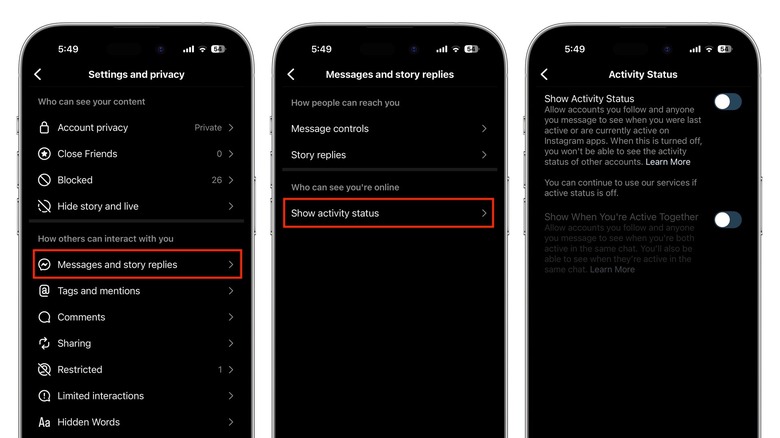This Hidden Instagram Setting Lets You Hide Your Activity From Friends (But There's A Catch)
Since its launch, Instagram has become much more than a photo-sharing app. Reels have taken over the feed and explore page, while Stories have become a great way to post daily updates. Apart from its content-sharing features, Instagram is also a full-fledged messaging app. Instagram DMs let you share photos and videos, send reactions, create group chats, and make voice and video calls. Your DMs are also where you'll find replies to your Instagram Stories and see Stories you've been tagged in. You can even post Notes in Direct Messages.
Like Facebook Messenger, Instagram Direct displays the active status of accounts you follow or have chatted with at the top of your inbox. Denoted by a green dot, the Activity Status indicates that a person is currently online on Instagram. If an account is active, you'll see a green dot next to their profile picture in individual chats. If they're inactive, Instagram will mention when they were last active on the app. Depending on their settings, you might even see if a person is currently active in a chat with you on Instagram.
While the activity indicator is useful for knowing when your friends are online on Instagram, feeling obligated to reply to a message right away can be socially exhausting. If you'd prefer your online status to be kept private, there is a way to turn off your Activity Status on the app.
How to turn off your Activity Status on Instagram
When you hide your Activity Status on Instagram, the green dot next to your name will disappear in Instagram DMs and everywhere else, and people won't be able to see when you were last active on the app. Here's how to turn off the setting on Android and iOS:
-
Tap your profile picture in the bottom right corner.
-
Tap the three horizontal lines in the top right corner.
-
Select "Settings and privacy."
-
Under "How others can interact with you," tap "Messages and story replies."
-
Tap "Show activity status."
-
Turn off the toggle next to "Show Activity Status" on the next page.
-
To hide when you're active in a chat with someone, turn off the toggle next to "Show When You're Active Together."
It's worth noting that you can turn off "Show When You're Active Together" but keep your Activity Status on if your goal is to hide that you're currently active in a chat with a person or group. The reverse isn't possible, so if you turn off your Activity Status, the Show When You're Active Together option is automatically disabled.
While hiding your Activity Status can take the pressure off having to be present and available all the time, it does come with a catch: When you turn off the setting on your account, you will no longer be able to see the Activity Status of any other accounts on Instagram.