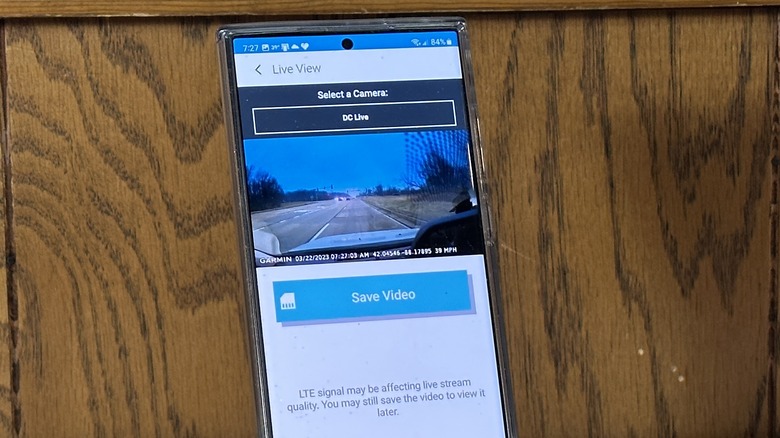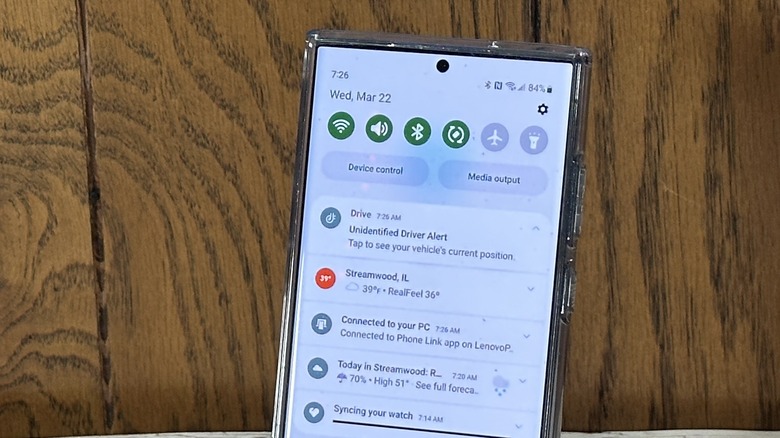Garmin Dash Cam Live Review: Function Beyond A Camera For Your Car
- Great picture quality
- A ton of extras
- Useful app features
- Easy to install
- Round-the-clock protection
- Considerably expensive
- Unintuitive method for footage transfer
- Night video is grainy
Dashcams are great for a number of reasons. Entire YouTube channels have grown around dashcam footage. On a personal level, they can help protect you in the event of some kind of emergency. Having a record of the person dangerously swerving all over the road before slamming on the brakes to make you rear-end them can be the difference between losing an expensive lawsuit and winning one.
But what if a dash cam could be even more useful? What if a dashcam could use some AI, GPS, and some other smart features to be a proactive protector over your car and its occupants? That's a question that Garmin wanted to explore. So the Garmin Dash Cam Live was born.
This is the sort of dashcam you show someone if they've never considered buying a dashcam because they think they have no use for driving footage — it might just change their mind. I've been using a Garmin Dash Cam Live provided by Garmin for almost two months, and this is my full review.
This might seem familiar
The Garmin Dash Cam Live is a typical-looking dash cam that attaches to your windshield. The Dashcam is magnetic and comes with two sticky metal discs you adhere to your windshield before sticking the dashcam in place. You'll want to double and triple-check your placement because once those discs adhere, they are tough to remove or reposition. This magnetic system allows the user to use the same camera in two vehicles (or more) if they wish.
The camera has a 1440p resolution sensor with a 140-degree field of view. That's pretty standard in a dash cam, and we'll talk more about the camera resolution and picture quality later. The back of the camera has a 640 x 360 pixel TFT LCD screen that displays footage but also other information that we will also talk about later on.
The camera has a 30-minute battery, but it also comes with two power cables — one longer than the other — that you can use to plug into the power outlet on your car. A micro USB port powers the dash cam, believe it or not — no USB-C here. For an additional fee ($19.99 at the time of this writing) you can get a constant power connection that draws power from your car's OBD II port and keeps the camera on all the time so it can monitor your car when you're not in it.
Not like any other dash cam
When it comes to hardware and features, Garmin went further than the typical hardware you find in a dash cam. This camera has GPS capabilities which, as you might imagine, adds a whole extra dimension of functionality to the device.
Garmin also included LTE connectivity which offers similarly apparent benefits. Third, Garmin added some AI smarts to the camera to bring even more functionality. Finally, the dash cam has Bluetooth and Wi-Fi for connecting to your phone and home internet respectively. Yes, the dash cam can connect with its LTE connection, but Wi-Fi helps your camera upload and stream footage faster.
Most of the cool things this Dash Cam is capable of come courtesy of its various points of connectivity. It's this extra functionality that adds a lot to the dash cam experience and helps to justify the fairly considerable price tag.
The Bluetooth Connection
As mentioned, the camera connects to your phone using Bluetooth, and that allows your phone to communicate directly with the camera via the Drive app that is available for both Android and iPhone. For this review, I connected a Samsung Galaxy S23 Ultra to the camera. Using the app you can review footage, adjust settings, and even stream a live feed from your camera. Naturally, you can do all that even when you're not connected via Bluetooth, but I found relying on the LTE/Internet was slower than when directly connected.
The Bluetooth connection (or more accurately, sudden and unexpected lack thereof) also notifies you if someone else takes your car. Basically, if the camera detects movement, but isn't connected to your phone, you get an alert saying that someone that's not you is driving your car. From there, you can pull up the app and see where your car is on a map and even view a live stream of the footage captured by the camera.
It's important to note that the dash cam can normally record sound along with video clips, but it cannot stream sound live. However, if you're curious as to what's going on in the car, you can remotely activate a recording that will record the sound and upload that to the cloud.
Alerts! Alerts everywhere!
Most of the camera functions work with AI that's able to detect and interpret a few things while you're driving. The most frequent warning you'll get from the camera is the Lane Departure Warning, which goes off a lot because I found it to be a touch too sensitive. In Garmin's defense, lane departures are the hardest thing to determine considering the dash cam is using a single camera from a static point on the windshield. Sometimes, it was accurate. Sometimes it went off when you were nowhere near the painted lines.
The alert was also designed to only trigger when you crossed yellow lines. People change lanes frequently when there's a dashed white line, so the GPS doesn't pay attention to those.
Other warnings include Moving Traffic alerts when you're stopped at a light and the cars in front of you pull away (and you don't). Collision alerts use a combination of your speed from the GPS and the algorithm that estimates the distance to the car in front of you to determine if you're going too fast. Red light camera alerts are based on your position and a database of cameras stored in the GPS. The dashcam also has Incident Detection based on the accelerometer in the GPS that automatically saves footage in the event of a detected incident (read: crash).
The app helps you when you're not in the car
When you're not in the car, you get benefits too. Right off the bat, you get parking notifications through the app including a map of where you last parked your car. I found that to be handy when visiting my local zoo whose parking lot is odd and expansive.
You also get incident notifications if anything happens to your car while you are parked. When that happens you can review the footage from the dash cam from the time of the incident and, as mentioned you can stream a live view of the dash cam as well.
The rest of the functionality within the app works as expected. The one big annoyance I found came when I wanted to transfer footage from the camera to my phone. Of course, you can just pull out the included memory card and pop it in your computer to get the footage that way. Otherwise, you need to transfer the footage one clip at a time to your phone's gallery. For the occasional instance when you want to preserve a clip, that's not so bad, but if you want to capture a lot of footage for posterity, it's not awesome.
On-device controls
As for controlling the camera, there are four buttons along the side of the camera which help you navigate the camera's menus and capture footage. When you want to save a clip, press the bottom button to capture a 45-second clip – which ends up being about 15 seconds before the button press and 30 seconds after.
Alternatively, you can voice control the dash cam with the command "OK Garmin." From there you can take a photo, capture a video or start/stop a "travellapse." A "travellapse" is what it sounds like; it's a time-lapse capture of your drive. It's important to note though, that you need to make sure you stop your "travellapse," because otherwise, it will just keep going and going.
Camera footage
The footage is not bad. Most dash cams suffer from grainy footage that doesn't even allow you to read a license plate when the car is more than a couple of feet away. Fortunately, that's not the case here. Most footage is too small to read a license plate from more than 20 feet away, but up until that point, you can definitely grab some digits to share with the authorities if needed. Don't get me wrong, you won't want to take this as your only camera on a family vacation, but this camera is among the most capable on the market today when it comes to capturing video.
At night, the footage is really grainy, and you won't be able to read anything anywhere. Quality is decent enough that you can tell what's happing in the frame, and since that's what dashcams are supposed to do, this one does so admirably.
The addition of the GPS also allows Garmin to time and location stamp the footage including your speed, which is a nice extra. You can tell where, when, and how fast something happened.
Pricey protection
Overall, this is a pricey package that Garmin is asking for. As of this writing, the Garmin Dash Cam Live starts at $399. Add to that the monthly subscription fee which covers LTE connectivity (without which some of the features won't work) and cloud storage of your footage. That monthly fee can be $9.99 for seven days of storage or $19.99 for 30 days. Put frankly, that's a lot to ask, but it's balanced against what this dash cam can do.
I found the traffic moving alerts to be the most helpful. When sitting at a red light and fiddling with my phone, that alert let it be known that it was time to get moving. Other alerts were either less useful (red light camera alerts) or a bit too conservative for my taste. Of course, you can disable any kind of warning you want, but they're nice to have, and frankly, a second set of eyes never hurts.
Wrapping it up
All that being said, the Garmin Dash Cam Live did everything Garmin suggested it would. Up until now, I had resisted using any dash cam in my vehicle on a regular basis — largely because the extra utility wasn't there. Most dash cams I've tested only really captured footage that was effectively useless beyond basic playback. The Garmin Dash Cam Live adds a ton of extra features to the dash cam that make it useful beyond just "a camera that sits on your dash." But it is really expensive. Far more than a much more modest device like the 70mai Dash Cam Omni, anyway.
For the most part, depending on how much you'll use those extra features, Garmin is treading a very fine line between features and value that you'll need to consider, especially with the subscription add-on. But, considering that subscription pays for the LTE line you'd otherwise be adding to your phone bill, it's not egregious.
You may just find that the extras justify the expense as they turn your dash cam from a passive camera that just records footage, to an active guardian both parked and in-motion. That added value might very close the gap between what you might pay for a simple camera (which could just as easily be an old smartphone), and what you should pay for a multifunctional machine such as this.
The Garmin Dash Cam Live can be found in the Garmin store on Amazon for approximately $400. Or, if you'd like even more functionality (and don't mind paying a bit more, too), there's always the Garmin DriveCam 76.