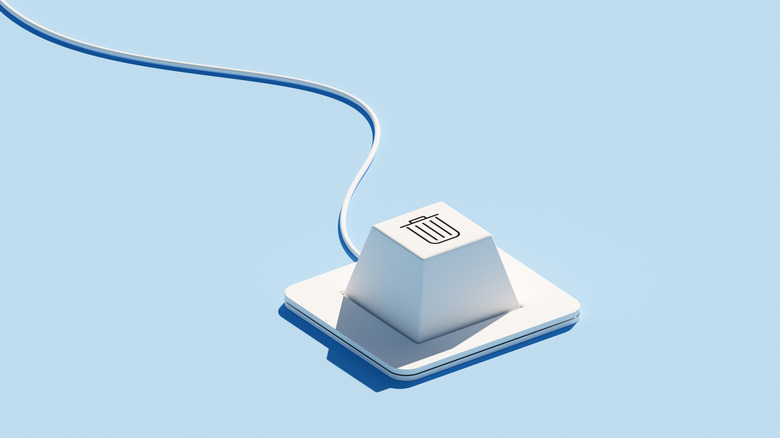What Happens When You Delete A File On Windows? (And Can You Recover It?)
There are plenty of things that you can do to boost your Windows computer's performance. You can enable fast startup, reduce the number of background-running applications, and change the performance mode. Additionally, you can also free up some storage by deleting unnecessary files for a performance boost. But have you ever wondered what exactly happens to the files when you delete them from your Windows computer? No, the answer is not what you might be thinking.
A file is made up of many bits of information, and when you add it to your computer, it's physically written on your computer's drive. When you delete that file, the disc doesn't actually "unwrite" it and get rid of it completely. Instead, the file is still there, but it won't be visible to you. Also, Windows will show the amount of space it was taking available for overwriting by other files. In the future, when you add a new file to that location, it will be overwritten over that deleted file.
Notably, this overwriting of the data stuff is only associated with traditional hard drives. An SSD performs the delete function as you would expect it to perform—it completely deletes the file when you hit the Delete or Shift+Del key on your keyboard. Anyway, you might be wondering why traditional hard drives don't completely delete a file when ordered to do so and whether you can recover deleted files. Here are all your answers.
Why doesn't Windows completely delete the files when ordered to do so?
If you're a longtime Windows user, you must have come across situations when you have mistakenly deleted a file. If it was some stuff that you got from the internet, then you can download it again. However, things will be complicated when you delete an important file that you can't get from anywhere. To help you in such situations, Windows follows the approach of not completely deleting the file. If a new file hasn't overwritten the deleted file, then you can recover it using a dedicated data recovery product like DiskGenius or EaseUS Data Recovery Wizard. Also, if you've temporarily deleted the file, i.e., selected the file and simply hit the Delete key instead of the Shift+Delete key, then you can recover the file from the Recycle Bin.
However, there's another side to this Windows feature of not deleting files completely that you need to be aware of. Let's say a bad actor gets access to your computer; then, they can also use the recovery applications to gain access to files that you thought you had deleted from your computer. To ensure such a thing doesn't happen to you, you should use data destruction utilities like SysTools Data Wipe to delete data completely from Windows. The downside of using such a tool is that you might not be able to recover the files that you've deleted by mistake. So, make sure you don't develop the habit of using such tools regularly; use them only to delete sensitive files that you can't afford to fall into the hands of bad actors.