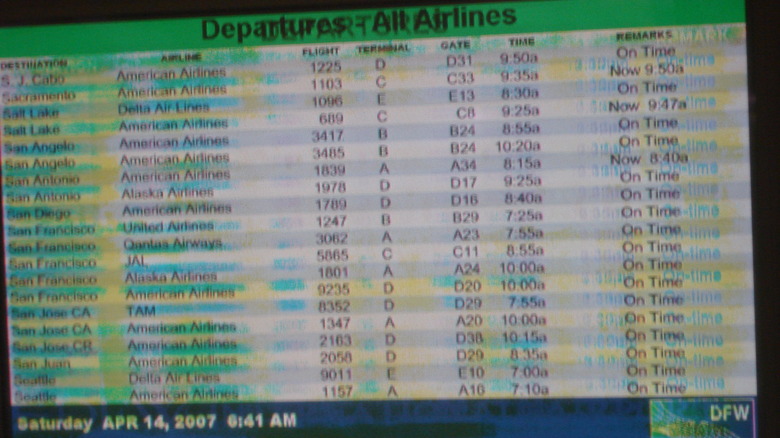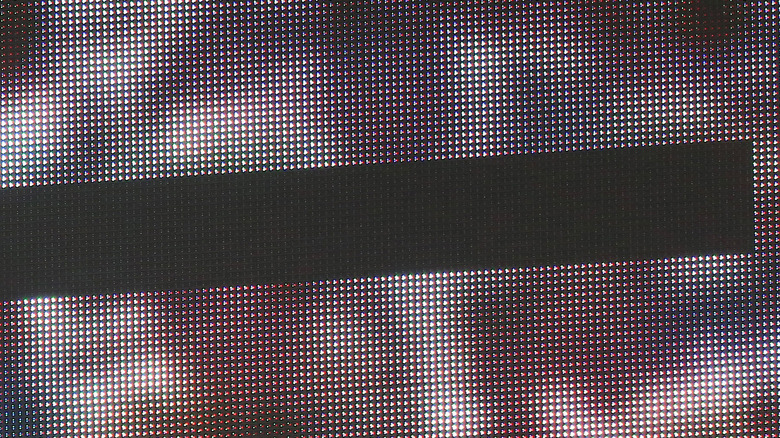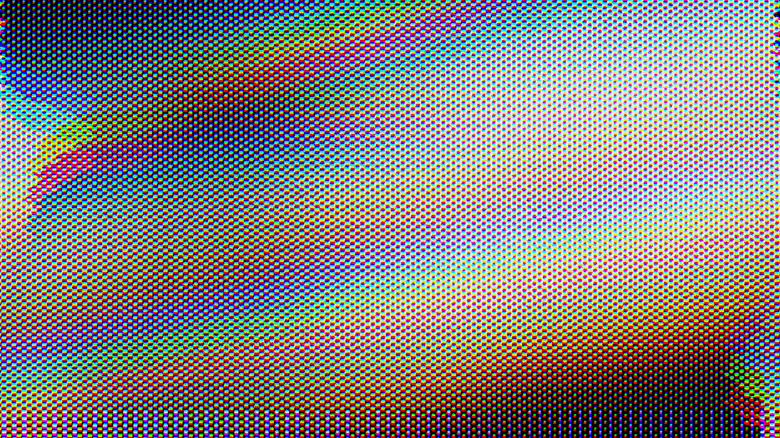5 Key Signs That Your TV Is On Its Last Legs
The era of the flatscreen TV has undergone a lot of changes over the years. 3D HDTVs had a moment about a decade and a half ago but were ultimately a flop because of the cost and glasses-based 3D effects being underwhelming on home-sized screens. Plasma TVs were a big deal for the first half or thereabouts of the flatscreen era and arguably had better picture quality than LCD screens, but they eventually vanished from the market after concerns over image burn-in and energy efficiency. LED lighting improvements helped LCDs catch up.
Eventually, the escalation shifted to screen resolution, smart TV features, and the aforementioned backlighting improvements. These days, aside from the smallest screens, just about every TV on the market is a 4K display running a Smart TV operating system of some kind. The differentiators end up being a variety of checkbox features like the refresh rate, type of LED backlighting, and kinds of HDR support, as well as higher resolutions like 8K as you get into more expensive TVs.
Depending on what kind of TV you currently own and when you bought it, you may be wondering if it's finally time to upgrade to something new. That goes doubly so if your TV is acting up at all. So, if your TV has become a bit finicky, read on to learn which quirks of the aging process are good signs that it may be time to buy a new one.
The HDMI ports are misbehaving
The rise of HDMI as the primary way to interface with a TV has come with a lot of benefits. It's a single cable that carries video and audio digitally, and it can even work bidirectionally, sending audio from the TV itself back to an AV receiver for home theater enthusiasts with surround sound systems. However, being digital and with copy protection features built-in, if it experiences a problem, it can wreak havoc on your TV viewing experience.
If you start to experience issues with the HDMI "handshake" between devices on a regular basis, then that's a sign that you may need a new TV sooner rather than later. This can manifest in a number of ways, like the TV freezing when you try to change inputs or the signal from the output device dropping out on the way to your TV. If this is happening on a regular basis and you've already done troubleshooting on the HDMI cable and output device, then this is a likely sign of a failing HDMI port. With one bad port, others may soon follow, so it's generally best to consider this a sign that you will need to get a new TV before long.
Screen burn-in/image retention
As noted above, one of the reasons the plasma TVs eventually ended up pushed out of the market was that they were much more prone to screen burn-in or image retention than LCD-based displays are. For the uninitiated, burn-in is when a static image has been displayed on a TV so much that the pixels get overworked, and a ghost of the stationary part of the image stays on the screen permanently. Most commonly, it can be seen in scenarios like airport and train station departure boards or TVs at doctor's offices that are generally tuned to the same news channel with the same logo in the same spot.
Though the reasons for this happening vary by the display type, and some are more prone to it than others, all of the common kinds of displays from the last 25 years are susceptible to it in some form. It's why screen savers exist, after all. If it happens, you shouldn't necessarily panic. Just make sure that the TV starts getting more varied images. But if it persists even after you give the TV prolonged exposure to different sources without the same kinds of static imagery? Then you definitely need a new TV.
Dead pixels
Does your TV have dark black spots that won't go away and are particularly noticeable if you fill the screen with a bright, solid color? Then you have dead pixels, and those can't be fixed. Generally, dead pixels are caused by the pixels in question not receiving adequate power and should not be confused with stuck pixels, which are fixable. A stuck pixel is one that gets stuck on a single color or brightness. There are various YouTube videos and web apps that can help you unstick them.
The distinction here is important because they're effectively the opposite of each other, and only one is permanent. It's also worth noting that dead pixels are most commonly caused by manufacturing defects. As much as current-era TVs, at least the more affordably-priced ones, are designed to be semi-disposable, dead pixels generally being the result of a manufacturing defect makes them the kind of thing where warranty service or a warranty replacement can be particularly helpful. So, if nothing else, try to be attuned to noticing dead pixels before it's too late and your warranty is up.
Any kind of noticeable decrease in picture quality
These days, thanks to HDMI and smart TVs becoming standard, almost everything you watch on your TV is getting there digitally. Digital has an all-or-nothing quality to it that is best illustrated by how modern over-the-air TV works. In the analog era, a distant, weak signal being picked up by your TV antenna could generate a deteriorated but potentially watchable picture, but ever since American TV has gone all-digital, that isn't the case. If the signal drops below a certain threshold needed to deliver the digital broadcast stream, then it won't work at all.
All of this is to say that unless there's still an analog-to-digital conversion in your chain, any kind of disruption to picture quality, particularly across all devices feeding your TV, is going to be a sign of a major problem with your TV. A faded or blurry picture generally means that you need a new TV. So does a flickering or unevenly lit picture. Red, green, and/or blue lines streaking throughout the screen, or messed up colors in general? Again, that means you most likely need a new TV.
You get the idea: Anything that reminds you of a problem that was more common in the analog days or can't be fixed by things like power cycling the TV or unplugging playback devices from your TV and plugging them back in? All of that sounds like a pretty strong sign that your TV is busted.
Glitchy or inaudible sound
As with picture issues, audio problems can indicate that your TV is on its last legs. Make sure to do some basic troubleshooting like checking the audio settings, but if your TV's sound has gotten muffled or the speakers suddenly seem less capable of delivering the volume level you're used to, that's a sign of a broken TV. The same goes for glitchy audio or the audio outright disappearing despite being unmuted and set to a suitable level.
It's worth noting that your TV might make some noises that sound troubling but are actually benign. Some manufacturers advise customers that intermittent or occasional cracking or popping sounds coming from the TV — particularly if not coming from the speakers — are a normal behavior of a working TV. This is simply a byproduct of the TV's internal parts expanding or contracting due to temperate fluctuations.
That said, if your TV's audio is busted and you're in a cash crunch keeping you from buying a new TV right now, there may be a cheaper workaround under some circumstances. If it's just the speakers or the TV's digital-to-analog converter that goes bad, then theoretically, a cheap soundbar using a digital output, like S/PDIF or HDMI Audio Return Channel (HDMI-ARC), should give you a TV with working audio for the time being. Just make sure to get it somewhere with a good return policy, like Best Buy, in case you misdiagnosed what the audio problems were coming from.