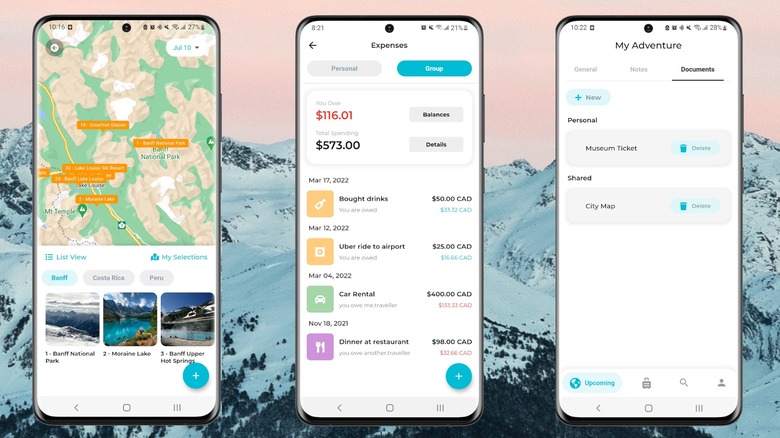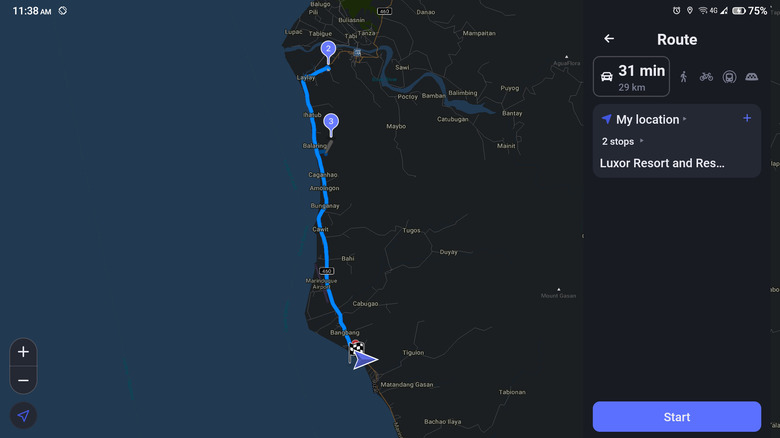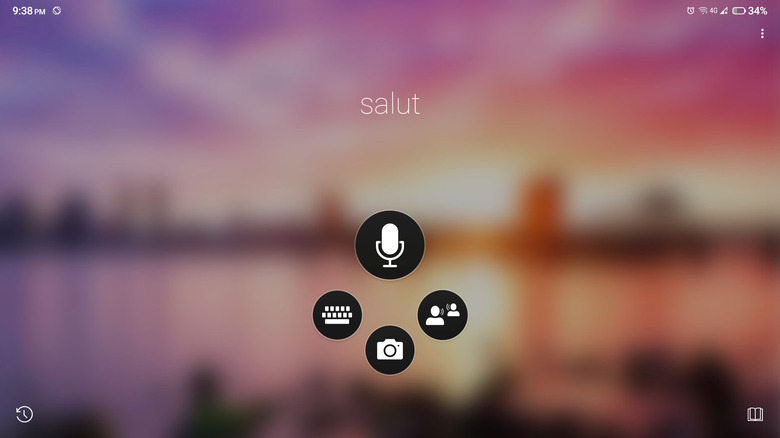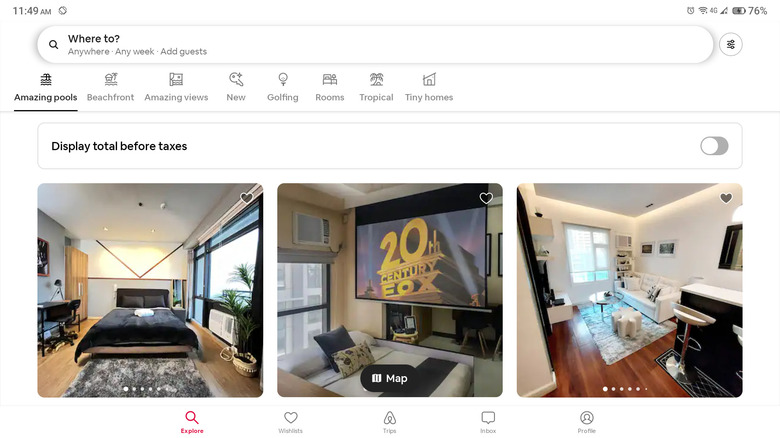5 Android Apps You Need To Have Installed If You Like To Travel
In this day and age, a smartphone is practically a must-bring on trips. After all, how else can you effortlessly and conveniently take photos and videos of your favorite moments? However, there's actually more to your mobile device than simply capturing pictures and recording videos — you can use it to plan and enhance every aspect of your trip, too. That's thanks to the myriad of travel apps available in the market today, transforming your phone into a powerful virtual travel companion that fits in your pocket.
These travel apps come in all sorts of forms. There are some for creating a comprehensive travel plan, while a few help you book transportation and accommodation. If you're an avid traveler in search of the perfect apps to use for your next getaway, you've come to the right place. We've compiled five of the essential Android apps that provide functionalities ranging from itinerary building to language translation.
For organizing your trip: Travel Life
There are two types of travelers in this world. One just wings it, and the other plans even the most minor details. If you're the second type, you'll want to have a trip planner app like Travel Life installed on your phone. Travel Life serves as the centralized location for all your travel essentials and information. You can build your itinerary here, with each entry complete with the location name, description of what you'll do or see, exact address of the location, and start and end times you'll be. If you don't have any specific attractions or landmarks in mind, Travel Life's itinerary builder can suggest popular places and experiences for you to try out.
Another handy feature you can find in the app is the expense tracker, where you can keep an eye on both your personal expenses and those of your group. It can even conveniently display how much you owe a person or how much someone else owes you. Additionally, the app includes sections for your accommodation and transportation bookings, packing list, things to do before the trip, and loose notes you'd like to be mindful of.
In addition, you can manage your documents within Travel Life. Just upload a file or take a photo of your travel document, whether that's your passport, flight itinerary, or ID. All personal documents imported into the app won't be saved to the cloud nor shared with the public, ensuring your data is safe.
For navigation: Maps.me
The last thing you'd want to do on your trip is to get lost. Yes, it's true that being lost in a new city may be an adventure in itself, as you could stumble upon excellent restaurants and shops that you otherwise would have missed. Still, getting lost is the worst possible thing if you're in a rush to make it to a dinner reservation or a booked yacht cruise. To prevent such incidents on your next trip, it's a good idea to have Maps.me on your phone. Maps.me is an offline navigation app, so you can rely on it when you're somewhere without Wi-Fi or cell coverage. You just need to download the map of the area you'll be visiting in advance, and you're good to go.
Just like any other navigation app, Maps.me allows you to search for whatever location you want to go to. You can type the location name in the search bar or tap on one of the pre-made categories (e.g., where to eat, hotel, groceries, sights, gas) to automatically look up those establishments in your area. The app will then tell you how far the location is and how long it will take for you to reach it. You can also add as many stops to your route as you want for easier navigation. All of your favorite locations can be bookmarked for later use (which will also show on your map), eliminating the need to search for them again.
For translation: Microsoft Translator
Unless you're a superhuman who speaks all 7,000+ languages across the world or you exclusively visit cities speaking the same language as you, you'll always need a tool to help you communicate with the locals. One of the leading translator apps in the market to consider is Microsoft Translator. It supports at least 100 languages, from mainstream ones like Spanish, French, and German to less spoken ones, such as Inuinnaqtun, Upper Sorbian, and Yucatec Maya.
To translate from one language to the next, you can use one of the three accepted input options: text, photo, and voice. For the text input, simply choose the language pair and type the phrase or sentence you wish to translate. In the case of the photo input, you'll be prompted to either take a picture using the in-app camera or upload one from your gallery. Finally, you have the voice input. Start by picking your original language and the language you want to translate to. Then, tap on the mic icon, start speaking, and listen to the translated phrase or sentence.
If you're talking to someone and want to have a more seamless conversation, you can switch the voice input to "split" mode. This displays two microphones at the same time and eliminates the need to switch the original language every time one of you talks. Microsoft Translator also includes a phrasebook featuring everyday phrases and sentences typically used when traveling. It's categorized into sections like Dining, Lodging, and Travel and Directions, so you can find what you need right away.
For booking accommodations and things to do: Airbnb
While staying in fancy hotels with breakfast buffets and Olympic-sized pools is a dream, there are always those travels where you're on a budget or you simply prefer to stay in cozy, home-like places. On such occasions, Airbnb is your best friend.
Airbnb is one of the most popular accommodation booking apps out there, and for good reason. You can find a variety of listings here that can be filtered into categories like beachfront, tiny homes, tropical, and amazing views. The listings are complete with all the details you'd need to know about the guesthouses, from the in-room amenities to the house rules. If you'd like to know something that's not mentioned in the listing, you can use the app to message the host directly.
Airbnb is also great for researching potential lodging well in advance of your trip. Say you're traveling to Bali in 18 months. It's too soon to reserve your accommodation, but you can still get a feel of the rooms available. Just browse through the Airbnb listings and tap on the heart icon to save those places in your account. That way, you can start limiting your options and spare yourself from the hassle of picking out one of the thousands of rooms weeks before your trip. You can simply go to your curated favorites and choose from there. Beyond accommodation options, Airbnb lets you book experiences, too. This can range from city walking tours to art workshops.
For journaling your adventures: Travel Diaries
Traveling is one of the best ways to make unforgettable memories, but you shouldn't let your photos just sit in your gallery and gather digital dust. Instead, keep them in a stylish travel journal app such as Travel Diaries. True to its name, Travel Diaries works just like your typical digital diary, but it's specifically designed for journaling your travels.
Each of your trips serves as an individual diary, and within one diary, you can create multiple entries (referred to as chapters) where you can write about your experiences. If your trip spans multiple days, each day can have its own chapter. For a more detailed approach, you can add separate chapters for each location or city you visit instead. Aside from documenting your thoughts and experiences in words, Travel Diaries lets you upload photos of your key moments to each chapter too. Just change the layout of the chapter into one of the many options available, and you'll be able to add up to four images to each chapter.
After finishing the diary, you can then convert it to a physical copy for you to enjoy. Travel Diaries offers two ways to do so. You can go the DIY route and download your diary as a PDF that you can print out yourself. However, this feature is only available to premium users. Alternatively, you can opt to order a physical copy directly from the app. This allows you to choose the format, whether it's a hardcover book, a softcover edition, or in the style of a magazine.