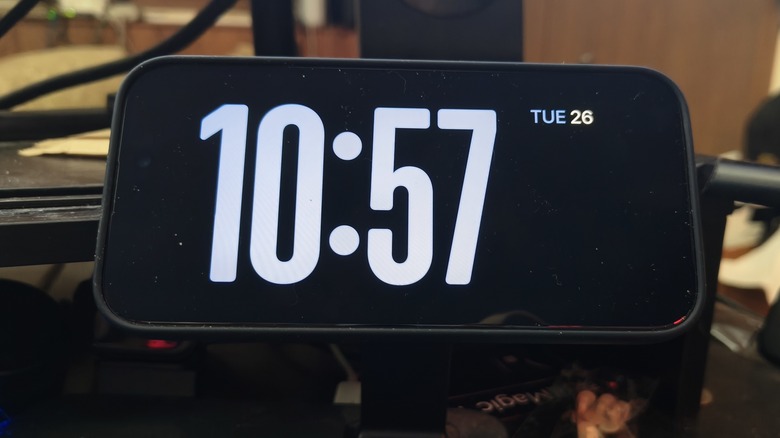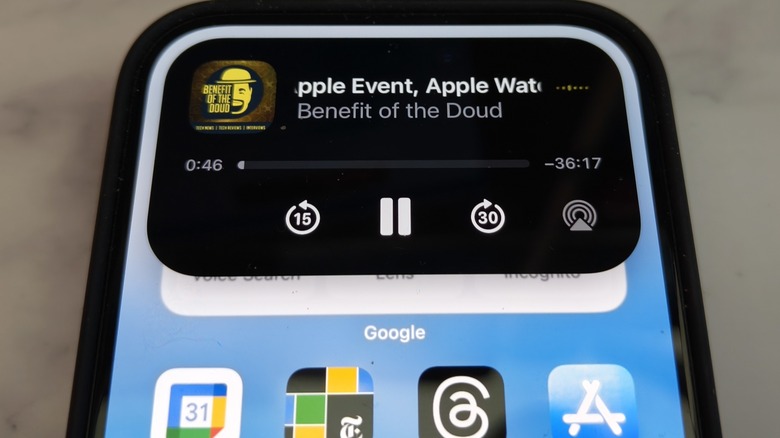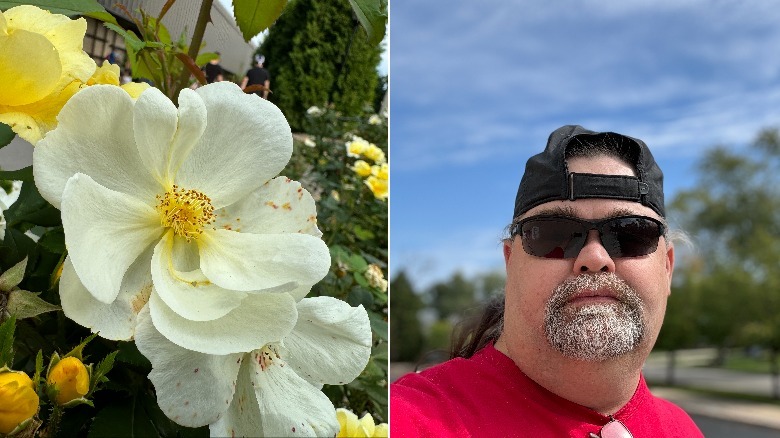iPhone 15 Pro Review: Defying The Plateau
- Blazing performance
- USB-C, finally
- Action button is awesome
- Portrait mode
- Great cameras set
- Small step back in nighttime camera performance
- USB-C 2.0 in the box
- eSIM-only in the U.S.
We may receive a commission on purchases made from links.
Smartphone makers have long faced the challenge of updates. As their phones have gotten better and better, it's getting harder to improve them meaningfully. Yes, you can add an updated processor, or a different take on the camera, or add a bit more RAM or storage, but a yearly cycle of new shiny phones has to plateau eventually, and it looks like Apple might not be immune to that occurrence. The iPhone 15 Pro is once again peak iPhone but there are only so many areas that Apple can improve.
But improve it has. Apple has brought some pretty remarkable additions to its iPhone 15 Pro lineup, and the improvements it has made have made the overall iPhone experience quite a bit better. The combination of hardware and software upgrades is enough to generate well-deserved excitement. This year, we have new build materials, a screaming powerful processor, one reworked feature you didn't know you wanted, and another reworked feature that everyone clamored for. So Apple took that plateau and went ahead and built a peak on top of it.
Apple provided an iPhone 15 Pro for the purposes of this review.
It's all about that titanium baby
This year, Apple's refinements of the Pro line of iPhones started with the build materials, and they're very different than previous years. Notably, Apple used titanium side rails and hue-infused glass to color its iPhones this year. The side rails have a brushed look to them but they grab fingerprints like they're booking you into a holding cell. The color on the back of the phone is a very deep hue and the back of the phone has a matte texture that has a nice feel and isn't as slippery as it has in years past, but it still feels like it can elude your grasp if you're not careful.
The display is the same display as last year, including the Dynamic Island, and has all the same stats as last year — HDR 10, Dolby Vision, and 2000 nits of max brightness in high brightness mode. But underneath, you'll find a lot of upgrades. Those include the Apple 17 Pro processor built on a 3 nm process, 8 GB of RAM, and a 3,274 mAh battery, which are, in order, large, medium, and small upgrades respectively.
eSIMs are still the future (and not the now)
The iPhone still relies on eSIM for connectivity within the United States and carriers are still not ready for it. You'll be ok if you're upgrading from a previous iPhone, but if you are upgrading from an Android phone, be prepared to have a conversation with your carrier either over the phone or in the store. The idea of eSIMs is cool; the execution is sloppy.
This is not entirely Apple's fault. Truth be told, the U.S. probably should get on board with eSIMs. But transferring eSIMs from one phone to another is an arduous process, especially if you're moving from one mobile operating system to another. It doesn't have to be this way; and the fact of the matter is, most people who are upgrading to an iPhone are coming from another iPhone. The rest will switch to an iPhone once and keep it for 2-3 years, so it's not that much of a headache, but if you are someone who switches phones more than once a year, eSIMs are a dealbreaker. Unfortunately, by going all-in on eSIM, Apple is advertising that it's not for those people.
The button is where the action is
One big change that came to the iPhone 15 Pro is the removal of the silence switch above the volume buttons. Instead, Apple changed it to an Action button which can trigger a function on the phone. By default, the Action button still triggers silent mode (and turns it off, when enabled), but you can also turn your flashlight on and off, launch your camera, turn on the magnifier, and more. Some functions, like turning your camera on and off, come with the bonus of the Action button also becoming a shutter button.
Further, you can use the action button to trigger an iOS shortcut which means you can open just about any app, and in some cases, you can launch directly to a function within that app. So you can launch Safari to jump straight to a given web page, for example. The possibilities are pretty endless once you factor in Shortcuts.
Turning on the flashlight in this way is lovely, as is launching the camera. Those are likely two of the more common things you do with your phone without necessarily wanting to turn on the screen and go through the whole face ID rigamarole. In the future, it would be great if you could assign other actions to, say, a double press like you can with other similar buttons on Android phones.
The placement of the Action button, right above the volume keys, is unfortunate. It's easy to mistake the action button for a volume button, even though the Action button is noticeably smaller, but other than that, it's a great added utility for the iPhone 15 Pro.
USB-C
Arguably the biggest and most anticipated (or most dreaded, depending on where you stand on the issue) is the switch to USB-C for charging and data transfer. This is a huge change because up until now, half of Apple's devices charged with lightning ports, and the other half charged with USB-C. Yes, the EU forced this move, but it was about time, and it's a welcome change.
The USB-C port on the iPhone 15 Pro is capable of USB 3.0, but Apple only ships a USB 2.0 cable in the box. One great side effect of this switch to USB-C is that creators can shoot 4K video from an iPhone 15 Pro and have it saved directly through the USB-C port onto an external hard drive. That's an impressive upgrade for creators even if such a use case is lost on normals.
But the addition of USB-C also allows you to charge other devices from your iPhone at 4.5W in case you have another device that needs a top-up. This method is certainly not recommended for regular charging of other phones, but it can be used in an emergency every now and then. When you plug in a secondary device, the iPhone automatically sends or receives power, depending on which is lower — and that's pretty cool.
The software story
Apple's smartphone operating system, iOS, turns 17 this year, meaning it can buy a ticket for an R-rated movie finally. This year, there are a few notable new software features that came to iOS 17 which is shipped on the iPhone 15 Pro. The first notable feature is what's called Name Drop. This function allows you to send contact information from one iPhone to another iPhone just by tapping the tops of the iPhones together. When you do so, a contact poster that you can customize is sent automatically to the other iPhone so they can save your info.
This only works when the other iPhone does not already have a contact for you saved, which is a limitation that makes sense, though it would be nice if other information could be shared, such as a different contact, a map, or really anything else that gets a share sheet. This is likely just the first iteration we've seen of this functionality, so it'll be interesting to see where Apple goes with this in the future.
Standby Mode
Apple also introduced a Standby mode which automatically activates when you place your phone on a Magsafe charger in landscape orientation. Your phone basically becomes a clock with a limited number of clock faces, and widgets that you can customize to your preference. Your phone can also become a digital photo frame that cycles through pictures while your phone charges. At night, when the lights are low, the text on the screen switches to red so as to be less obtrusive.
This is a neat feature that is the latest feature to be borrowed from webOS of old. Back in the day, webOS devices had similar functionality when placed on a charging touchstone dock, and it's just as awesome today as it was back then. Like Name Drop, this is just the first iteration of this Standby mode and as such functionality is somewhat limited, but it would be fair to assume that this is something Apple will be building on in the future.
Expanding possibilities
It's easy to guess this because last year's major features — the Lock Screen and Dynamic Island are both gaining new functionality thanks largely to developer adoption. Dynamic Island in particular was a favorite feature introduced to the iPhone 14 Pro models last year, and as of this year, there are dozens of apps that can utilize Dynamic Island in smart ways. Some apps that now work with Dynamic Island include United Airlines, Uber, Lyft, Audible (and most sound-playing apps, MLB, NFL, NBA, and dozens of others. Now that the Dynamic Island is also on the non-Pro versions of the iPhone, it's very likely that it will get more attention than ever.
The lock screen meanwhile has evolved from a few curated Apple-developed widgets into a veritable cornucopia of widgets that you can add to your lock screen. Those apps include Gmail, Tiktok, Accuweather Facebook, Google, Pocketcasts, and more. While it's never wise to count on further app support, it's a fair bet that more developers will hop on board if there isn't already something there that you like.
Camera hardware
Meanwhile, the camera performance on the iPhone represents very well, with a couple of caveats. The specifications of the iPhone 15 Pro cameras are identical to the cameras on the iPhone 14 Pro. You have a 48-megapixel main sensor, and 12 MP ultrawide, and 3x telephoto sensors. As such you'd expect the cameras to perform as well as they did last year, and for the most part, they do. What this camera combination gives you is a .5 ultrawide zoom, 1x wide zoom, which Apple identifies as a 24mm focal length every time you tap on 1x, a 2x digital crop that uses only the middle pixels on the 48-megapixel camera, and a 3x optical zoom.
Curiously, the 1x zoom is the only one that identifies itself as 24mm, even though Apple advertises that the ultrawide is a 13mm equivalent, and the 3x optical zoom is a 77mm equivalent. Regardless, those are the zooms you have to work with. Notably, the iPhone 15 Pro Max eschews the 3x optical for a 5x optical zoom which is one advantage of the larger phone.
Portrait mode improvements
The first and most notable addition to the iPhone 15 Pro is the ability to capture portrait mode on the fly without actually activating portrait mode. When you take a photo of a subject with a face — flowers need not apply — your iPhone can detect that subject and allow you to adjust background blur as if you had portrait mode on in the first place. You can set the level of background blur to wherever you want. You can also adjust the focus of a photo after the fact to emphasize something in the background. It's really cool, especially for those photos where you forgot to turn on portrait mode.
The photo above was taken without portrait mode turned on. The left half shows what portrait mode after the fact looks like, while the other half shows what the original photo looked like. Also, it's worth noting that despite the fact that you can retro-portrait your photos, Apple still includes a stand-alone portrait mode. You can also de-portrait photos taken in portrait mode, so it works the other way as well.
Apple also has a feature called Visual lookup in which you can snap a photo, and if the phone detects a known object, person, or landmark in the photo, you can tap the "i" icon and it'll identify that object (like a dog or a cactus, etc.) and offer to look it up for you.
Sun's out, fun's out
During the day, the cameras all perform quite well. There is little variation in colors between the lenses which is always the hallmark of a solid camera. Marco mode, which is activated automatically, utilizes the ultrawide sensor and will get you sharp detail and great bokeh for your closeups. Just make sure you are on the 1x zoom when you move in on a subject, otherwise, the results will not be as clear.
When shooting video, the stabilization on the camera is always top-notch. It's very much like your phone is on a track, with only occasional judder from footsteps. Even transitioning from a darker environment into broad daylight transitions smoothly. That smoothness only extends to the main camera lens. If you switch to Zoom your footage will suffer if you're on the move. If you're standing still, however, you can still get great pans and tilts to follow the action.
The same goes for the selfie camera which gives you smooth footage when walking and talking to the camera. Selfie photos are sharp and clear, though you can't do the same portrait adjustment on the fly, unless you specifically shoot in portrait mode. If you just snap a normal selfie, your focus is locked and the bokeh is not adjustable.
Good night, sweet camera
At night, as per usual, the camera starts to suffer, but not in the way you would expect. Video footage is quite smooth and lacking grain which is a delightful surprise (though perhaps not for a flagship camera). You can shoot very decent footage at night with minimal judder with footsteps. The selfie camera is not great at night for video, though you have about a 50/50 shot of snapping a decent selfie.
When shooting with the camera, which by the way does not have a dedicated night mode (but there is one that engages automatically), results can be mixed. The most notable problem comes from light sources which cause the photo to get extremely blown out. Apple may have erred too far on the "capture as much light" side, but that has a nice side effect of actually capturing some stars in the night sky when you aren't even trying.
It's not astrophotography on a Pixel 7 or anything, but you are able to grab a bit of extra light. It's just a bit too much.
Assuming the lighting isn't too much in the frame, you can grab some very good shots at night, which is always a challenge. Really video capture is the primary story here. The point-and-shoot ability of the iPhone remains, but you'll have to be a bit more careful of light sources than you've had to be in the past.
You new mobile gaming rig
Gaming was a big emphasis during Apple's presentation this fall and with good reason. The Apple A17 Pro processor is ridiculously fast and it looks like Apple is planning on putting that to the test. Games like "Resident Evil Village" and "Assassin's Creed" are coming to the iPhone in the not-too-distant future and they run pretty well on the iPhone, especially when paired with a Backbone One controller. Existing games like "Call of Duty: Mobile" and "Genshin Impact" run flawlessly. Even after long periods of gameplay, the phone is barely warm. There are some powerful phones out there, but it's not hard to imagine that the iPhone 15 Pro is among the most powerful, if not at the very top of the list.
Geekbench seems to agree. Running Geekbench 6's CPU test returns 2,962 and 7,488 single and multi-core scores which are both off the charts in the mobile world. By comparison, last year's iPhone 14 Pro boasted 1,894/5,481 single and multi-core scores on Geekbench 5. Geekbench 6 reports the iPhone 14 Pro max at 2,517/6,375. Suffice it to say, this phone can handle anything you want to throw at it.
Backbone provided a Backbone One for testing the USB-C-connected gaming abilities of the iPhone 15 Pro for this review.
Battery is still all-dayish
Your battery is not much larger than last year, roughly 2.5% larger, which is really negligible. As such, you'll have a similar battery life when compared to last year. The battery was one of the biggest complaints about the smaller iPhone 14 Pro last year, though some were able to get through a day without a problem. The same holds true today. The battery is very much a "your mileage may vary" situation.
If you work at home all day and sit on Wi-Fi, your battery will be fine. If you head out for a few hours you might need to find a charger before your head hits the pillow. With a little pre-planning, you'll usually be able to get through a day without having to scurry to a charger, but even when you do, it's USB-C like everything else in your life, so it becomes a lot easier.
The lock screen function on the iPhone Pro also adversely affects battery life, but soon after the iPhone 14 dropped, Apple inserted a way to schedule or even turn that off as necessary. If you're on vacation or your days involve long periods away from power, you might want to go that route. Most people will be able to get through the day on one charge.
But the iPhone has something going for it that other phone brands don't — MagSafe.
Why MagSafe matters
MagSafe is the advantage that the iPhone holds over other phones at the moment, because for a small investment, you can get a set of accessories that click to your phone and are held securely, and that includes batteries and chargers on your desk and in your car. In most situations where your phone is going to be idle, you can slip on a battery and not have to worry about wires connecting to the battery. It just snaps on and off. There are even some stands like the Pitaka MagEZ Slider 2 which holds a charged battery all the time that slides out when it's time to hit the road.
Add to that, the wealth of accessories that also snap onto the back of your phone. This includes everything from a wallet that can hold your cards to cool accessories like a fold-flat tripod from Moft. You can get vent-mounted MagSafe chargers that you can use to charge while you drive (and navigate with your phone). The MagSafe ecosystem is extensive and it's very much worth exploring.
Plus, with the Qi 2 standard coming soon, which Apple has already said will work with MagSafe, there are many other accessories on the way. If you have an iPhone 15 Pro and you haven't explored MagSafe yet, you're missing out.
UWB2, Siri, and autocorrect
This generation of iPhone 15 Pro also introduced UWB 2 which is an improved Ultra Wideband protocol that makes locating other USB 2 devices easier by boosting up the range. One notable example is when you're looking for someone else with an iPhone 15. As long as they share their location with you, you can zero in on them from a theoretical 70 feet away.
Siri continues to impress. Now to activate Siri, you need only say "Siri" instead of "Hey Siri" which is great. Using Siri to dictate text works very well, though you may run into a hiccup every now and then when you activate the microphone and nothing happens. Generally, deactivating and reactivating clears up the logjam.
Speaking of texting, improved autocorrect now lets you say how you truly feel about a person or an event, like the ducking Chicago Cubs losing again in the late innings. In short, you're allowed to swear now.
iPhone 15 Pro final verdict
Overall, while this iPhone doesn't bring a ton of improvements over its predecessor, the ones it brings are pretty impressive. The titanium build and the processor upgrade are both stand-out upgrades. Much of the rest of the phone is the same as last year's already excellent phone. The camera took a small step back in nighttime photography but added the always-on portrait mode capability to the camera so that balances out. The Action button is genuinely exciting, and it will be fun to see how that evolves over the next few generations.
If you have the iPhone 14 Pro, you're probably ok to stand pat. You'll get a lot of the enhancements just by upgrading to iOS 17, and while the performance is spectacular coming from the A17 Pro, the A16 bionic was no slouch.
You can buy the iPhone 15 Pro from Best Buy right now for a one-time payment of $999.99 (if you activate today) or $27.77 per month for 36 months (3 years) with Verizon Device Payments. Or if you'd rather have the device connected to AT&T, you can get it for $899.99 with a new line or account, or $24.99 per month for 36 months (3 years) with an AT&T Installment Plan.