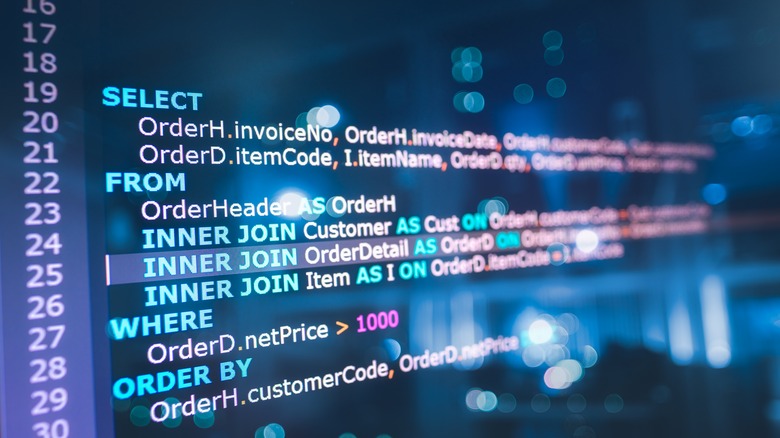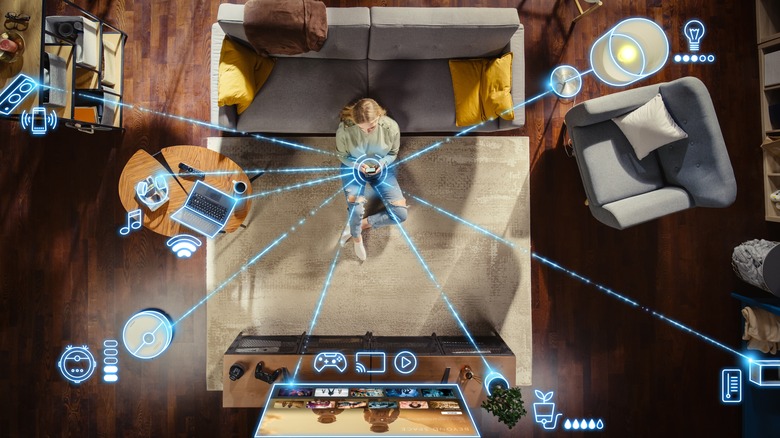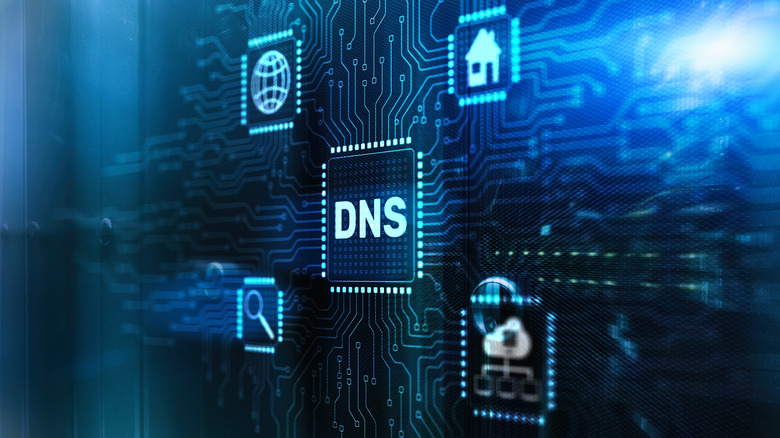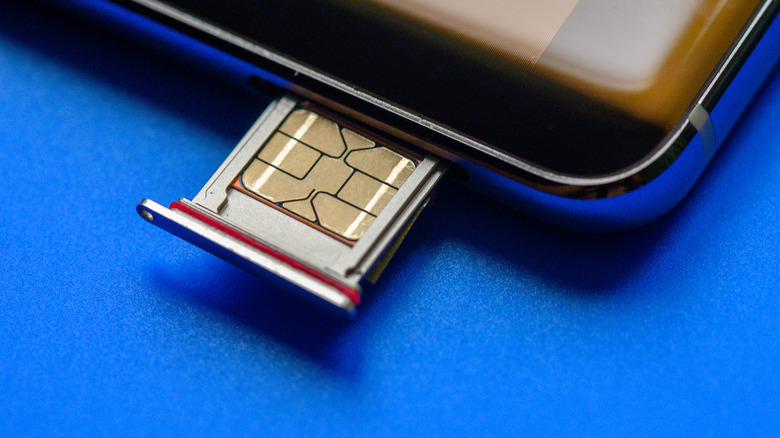Different Types Of Cyberattacks And How To Best Protect Yourself From Them
An estimated 800,000 people are hacked each year — and you could be one of them. Cybercriminals are increasingly growing their attack surface, thanks to explosive growth in cloud and mobile technologies, the Internet of Things, and artificial intelligence. With a cyber attack occurring every 39 seconds, it's essential to know how they occur and how you can avoid becoming a criminal's next victim.
A cyber attack is an attempt by hackers to damage, destroy, or infiltrate a device or network, often with the intention of financial gain. The cost of cybercrime is dire, and Cybercrime Magazine estimates that in 2024 these data breaches will take a $9.5 trillion toll on the world economy.
When it comes to cyberattacks, the best offense is a good defense. Cyber attack tactics continue to evolve, which means businesses and individuals need to remain vigilant to safeguard their digital assets. Let's explore 13 common types of cyberattacks and how to defend against them.
Phishing attacks
Phishing is a type of cyber attack that aims to trick people into providing sensitive information, such as bank account numbers or credit card numbers. It relies heavily on social engineering techniques to exploit a person's trust and vulnerability. Imagine receiving an email that appears to be from a trusted source, like your bank or a family member. The email asks you for specific information and provides a compelling reason to comply, such as the risk of being locked out of your account. The email prompts you to click on a link, which takes you to a web page where you can enter the requested information.
According to Verizon, phishing accounts for an estimated 36% of all data breaches, affecting businesses and consumers alike. Phishers emulate popular brands like Microsoft, PayPal, and Facebook, which may erode brand trust and reputation despite the brands not being at fault.
You can defend against phishing attacks by exercising caution when clicking on links in emails or text messages. Carefully analyze each message for suspicious content, including misspellings, the wrong business logo, or direct requests for specific information. Do not download attachments from sources that seem questionable, and make sure you enable multifactor authentication (MFA) to add an extra layer of protection. MFA usually alerts you to login attempts and requires fraudsters to enter additional information they might not have, helping you preserve your privacy.
Malware attacks
Malware attacks use malicious software to harm or gain access to systems. The list of examples of malware is long and complicated, and new forms of malware appear frequently, although viruses are one of the most common types. These malicious programs are designed to interfere with your computer's normal operations, including deleting or corrupting files or slowing down the operating system. Some of the most lethal are Trojan horse viruses, which disguise themselves as legitimate software to act as a doorway for malicious activity once you install the software.
Lots of malware types have names that end in "ware." For example, spyware steals your data and sensitive information, while adware displays unwanted (and often malicious) ads on computers or devices and captures user data to sell to companies. Another type is scareware, which tricks users into thinking their systems are already infected and corrupted, then prompts them to download software to resolve the issue — but this software is the real malware.
Rootkits (also called backdoors) enable hackers to access and control your computer and often hide under the radar, which makes them difficult to detect by traditional malware protection. Keyloggers capture and record keystrokes typed on a computer or mobile device, which can reveal sensitive information like usernames and passwords.
To defend against malware, be wary of the software you download on your devices. Use antivirus software and ensure it runs regular checks on your computer. Keep your computer software updated, as updates are usually designed to fix issues and defend against new forms of malware.
Distributed denial of service attacks
Distributed denial of service (DDoS) attacks attempt to overwhelm a network or website with excessive traffic. They rely on a network of multiple compromised computers working together to flood their target with data. DDoS attacks lead to downtime for businesses, financial losses, and system shutdowns. They're designed to cost the victim time and money, as normal traffic can't get through to the website, which could mean lost leads and sales.
Attacks may follow one of three strategies: application-layer, protocol, or volumetric attacks. Application-layer attacks overwhelm the target server with seemingly legitimate requests, while protocol DDoS Attacks, also called state exhaustion attacks, use Layer 3 or Layer 4 protocols to flood network equipment with traffic. Finally, volumetric attacks consume all of a website's bandwidth, usually with the help of a botnet.
Limiting your attack surface can mitigate your risk of a DDoS attack. For example, you can choose to receive traffic only from specific locations. You can also use software to monitor threats in real time and set up alerts for unusual traffic patterns or spikes. Caching can also reduce the demand on servers by storing copies of static content and reducing original requests. This makes it easier for your network to handle new requests while delivering content to legitimate users.
Ransomware attacks
Ransomware is a form of malware that deserves its own category. These attacks use malware to encrypt a victim's files, and hackers then demand a ransom payment to restore access. However, even with payment, there's no guarantee the hacker will remove the encryption. This means you could lose all of your data, allow customers' information to be compromised, or be unable to operate your business. Anyone is at risk of a ransomware attack, including governments, law enforcement agencies, healthcare companies, and individuals.
They're also among the most expensive types of cyberattacks. For example, the City of Dallas experienced a ransomware attack in 2023 that affected police systems, the 311 customer service app, animal services, the code compliance office, and several other departments. Filings show that remediating the attack – a process that involved stopping, recovering from, and building safeguards to prevent future breaches — required the city to approve a budget of $8.5 million.
The United States Cybersecurity & Infrastructure Security Agency offers several prevention tips against ransomware attacks, including backing up your computers, storing backups separately from primary data, and training your organization on cybersecurity awareness. Update your computer with the latest patches and click links or open attachments with caution. Anyone can experience these attacks, so make sure you have an incident response plan in place in case you become a target.
Injection attacks
Injection attacks exploit vulnerabilities in web applications. These attacks add malicious code into input fields to make a system misinterpret commands, and these attacks come in several forms.
For example, SQL injection attacks insert malicious code into input fields to gain access to a database, where attackers can add, delete, or modify data. In contrast, OS command injection attacks use code that allows attackers to execute actions on the operating system. Meanwhile, server-side template injection attacks target websites using server-side template engines, allowing attackers to execute malicious code remotely. Finally, cross-site scripting Attacks control how users interact with a web page or application, allowing hackers to access session cookies, steal data, or send users to malicious websites.
Injection attacks can have serious consequences, including data breaches, financial losses, property losses, and a loss of customer trust. To prevent injection attacks, make sure your website code cannot be easily altered. Enable access privileges to control who can enter or make changes to various systems. You can also implement purpose-built injection monitoring tools to detect and remove code injections.
Man in the Middle attacks
Man in the Middle (MitM) attacks occur when hackers intercept and modify communications sent from one person or company to another. The goal is either to spy on the two parties or to impersonate the sender. Imagine your mailman opening your credit card statement, writing down your account details, then resealing the envelope and delivering it to you — this is similar to a MitM attack.
Man in the Middle attacks occur in several ways. One is a trick access point, where users try to connect to the strongest Wi-Fi network near them but it turns out to be a hacker setup. The attacker can then manipulate all traffic coming through the network. DNS spoofing offers another value for MitM attacks. Attackers corrupt the domain name system resolution process to redirect traffic to a lookalike domain. If they're successful in getting a response to their spoofed domain before the legitimate domain, the user's cache may store this information and continue to be directed to the fake website.
To prevent Man in the Middle attacks, make sure you have strong router login credentials. If an attacker accesses your router, they can alter DNS settings and direct traffic to malicious servers. Use virtual private networks (VPNs) to keep your communications private. Also, make sure you're using HTTPS instead of HTTP to add an extra layer of privacy to your web browsing.
Crypto-jacking attacks
The increasing interest in crypto technologies has led to more ways to conduct cyber attacks, including crypto-jacking. This attack involves fraudsters hijacking computers to mine cryptocurrency without your knowledge, and it can go undetected for long periods of time. It can sound harmless to you since attackers aren't trying to steal your data or lock you out of your own systems. However, it can slow down your computer's performance and ultimately decrease its lifespan. Also, mining for cryptocurrency takes a large amount of energy so that you could be stuck with higher electric bills.
Hackers can install crypto-jacking on your computer by getting you to click a malicious link or infecting a website or advertisement with code. Once the code loads in your browsers, it automatically activates and starts mining for crypto in the background. If your computer is slower than usual, overheating, or using a significant amount of your CPU, you might have crypto mining code running without your knowledge.
You can prevent crypto-jacking by learning what to look for and being cautious when downloading links or visiting suspicious sites. Disabling JavaScript might also offer some protection against crypto-jacking since JavaScript is how you get crypto-mining code in the first place.
Internet of Things attacks
With more people using Internet of Things devices, IoT attacks are becoming more common. Internet of Things attacks exploit vulnerabilities in internet-connected devices, such as IP cameras, baby monitors, and audio-video devices. IoT devices are among the most vulnerable components in a network, as they often have minimal security protocols and are easy for hackers to infiltrate.
For example, many devices are added to a network without changing the device's password. If the passwords of certain brands or devices become well-known, it's easy for hackers to manipulate them. With the growing popularity of IoT devices, this type of attack has increased dramatically in recent years.
You can prevent IoT attacks by changing each device's password when you add it to your network and only buying from reputable brands that prioritize your privacy. Always install new software updates as soon as possible. You might also consider using separate networks for Internet of Things devices and the rest of your IT infrastructure.
Spoofing attacks
Spoofing attacks try to trick users into thinking they're interacting with a person or organization they know. The sender disguises their identity and typically emulates trusted sources, such as banks, well-known individuals, or popular companies.
One common example is email spoofing, where a sender uses a recipient's personal information against them to blackmail or threaten them. By having valid information about the recipient, the scammer persuades the victim to cave into their demands. Spoofing can take other forms, including text messaging, fake URLs, caller IDs, and GPS data. Each of these types of spoofing shares the goal of impersonating a person or organization to collect information about you, which they can use to deploy other cyber attacks like phishing scams.
You can avoid spoofing attacks by being cautious when responding to solicitations, such as entering information, clicking links, or visiting specific URLs. Look for spelling or grammar mistakes, especially from companies or professional organizations.
Deepfake identities
With the rise of artificial intelligence, cybercriminals are eager to use these technologies to scale their attacks. One major area of opportunity is deep fake identities, a more blatant cyber attack that engages directly with victims. Deepfakes use AI and machine learning to create realistic identities, videos, images, and audio of people who may or may not exist. These identities might impersonate people you know, making you more likely to cater to their requests.
Companies are increasingly battling deepfakes. CNN reports that one Chinese company lost an estimated $25 million to a scam. The fraudster posed as the company's CFO on a video call and included several other staff members in the room. However, the entire video call was phony and used a YouTube video to create the personas. Since seeing is believing, deepfake identities can result in catastrophic losses for businesses and consumers. You might have all the "proof" you need in front of you, but trusting what you see might not be enough to avoid a cyber attack.
This attack style is still very new, which means that both companies and individuals are struggling to combat it. It's important to understand deepfake identities and their implications. Exercise caution when anyone requests money or sensitive information, and try to have more than one way to verify whether a request is legitimate.
DNS tunneling
One of the more difficult types of cyber attacks to detect, DNS tunneling sends DNS requests to the attacker's server, allowing them to send malware and data to site visitors. DNS requests can go through firewalls, so infected websites can fly under the radar. DNS tunneling is hard to trace because it sends queries to a DNS resolver, which acts like a middleman between the attacker and the site visitor. Since there's no direct connection between the two parties, attackers often remain disguised.
A classic example is OilRig's attacks on Middle Eastern communication groups, which are detailed in an executive summary published by the cybercrime department of the University of Hawaii-West Oahu. This attack involved multiple layers and protocols in a sophisticated DNS tunneling scheme. The threat group used this scheme as a main communication channel and a backdoor channel if their main channel failed.
These are highly sophisticated attacks that can evade traditional network defenses like firewalls. To prevent them, encrypt your DNS communication and authenticate the IP addresses requesting access. Isolate, harden, maintain, and audit DNS servers for additional protection. Most importantly, back up your data so you can access your information while doing damage control if DNS tunneling occurs.
Insider threats
Not all cyber attacks come from the outside. Insider threats are a very real and dangerous possibility, where anyone with authorized access performs malicious actions on networks, systems, or devices. Organizations have to place a great deal of trust in their employees. These employees have access to critical business systems and technologies. They know how these systems work and can easily steal information or interrupt communications or business operations.
Some authorized users may abuse their power to hijack company systems and carry out terrorism, corporate espionage, or sabotage. They might also steal data to sell to competitors or manipulate data for their personal gain. Insider threats can be intentional or unintentional — either way, they can cause serious damage to your business.
You can reduce the threat of insider attacks by limiting access privileges and monitoring users' activities. Set up alerts for administrators to check unusual activities. If an employee leaves the company, revoke access privileges immediately to mitigate unauthorized access.
SIM hijacking
Cyber attacks aren't limited to computers and servers — they can also take over your phone. SIM hijacking (or SIM swapping) is a perfect example of this, where attackers take control of your phone number. To do this, fraudsters scour the internet to collect as much information about you as possible. Then, they contact your wireless provider to transfer your phone number to their SIM card. They might have to answer security questions like your mother's maiden name or first pet's name to sound legitimate, but the dark web is full of your secrets and they can sometimes find what they need to steal your SIM card.
Once scammers can access your phone number, they can bypass multifactor authentication to access things like bank accounts, email inboxes, and social media. You won't be able to make or receive phone calls or text messages, and you might get locked out of necessary accounts. To protect yourself from SIM swapping, talk to your wireless carrier to see what protections they have in place. Update your security questions and ask about additional security measures you can take — for example, AT&T lets you add a passcode to manage your account or allow your number to be transferred to another carrier.
Cyberattacks evolve, and your best defense is to stay up-to-date with the latest threats and how to mitigate them. Understand what these threats look like and know the simple things you can do to reduce your chance of being the next victim. If in doubt, always err on the side of caution and report any suspicious activities.