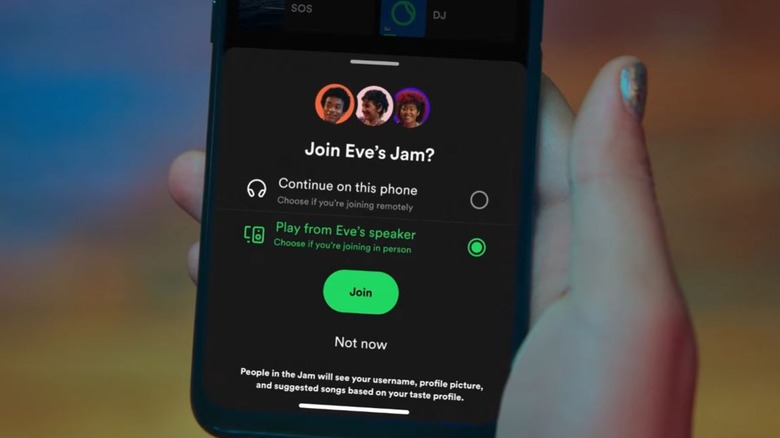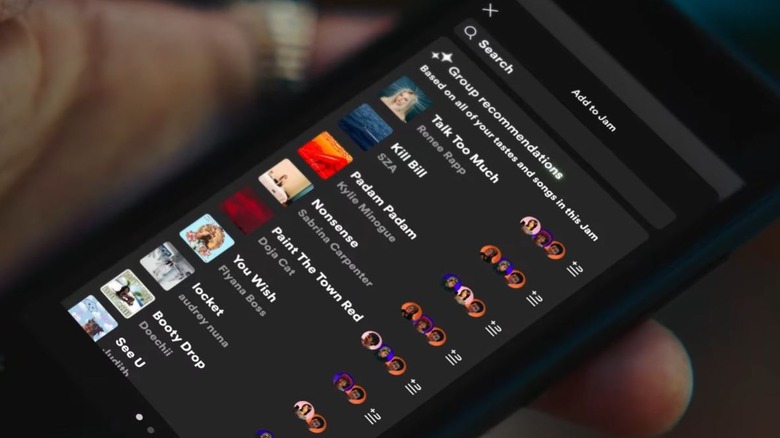Spotify Jam Lets You Crowdsource Listening Sessions With Friends
Spotify is great for gatherings and parties because you can just set it up and let it play music endlessly without needing to flip tracks yourself. Of course, if it's all coming from a single Spotify account, then that means everyone at the party is subject to the musical tastes of just one person. Unless you've got universally excellent taste in tunes, at least a few partygoers are going to find this disagreeable. It's for this precise situation that Spotify has introduced its new crowdsourcing play mode.
In an announcement on the official Spotify news blog, the company unveiled the newest Spotify feature, Jam, designed to help users curate the perfect listening session for an entire group of friends. Utilizing Spotify's existing social features and personalization framework, Jam allows Spotify users to easily invite other users into a living playlist, where everyone can drop in either their favorite tunes or new tracks from genres everyone likes for a collaborative queue.
Jamming out
The Jam feature has already begun rolling out to Spotify apps around the world. While you need to be a Spotify Premium user to get a Jam session started, any other Spotify user can then join in, be they Premium or Free.
Introducing Jam – a new way for you and your friends to share the queue and choose what's playing together. https://t.co/eAK0wcl8zB pic.twitter.com/wypBNkHlnH
— Spotify (@Spotify) September 26, 2023
When you start a Jam session via your smart speaker or playlist menus, you can add users to the session via local Bluetooth, QR code scanning, or a manual Share link. When someone joins in with their Spotify account, the system automatically checks for congruities between your and their musical tastes and offers a sampling of songs that everyone can enjoy, which users can then freely drop into a communal queue. Every user included in the Jam session can see who selected a particular track and, if they like what's playing, receive further recommendations on their own device.
The host user, meanwhile, maintains executive control over the session, able to add or remove users from the Jam, change the current queue order, or remove songs from the playlist. If you don't want someone to have access to the queue, or if there's a song you think might not work for the party, you can quickly and easily remove either from the Spotify app.
The Jam feature will gradually begin appearing on Spotify apps over the course of the day. Spotify urges all users to update their apps if they haven't recently so they can properly receive the new feature.