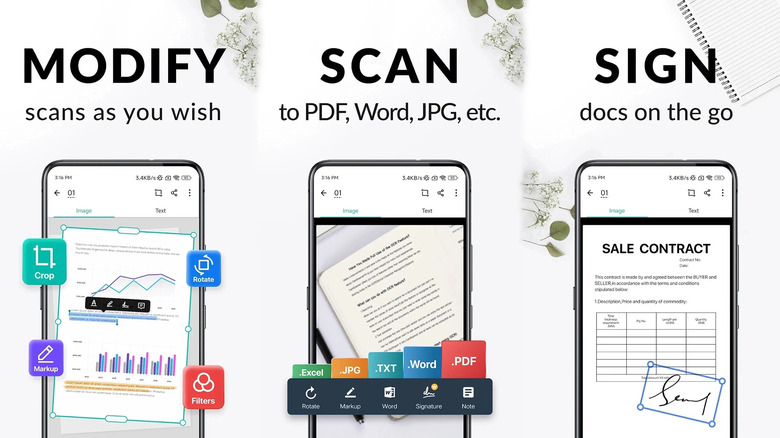5 Of The Best Free Document Scanner Apps For Android
Scanners of various flavors still exist, of course, but there's a lot less need for the average person to own one. Your recent-ish photographs are all going to be digital, and it's rare that most people will need to scan much of anything else until they stumble onto a collection of family photos or a cache of historical documents that need preservation. When you do need to scan a document or two, where do you turn outside of stopping by the local FedEx Office location?
Today's smartphone cameras are good enough that, with the right software, they can function pretty well as scanners. It's not what they're made for, though, so finding that software is key. Specifically, the software, once it knows the location of the corners of the image or document being scanned, will "flatten" out the image in software and crop it down to just the physical image in question.
Finding some kind of basic scanning app is pretty trivial: Google has PhotoScan, for example, the rare Google app not bundled with Android, and scanning functionality is available in various camera apps, including Samsung. However, what if you need something optimized for documents? Something with well-integrated PDF output support, or text recognition? There are some great document scanners you can get for free on Android.
Adobe Scan
Of course, Adobe — the inventor of the PDF file format — has a document scanning app, simply named Adobe Scan. The core functionality is completely free with no ads, and no watermarking of exported PDFs, plus it saves everything to your free 5 GB of storage on an Adobe Document Cloud account.
There's a paid tier, and it's a bit stiff at $9.99 per month, particularly since the extra functionality you could pay for is either included in the free, web-based version of Document Cloud (like PDF compression and text recognition), or easily attainable through other free apps (like combining PDFs).
As for the actual scanning process, Adobe Scan tries to automate as much as it can. There's no shutter button, as it takes the picture when it feels it's properly detected the document. Its corner detection is also pretty good, but not perfect. That said, in testing, it wasn't the best when it came to image quality in terms of taking and flattening out the document, producing the kind of warbly result that is commonly a problem with this kind of app.
Regardless, it's still a very high quality app overall that delivers a ton of value to free users, without any trade-offs in terms of headaches like nag screens or ads.
CamScanner
If CamScanner isn't the longest-running document scanner app for Android, then it's close. If there's anything close to a name brand in this space, it's CamScanner, and with good reason: With over 100 million downloads on the Google Play Store, it averages a 4.8 out of 5 rating from 4.51 million reviews. The free version is ad-supported, and places a watermark on the bottom-right corner of each page of a PDF (but not non-paginated image files) among other limitations. However, it's still feature-packed and, of the apps tested, has the best image quality.
The document-flattening technology is far from perfect, often resulting in warbly-looking images where things like blown-out lines betray the quality. CamScanner, though, delivers a significantly more balanced and straightened picture than any other app tested. As long as you're dealing with documents that have clear margins or don't mind collating individual pages into a PDF yourself, then you can trust that CamScanner is going to give you the highest quality output for free.
Going beyond that, though, CamScanner is pretty feature-packed. It has a book-scanning mode for capturing two pages at a time, and a whiteboard scanner for taking a picture of one without glare. It also offers the ability to do its magic on existing image files the same way that Adobe Scan does. If you'd like to subscribe to the paid version to remove the ads, PDF watermarks, and other limitations, it will cost you $39.99 per year.
Microsoft Lens
Besides Adobe, the other heavy hitter in the tech world with an app on this list is Microsoft, which offers up Microsoft Lens. Unlike the other apps listed here, it's completely free, with no ads and no paid tier required to access or change anything. With a 4.8 average user rating from 874,000 reviews out of over 10 million lifetime downloads, it's among the consensus of the best apps in its class.
In terms of image quality, Lens is closer to Adobe Scan than it is to CamScanner. Which is to say that it's not bad, but you can tell that the results came from a mobile scanning app. It offers presets for documents, whiteboards, business cards, and photographs, and also gives you the options of extracting a printed table to text and capturing printed text to read aloud.
That last one makes Lens a particularly attractive option for users with vision issues that it can arguably be described as an accessibility feature, although it's not perfect. As with many text recognition apps, Lens does not always do well with distinguishing columns from each other, but otherwise, the results were pretty impressive.
Overall, Microsoft Lens has a solid feature set, with the ability to have it to quickly and (columns aside) read printed pages to you. If you're looking for a document scanner that will never try to drive you to pay for the premium version, then this is the one to get.
Nomad Scan
Nomad88's Nomad Scan app is a pretty no-frills user experience, but that's one of the nice things about it. Confusingly, it's named "PDF Scanner, Document Scanner" in the Google Play Store, but it shows up as Nomad Scan in the app drawer when installed.
The app is pretty basic, but it has good auto-cropping and it creates clean PDFs without any watermarks. The image quality is very good — arguably better than Adobe Scan and Microsoft Lens, but not quite as impressively straightened out as CamScanner.
Nomad Scan does have advertisements by default, but as with the other ad-supported apps listed here, they're simple banner ads at the bottom of the screen, not pop-ups. A lifetime paid license is just $8.99 to get rid of the ads permanently, but if you buy it within two hours of when you start using the app, you get 50% off.
If you're looking for something with a lot of features, then Nomad Scan is not for you. However, if you want an easy-to-use, free (or cheap, if you hate banner ads) document scanner that gets the job done, then it's a pretty solid choice.
Genius Scan
Among those not from a major software powerhouse like Adobe or Microsoft, Genius Scan stands out as unique because it's completely ad-free. It wasn't always that way: Developers at The Grizzly Labs made the change in May 2020. As explained at the time in a blog post, it had seen enough technical and user experience issues from implementing ads that it became clear that it needed to rethink the business model and pivot from being ad-supported.
In practice, this results in a very good document scanning app where the basic functionality is free, and there are no watermarks on exported PDFs. However, more advanced features can be accessed on two paid tiers: "Plus" for $0.99 per month or $10.99 per year, or "Ultra" for $2.99 per month or $29.99 per year.
The features added are similar to those of other freemium document scanner apps, like PDF encryption and text recognition, but the free/basic version of Genius Scan doesn't impose any limits on image resolution or number of scans.
As for image quality, it's pretty good, comparable to Nomad Scan. Genius Scan is a very solid choice, particularly if you dislike ads, although there's one area where it lags behind the competition. The user interface, at least in terms of choosing what filters you do or don't want applied to your scans, is not as intuitive as it could be. That said, it's pretty easy to get used to, making Genius Scan a very solid option.