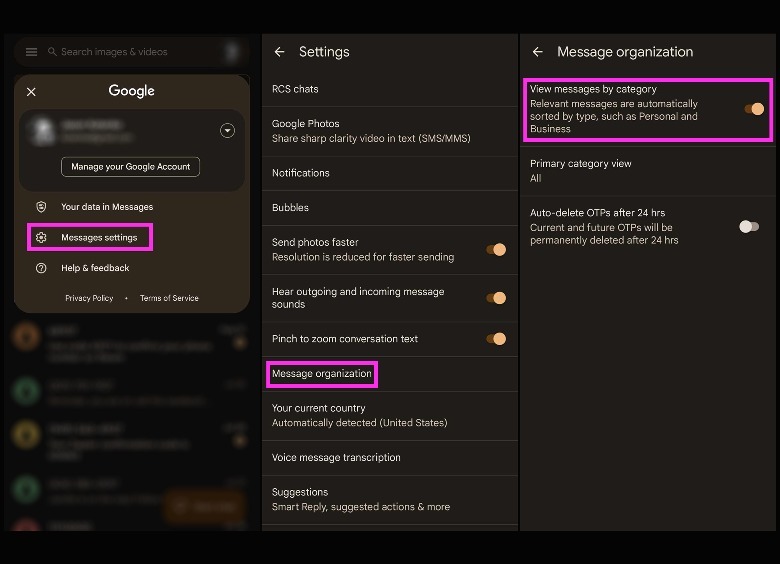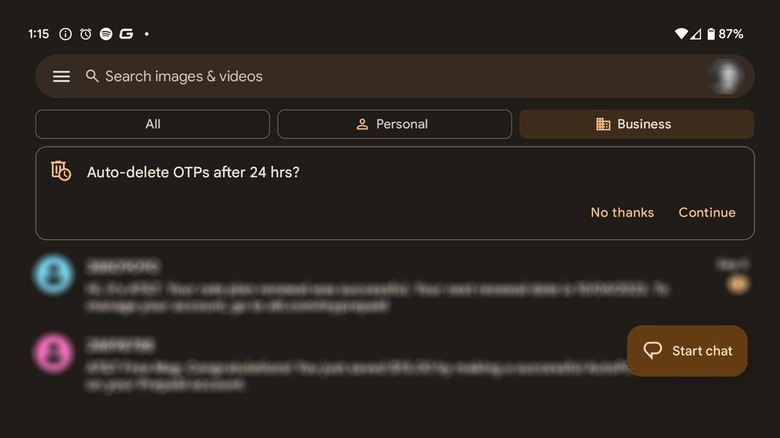This Android Feature Will Stop One-Time Passwords From Piling Up In Your Messages
Most websites and online services that require you to log into your account through a username and password offer an added layer of security through two-factor authentication (2FA). This involves verifying your identity and that the login attempt is in fact initiated by yourself (and not someone else trying to break into your account) in a few ways. One common option is to use an authenticator app on a trusted mobile device to generate a unique code that refreshes in short intervals. Another is by typing in a one-time password (OTP) that you should receive via text message on your mobile phone.
Although the latter method is believed to be somewhat less secure than other alternatives, many users still utilize the verification-code-in-an-SMS approach because it's a pretty straightforward process to get through and it's often the default option. If you've done your due diligence and enabled 2FA wherever it's offered, opted to receive OTPs via text, and are the sort of person who never bothers to delete messages on your phone, then it's likely that your messaging app is crammed with a lot of clutter.
While there may be merit to never deleting a text message you get on your phone — you never know when you'll need to show receipts — there's really no good reason to retain OTP messages. As the name implies, these codes are for single use only and will be rendered useless once it's been entered on a security prompt. If you own an Android phone, you can take advantage of a feature that will regularly erase OTP texts from your inbox and keep it junk-free.
How to get the option to mass-delete OTP messages on an Android phone
In order to enable this useful and seemingly unknown feature — which was initially launched in early 2022 — you must have Google Messages set up as your Android phone's default text messaging app. If it's not already the case, you can download and install it from the Play Store, where it's named Messages by Google. Once Messages is set as default and the app's inbox becomes populated with texts, you can ensure that OTP alerts are automatically detected and deleted soon after receiving them by enabling message organization. Here's how:
- Launch the Messages by Google app.
- Tap your profile photo in the top-right corner of the screen.
- Select "Messages settings."
- Go to "Messages organization."
- Enable the toggle next to "View messages by category."
Turning on message organization will trigger the app's auto-sorting mechanism that will allow it to file messages according to type. There should be two main text message categories: Personal and Business. OTP messages will likely fall in the latter one.
How to enable automatic deletion of OTP texts on Google Messages
There are two ways to enable instant removal of OTP messages. The first one is by navigating to the Business category tab on the Messages app's main screen. If this is your first time enabling message organization, you should see a notification at the top of the Business category page asking you if you'd like to automatically erase OTP texts after 24 hours. To turn the feature on, tap "Continue" and confirm the action by hitting "Auto-delete OTPs" on the onscreen prompt.
The second option — which is what you can use to disable the feature if you change your mind, or if you don't see a prompt via the previous method — is enabling the "Auto-delete OTPs after 24 hours" toggle under the "Message organization" menu of the app's settings.
Once you turn on the setting, it may take time for OTP messages already in your Messages inbox to get detected and sent to the trash. However, moving forward, as long as you leave the feature enabled, any OTP texts that you receive should automatically be erased after a 24-hour period, if you haven't already manually erased it yourself.