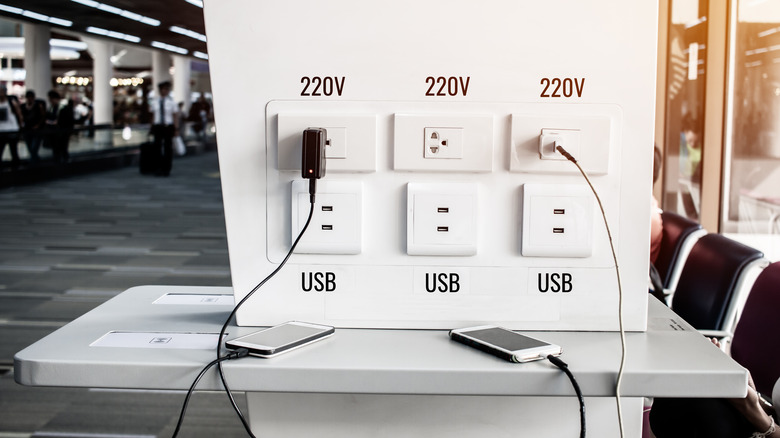Are You Charging Your iPhone In This Unsafe Location?
We may receive a commission on purchases made from links.
Phone batteries are vastly better today than they were a few years ago, thanks to improved battery technology and more energy-efficient chipsets. Many phones can easily last an entire day with moderate usage, but there are times when you have to reach for your charger before the day ends. You might have an older phone with a deteriorated battery that needs to be charged more frequently, or you might have forgotten to charge your phone before you left home in the morning. Either way, you're going to need access to a charger and a charging port to top up your battery before it dies.
Finding an AC outlet in a public space is relatively easy, and provided you have your charger with you, you shouldn't have a problem. There are also charging stations or kiosks you might find in public locations like airports, shopping malls, or hotel lobbies. Many of these kiosks also have free-to-use USB ports, so you only need to carry a USB charging cable and plug it into a port to charge your phone instead of bringing your charger along too. While these public charging stations are convenient, they do come with security risks that can result in your personal information being accessed by hackers.
Public USB ports put your phone at risk for juice jacking
Unlike an electrical power outlet, a USB port can potentially be infiltrated by bad actors to install malware on a connected phone. They can then lock your device or steal your personal data, which can then be accessed by the hacker or sold to a third party. USB ports are used for both charging and data transfers, which is why they have an increased risk compared to electrical outlets. This type of attack is called "juice jacking," and there have been several warnings against using public USB ports over the years, including by the FCC and FBI.
While the FCC's website says that it is not aware of any confirmed instances of juice jacking, it does say that it is technically possible. This means there are proof-of-concepts that demonstrate how an attack would take place, but there haven't been any recorded instances yet. Either way, it's an unnecessary risk to take unless you don't have another option to charge your device.
While we're on the topic of unsafe charging locations, make sure to never charge your phone using a stranger's laptop. This isn't likely to be something a person would normally do, but if you're ever desperate to get access to a charging port, remember that it's relatively easy to transfer files from a phone to a laptop over a USB connection.
How to safely charge your phone in public
There are a few ways to ensure that you're safely charging your phone in public. The easiest one is to carry your charger and USB cable with you. An AC outlet can't be tampered with, unlike a USB port, so you don't need to worry about your data being hacked.
You can also carry a power bank/portable charger with you. This is probably the most convenient way to charge your phone on the go. A 10,000mAh power bank should be enough to run through two or three full charge cycles for most smartphones. There are several great options from brands like Anker and Baseus that cost $20 and up and are slim enough to fit into a pocket or purse.
If you want to avoid carrying around your phone charger or a power bank, you can also invest in a charge-only USB cable. This type of cable doesn't allow any data transfers and can only be used for charging, eliminating any potential risks. These cables are often labeled "data blockers" on Amazon and cost only a few dollars. You can also buy data-blocking USB adapters that you can plug into a regular USB cable to achieve the same effect. Finally, if you ever notice a pop-up on your phone screen asking you to trust a computer, always decline unless, of course, it is a computer that you trust.