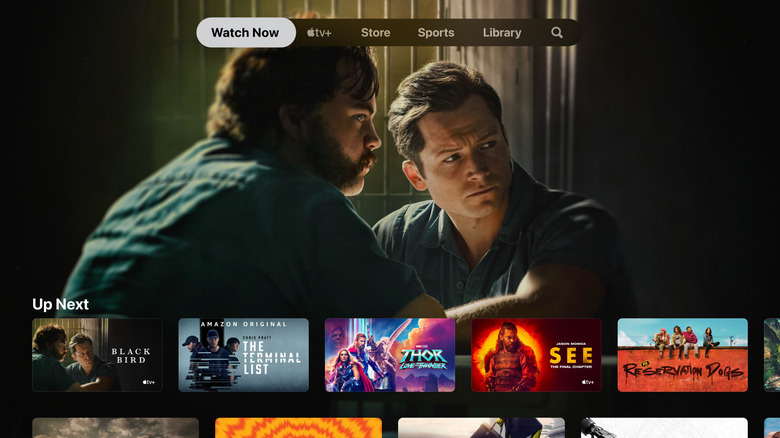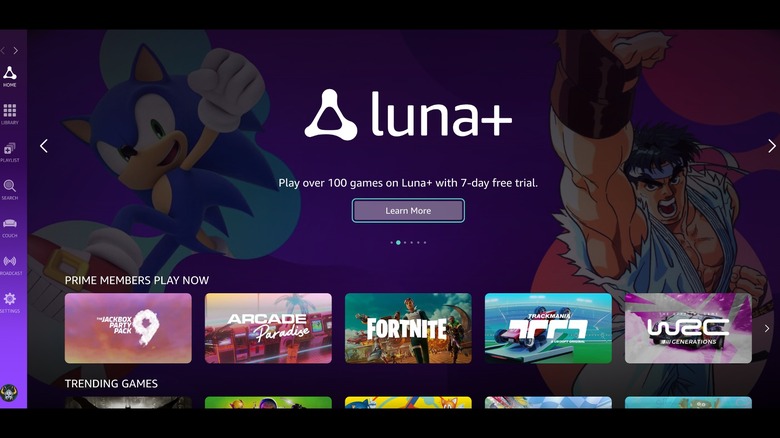Choosing Between Apple TV And Amazon's Fire Stick: Which Is Best For You?
We may receive a commission on purchases made from links.
There are many different options available these days when it comes to streaming hardware for your TV. Making that choice is trickier than ever, especially if you have or are buying a newer TV, as new models without a streaming component built-in are almost impossible to find. This means that buying a separate streaming stick or box often comes down to just plain not liking your smart TV's interface, or wanting to watch a streaming service that isn't available on it. If you have an older TV without any smart TV functionality and are looking to add it via an HDMI streaming stick or box, then the calculus is different.
Two of the leading streaming devices are Apple's Apple TV box and Amazon's Fire TV Stick series of devices. They cover very different segments of the market, though: The current Apple offering, Apple TV 4K, starts at $129 and is rarely subject to significant discounts, while the Fire TV Stick line starts at $29.99 and fairly regular promotional discounts often drop that starting price to $19.99. So if you're in the market for a streaming device and have narrowed it down to these two, how do you decide — particularly since the streaming app selection has heavy overlap and you can even play iTunes and Apple TV+ content on Fire TV these days?
What is an Apple TV?
Over the course of a decade and a half on the market, the Apple TV has changed a lot. At launch, in early 2007, it was basically a very dumbed-down Mac. It was equipped with an x86 processor (a 1.0 GHz Pentium M), 256 MB RAM, a GeForce Go 7300 GPU with 64 MB RAM, and a 40 GB hard drive (later expanded to 160 GB); it ran a modified version of MacOS Tiger 10.4.7. For $299, it might have been worth it for those who wanted to jailbreak it to install MacOS proper. However, it only worked with iTunes and, initially, could only stream from an instance of iTunes running on a computer on your home network.
A lot has changed since then. The current Apple TV, October 2022's Apple TV 4K, starts at $129 for a model with 64 GB of flash storage (with an upgrade to 128 GB of storage over an ethernet port for just $20 more). It's long since evolved beyond a delivery device strictly for Apple services, instead having its own version of the App Store with a wide selection of both popular and more obscure streaming services, as well as games.
On the audiovisual side, the Apple TV 4K supports the Dolby Vision and HDR10+ high dynamic range formats and Dolby Atmos audio. Its remote is a little bit fancier than the competition's: Though sporting the same basic form factor and layout, including a voice search button, it also includes what Apple calls a "touch-enabled clickpad" that bears some resemblance to the controls of the long-discontinued iPod Classic.
What is an Amazon Fire TV Stick?
If you factor in the routine sales on the devices, then the Amazon Fire TV Stick has the lowest cost of entry of any name-brand streaming device. That applies regardless of whether you're eyeing the base 1080p Lite model ($29.99 retail/$19.99 on sale), the standard version that adds a universal remote and native Dolby Atmos support ($39.99 retail/$24.99 on sale), or the newest one, October 2021's 4K Max variation that adds 4K playback and Wi-Fi 6 support ($54.99 retail/$26.99 on sale). Regardless of whether you get it at retail price or at a discount, though, it's in a decidedly different category from the Apple TV.
And that goes both in terms of the price category for consumers and how the manufacturers themselves look at the devices. Apple is in the business of making money on the hardware itself, while at Amazon, hardware has often been used as a loss leader and there's good reason to believe that this also applies to Fire TV Sticks.
The Fire TV line has long had a great selection of popular streaming services, but one bonus is that Fire TV OS is a modified version of Android, albeit one with its own app store instead of Google Play. That means that the app selection is pretty deep, even through the official store, but also that side-loading apps not in the store is a pretty trivial process. This extends the functionality of the Fire TV Stick line greatly, as it adds the ability to play more games and view more types of media using more robust media players like Kodi, which has an extensive array of plugins available.
Overall user experience
This is an area where the pros and cons of each device can end up doing battle with each other, and what they mean to you depends exactly on what you're looking for.
Before you even turn on an Apple TV or Fire TV Stick, one key difference is obvious: The Fire TV Stick is an HDMI stick that plugs directly into your TV (or via the included HDMI extender), while the Apple TV is a 3.66-inch square box connecting to the TV via an HDMI cable. If your TV is wall-mounted, then the unobtrusive Fire TV Stick, which can be powered by your TV's USB port to reduce dangling cables, is arguably the better choice. If you were to use the Apple TV with a wall-mounted TV, then you'd be best off having some kind of equipment rack underneath the TV or using a TV-mounted holster such as the one Apple offers.
Once you turn the devices on, it's clear that the Apple TV has a more pleasing user interface, as it's significantly less cluttered than that of the Fire TV Stick. While it's improved in the last couple of years, the Fire TV Stick UI is always going to have a significant amount of screen real estate taken up by the Amazon promotions that are used to subsidize the device. The Apple TV 4K also has a couple of clear advantages on the hardware side: Eight to 16 times as much storage as the 8GB Fire TV Sticks depending on the model, and gigabit ethernet for those who need or prefer it to Wi-Fi. There are Fire Stick ethernet adapters, but none have gigabit speeds.
Audiovisual features and format support
When it comes to surround sound and high dynamic range 4K video formats, Apple TV has the edge in audio, while Fire TV takes the lead with video. Apple's device decodes more audio formats natively, with support for Dolby Digital, Dolby Digital Plus, and Dolby Atmos, as well as supporting spatial audio for use with their AirPods headphones. The Fire TV Stick only offers native decoding of Atmos, and when it comes to passing through the audio stream to an AV receiver when the stick can't decode it natively, Amazon's device is capped at 5.1 surround sound instead of 7.1. Video-wise, the Apple TV 4K and the Amazon Fire TV Stick 4K Max support both the HDR10 and Dolby Vision high dynamic range formats, but the latter also adds support for HDR10+.
Having said that, your TV most likely doesn't support HDR10+ in the first place. Though it takes advantage of brighter displays and adds dynamic color and brightness adjustments as opposed to movie-wide adjustments, Amazon Prime Video is the only major streaming service supporting the format and the only TV manufacturers embracing it are Samsung and Panasonic.
Gaming
When it comes to gaming, the experiences on the Apple TV and Fire TV platforms are vastly different. On Apple TV, the game selection is largely on the high end of mobile-type games, whether on their own or as part of the $4.99 per month Apple Arcade subscription. On Fire TV, the main gaming hub is Amazon's Luna, a cloud-based/streaming game service. On Luna, there's a smaller selection of games included with Prime subscriptions, but you can also add subscriptions to Luna+ ($9.99 per month), Jackbox Games ($4.99 per month), or Ubisoft+ ($17.99 per month) for their respective streaming game libraries.
If you're wondering why, given the minimal hardware requirements for streaming games, Apple TV doesn't have a similar functionality, then the answer is simple: Apple has banned streaming game apps from the Apple TV App Store. So when it comes to tricked out modern games, there's no contest between the two device lines. And since you can sideload apps on Fire TV Stick, that means that you can even use Xbox Game Pass on Amazon's streaming sticks as well, albeit using an app designed for mobile use on your TV. The same goes for other Android games and gaming platforms as well.