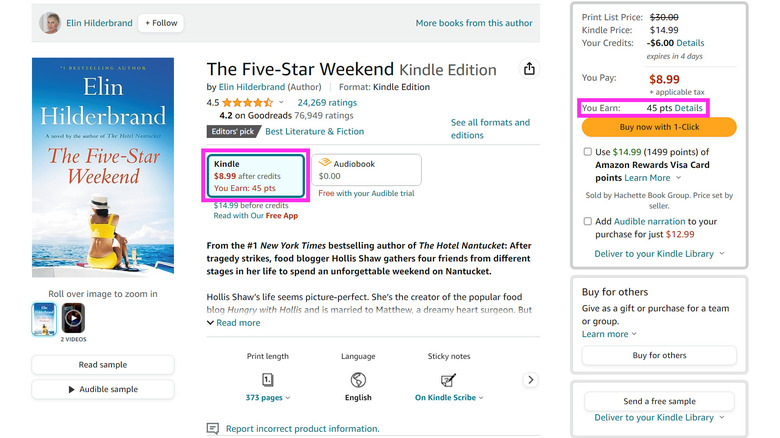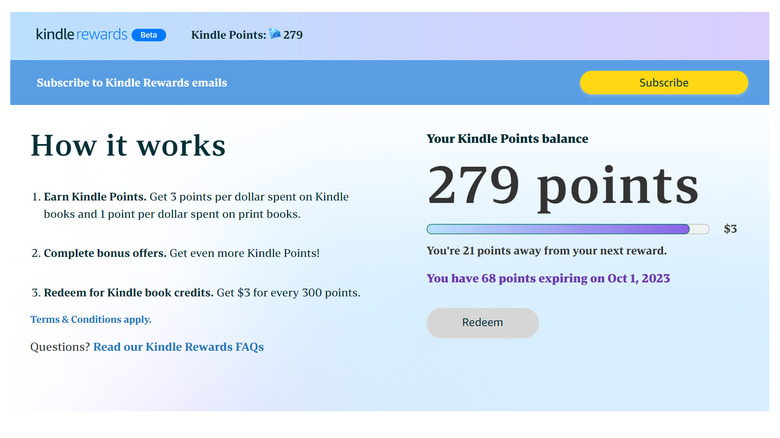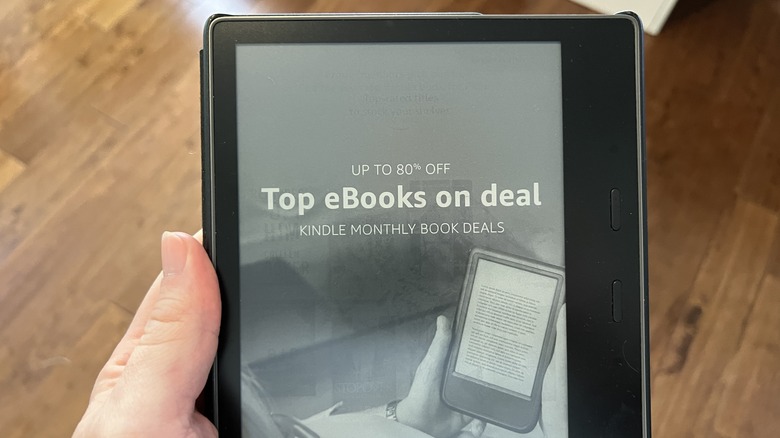Kindle Points: What They Are And How To Use Them
We may receive a commission on purchases made from links.
Anyone who does some form of shopping on the web will eventually land on Amazon. Although it's undoubtedly currently one of the most popular online marketplaces for every conceivable type of product, the company's original bread and butter was actually books. These days, Amazon is still a great resource for the best book titles to own in physical format. However, it's also a regular go-to for book lovers who've embraced the convenience of ebook reading and purchased the company's very own ebook reader.
If you enjoy reading, especially if you happen to also do it through an Amazon Kindle, it might actually benefit you to source your reading list directly through Amazon. On top of prices usually being on the cheaper side — and even more affordable if you opt for the Kindle format, which you can read via an ebook reader as well as through the Kindle mobile app — customers can also earn something called Kindle Points for every book purchase, which they can later on redeem.
What exactly are Kindle Points?
When you log into your Amazon account, look up a book title, and go to its product page, you may notice that an option to get it in a variety of formats — paperback, hardcover, Kindle, Audible, and audio CD, to name a few — may be available. If you opt to buy any of the title's non-audio formats, you should earn a certain amount of Kindle Points, the currency of Amazon's limited rewards program geared specifically toward its book-loving user base called Kindle Rewards.
How are Kindle Points calculated for book titles? The amount of points you earn depends on the book format's current price on the platform. Currently, Amazon customers are afforded one point per dollar spent on print (aka paperback and hardcover) books, while the Kindle (ebook) format earns you more at three points per dollar spent. In addition, you can also complete bonus offers when they become available to earn even more points.
According to Kindle Rewards' terms and conditions, you can earn a maximum of 200 Kindle Points per book title or 400 Kindle Points per book on days when double or triple points are offered. Unfortunately, purchasing textbooks, magazines, newspapers, audiobooks, and other digital subscriptions will not earn you Kindle Points at this time.
How to redeem Kindle Points
Amazon's Kindle Rewards program page claims that the service is currently in its beta stages and only a select group of customers may have access to it. To check if you have the ability to earn points from book purchases, visit the page of a title you're interested in — if you see "You Earn: X pts" underneath the price of your chosen format, then you should be able to participate in the program. Alternatively, you can look up "Kindle rewards" on the Amazon mobile app and tap the feature button that'll appear at the top of the search results page or visit the Kindle Rewards page on a computer to check if you've already earned any points from recently purchased books.
For every 300 Kindle Points you accumulate, you get $3 to spend on eligible Kindle book titles. For now, you can only redeem points via the Amazon website on a web browser, and only when you reach the 300-point benchmark. If you have less than that, the page will let you know how many more points you need to avail of the reward.
You'll also see if you have any points that are about to expire as well as additional offers that can earn you more points. By default, points earned before June 1, 2023, must be redeemed within six months of the date the points hit your Amazon account before it expires. Any points accumulated after June 1 will have a three-month validity from when they officially register in your Kindle Points balance.
Kindle Rewards points vs. Shop With Points
Kindle Rewards is a perk specifically meant for readers to take advantage of when they buy a book title on Amazon. Shop With Points has to do with payment methods you've associated with your Amazon account. Certain credit cards afford you the ability to earn rewards points when you use them to purchase certain items. Regardless of how you use these cards — either on Amazon or other virtual and in-person stores — Amazon extends this option by letting you use any points you've accumulated on a compatible payment option to buy products on Amazon.
To use Shop With Points, you must first enroll your credit card's rewards account using your Amazon profile. Here's how:
- On a web browser, go to Amazon's Shop With Points main page.
- Select your credit card rewards program from the list of compatible options.
- Click "Link your rewards account."
- Select the "Link your card" option and follow the onscreen prompts to finalize enrollment.
If you've previously added a compatible credit card to your Amazon Wallet, any connected rewards points should automatically be reflected in your Shop With Points account. To order on Amazon using Shop With Points, select the payment method linked to a specific rewards program upon checkout. Any available points should be listed underneath the card name. You can apply the maximum available points to an eligible order or specify how many points you'd like to redeem.
Shop With Points can't be used to purchase digital downloads like Apple Care, Amazon Appstore apps, any Subscribe & Save items, cellphones with service, Amazon Fresh and Whole Foods Market groceries, and textbook rentals. You also can't apply it to digital music title orders and items purchased through Buy Now or 1-Click, unless you're buying Kindle ebooks.
How to maximize Amazon's Kindle Rewards
Given the tight turnover of Kindle Points expiry-wise, the Kindle Rewards beta program will likely be most beneficial to voracious readers or the kind of people who like to switch between multiple titles frequently. Although a $3 Kindle book credit may seem like a paltry amount considering the amount of money you'd have to initially spend to get it, there are other ways to earn points. For instance, Amazon will occasionally announce that on certain dates, you can earn twice or three times the amount of Kindle Points for book purchases. On top of that, users may occasionally receive a personalized bonus offer on their account.
The best way to stay on top of your Kindle Points is by bookmarking your account's Kindle Rewards page on your computer web browser. You should also subscribe to Kindle Rewards emails so that you can be notified whenever bonus offers are available for you to take advantage of and if there are any changes to the program's terms and conditions.
Some important caveats on earning Kindle Points
If you are included in the rewards program, you should have points on your account for all eligible purchases beginning October 27, 2022. You should also be able to see the Kindle Points that you can earn on any book detail page you visit on the Amazon website, the Amazon mobile app, or the Kindle app. However, you can still earn points when you make eligible purchases directly through your Amazon Kindle e-reader even though Kindle Points may not be displayed. Kindle Points may take up to 24 hours from the point of purchase before it gets reflected on your account's points balance.
The Kindle Points amounts that you can earn for purchases are based on U.S. book prices and certain content may only be available to customers who live in the country. Any points that you can earn from pre-ordered titles will show up on your account when the book is delivered or officially released. Lastly, any points you've garnered from books that you've chosen to return to Amazon will be deducted from your total balance.