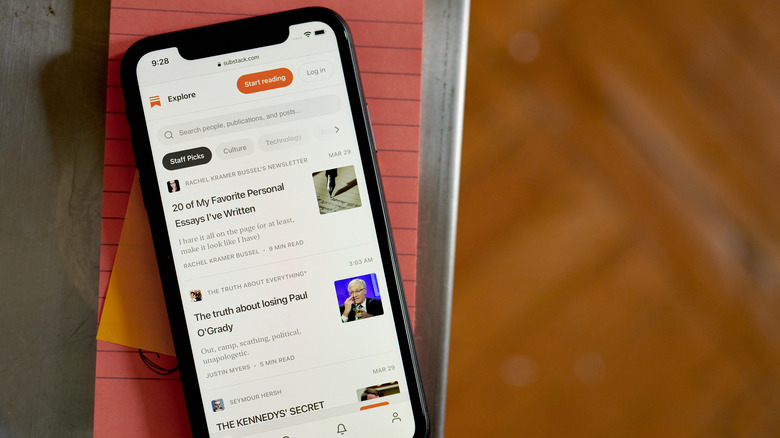The Privacy Setting You Need To Change If You Have A Substack Newsletter
Unforseen hurdles aside, Substack has become a fairly popular platform for people looking to publish (and get paid for) subscription-based newsletters — as well as people who are interested in said newsletters. However, there's a setting you might want to adjust before you set up your own subscriptions for others to join.
BlueSky user Molly Knight first noticed an issue when a customer sent an unsolicited text to her private phone number, asking for a refund for an unwanted subscription renewal. A solution for the unexpected invasion of privacy was provided by another BlueSky user, actioncookbook, who explained that it's the result of a setting for Stripe credit card transactions which is turned on by default.
If left unchecked, anyone who subscribes to your Substack will be able to view the phone number you provided when setting up your payment options — in addition to the address you provide. For the time being, at least (unless or until Stripe changes the default when setting up an account like this), you're going to have to manually adjust your Stripe options to keep these personal details hidden from your Substack customers.
Here's what you need to change
The reason this is a problem in the first place (aside from being the default) is because Stripe uses the associated phone number and address as your "support" contact information. To make your private details private:
- Log into your Stripe account and open Settings.
- From the Settings menu, select Business Settings and then choose Public Details.
- Locate the Support Phone Number section and select the check box next to it (so that the box is now unchecked) to turn the option off and keep your number hidden.
- Repeat the same process to uncheck and hide your address.
In the event that you don't want to share your personal number, but do want subscribers to be able to contact you via phone for support, consider changing the number associated with your Stripe account rather than turning the option off. If you don't already have another line or a business phone, you may want to set up a separate number using a service like Google Voice.