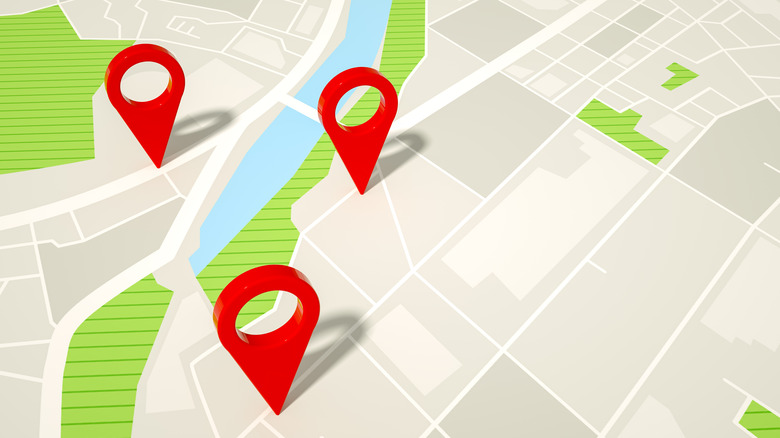How To Fake Your GPS Location On Android
If you're trying to spoof your GPS location on Android, there are a variety of ways to make this happen. Changing your GPS location can have plenty of benefits. If you're trying to catch a rare Pokémon in "Pokémon GO," it's a whole lot easier to do so in a bustling area filled with spawns versus a rural area you might find yourself in. There are other reasons to do this, and a common one is getting around sports blackouts. Local sports broadcasts are typically blacked out, which is rough for people who cut cable out. A common way of still getting to watch these games is using a VPN, but you can also use a fake GPS location app to get access to them.
Whatever your reasons are for faking your GPS location, it's a simple process. For the vast majority of people, downloading an app is going to be the easiest route. There are many of them out there, but they'll all work largely the same. You'll be able to pick any spot in the world, tell the app to make your GPS location appear there, and you're all set. You'll want to make sure you get this disabled if you're using something like Google Maps, where you'll need an exact location, so don't forget about that.
How to fake your GPS location
Downloading an app such as GPS Emulator on the Google Play Store will be more than enough to hide or fake your GPS location. With this app, you can change your location to anywhere in the world as long as it's active. It does have ads if you're not subscribed, so that's something to be aware of if you're not a fan of seeing them everywhere. Using this app will let you fool apps that use your location, like "Pokémon GO" or MLB.tv. If you're using a GPS spoofer for things like that, then there's not much you can ask for.
If you don't like the way GPS Emulator works or if it's too invasive with the ads, there are a few alternatives. You can opt for Mock Locations or Fake GPS location for the same results. You're bound to find something you like, and each one of these apps can be set up rather quickly. You will potentially run into issues with apps seeing through the spoof, and there's really not a whole lot you can do to prevent that from happening outside of trying other apps.