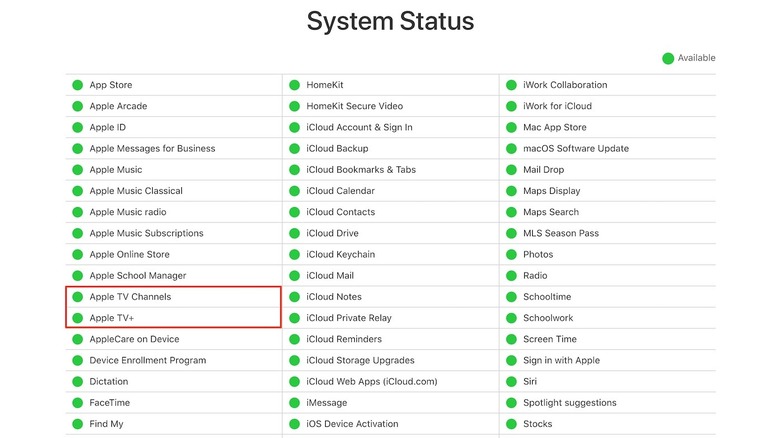Is Apple TV Down (Or Is It Just You)? Here's How To Tell
Apple TV+ started out with just a handful of titles on offer, but over the years, Apple has massively expanded its catalog of original TV shows and movies. Some of the most notable ones include "Ted Lasso," "The Morning Show," "Severance," "Foundation," and "Silo," to name a few. The Apple TV app also lets you buy and rent movies and subscribe to channels like Paramount+, Starz, Brit Box, AMC+, and more.
Like any online service, Apple TV has occasional outages. You might find that the app doesn't load properly or displays a "Content Unavailable" message. Sometimes, Apple TV might not load on some platforms but work fine on others. While outages are rare, when they do happen, Apple tends to resolve them in a few hours.
It can be hard to tell if a service is down for everyone or just a problem on your end. On an individual level, Apple TV might not work if there are problems with your internet connection or Apple TV+ subscription or if the app isn't updated to the latest version. If you suspect a widespread outage, there are a few ways to check if other users are also having trouble accessing Apple TV.
Check Apple's System Status web page
Apple has a System Status webpage where it lists all its online services. If there's a widespread problem with Apple TV, it should be listed here. Head to the web page and scroll down to Apple TV. There are two Apple TV options: Apple TV Channels and Apple TV+. If you're only having trouble accessing channels you've subscribed to on Apple TV, check the first option. For issues streaming Apple Original content, check Apple TV+.
If Apple TV isn't down at the moment, you'll see a green dot next to it. On the mobile site, the text "Available" will be displayed in green. If Apple TV is experiencing problems, you might see a yellow diamond or red triangle, in which case there's a confirmed issue that Apple is working on. If you see either of these symbols, there's nothing to do except wait for Apple to roll out a fix.
Once the issue is fixed, Apple TV should turn green again, but you'll see a "Resolved Outage" message next to it. Click on it to view more information about the outage, including when the issue occurred and how people were affected.
Check Downdetector for user reports
Downdetector is a great resource for checking any system outage, not just Apple TV. Owned by Ookla, the maker of the popular internet speed test, Downdetector monitors thousands of services in over 45 countries around the world. As a result, Downdetector will often report issues with Apple TV even before Apple acknowledges them. To check if Apple TV is down, go to the Downdetector website and look at both the Apple TV and Apple TV+ pages. If there's an outage, Downdetector will confirm users are reporting problems.
The graph on Downdetector indicates how many outages have been reported in the last 24 hours and compares them to the typical volume of reports that usually come in. If there are big spikes in the graph, you'll know that several Apple TV users are affected. Downdetector also indicates if the majority of reports are coming from the app, website, or server and lets you submit a report, too. It's worth scrolling down on the web page to see comments from other Apple TV users on Downdetector, as well as relevant posts from Twitter.
Check Twitter and Reddit
If you're looking for real-time updates about an issue with Apple TV, checking Twitter (or as it's now called, X) is your best bet. Open the app or website and search for relevant terms like "Apple TV down," "Apple TV outage," or "Apple TV not working." The results will be displayed in the Top feed. Switch to the Latest tab to view the most recent tweets with your keywords. If Apple TV is down, you'll see a bunch of tweets from affected users.
Reddit is another great source to find user reports of Apple TV outages. Go to the app or website and search "Apple TV down" or a related term to view results. Not all the posts will be recent ones, so make sure to check the timestamp next to them. You can also go to a dedicated subreddit like r/Apple, r/AppleTV, or r/tvPlus to see if other users are reporting the same issue. It's also worth doing a Google search, which will bring up results from Twitter, Reddit, and publications reporting on Apple TV outages.