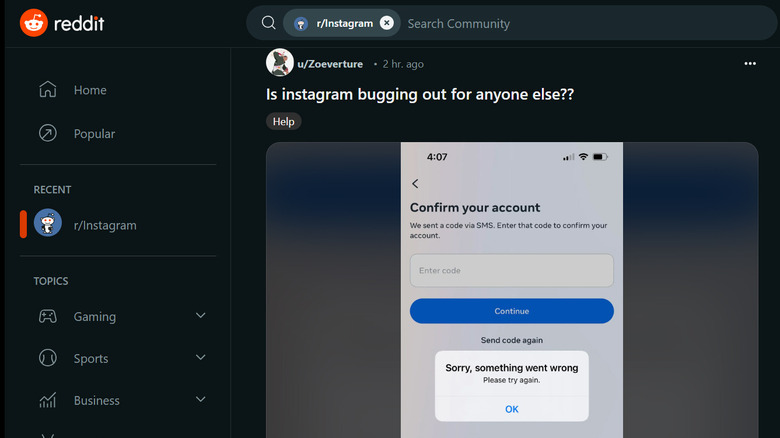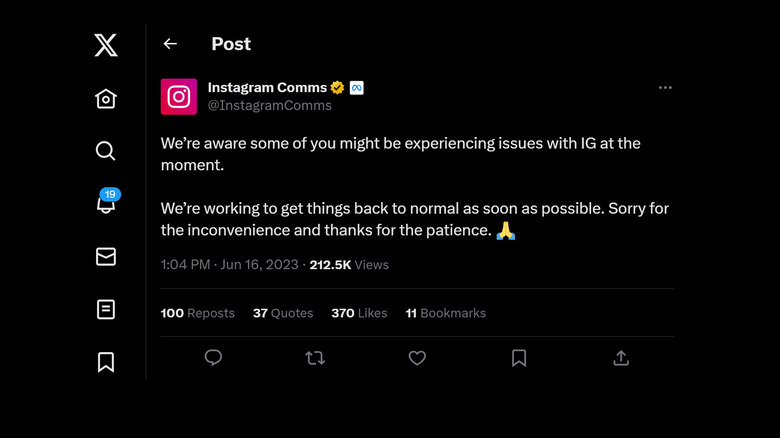Is Instagram Down (Or Is It Just You)? Here's How To Tell
If you are an active Instagram user, one of the more annoying things to happen is for the mobile app to inexplicably stop working properly, leaving you unable to upload photos or videos, refresh your main Instagram feed, or load posts and stories.
This occurrence is unfortunately common for most social media platforms as most features offered through services like Instagram routinely get updated by developers behind the scenes, which may momentarily cause them to malfunction. It could also be due to non-Instagram-related forces, such as sudden loss of internet connectivity or other mobile device-related issues.
If you're not sure if Instagram is actually experiencing a server downtime — scheduled or otherwise — or if the problem you're encountering with the app is specific to your internet or gadget situation, there are a few things you can do to check.
Use a third-party outage-monitoring platform
The easiest method you can employ to find out if your Instagram issue is server-wide is by literally Googling it. When you look up the phrase, "Is Instagram down?" some of the top search results will include websites like DownDetector, IsItDownRightNow, or DownForEveryoneOrJustMe. Just click on any of these links and go to the page detailing Instagram's server status and see if any issues have been detected recently for the media-sharing platform.
Since some of these status-checking platforms heavily depend on users directly reporting the issues they're experiencing with a particular site or app, note that a consensus may not be reached by these independent websites on whether there is actually a site-wide issue happening with Instagram.
When using these services, make sure you comb through all the available reports on local outages, including ping results that show the Instagram website's response time, if available. In addition, read through any recent user comments. If anyone has complained about an issue similar to yours, chances are high that you may not be encountering a just-you problem.
Check out Reddit and Twitter/X
While on the subject of users complaining about an Instagram issue they're currently running into, you should visit online platforms where people commonly jump on to report such instances. A common one is Reddit — the r/Instagram community is very active, and users are prone to share posts detailing Instagram errors they're encountering, complete with screenshots. These entries could be useful as you may be able to find one that is similar to your situation and see if any comments have workable suggestions on how to fix your hiccup with the app.
Another common place to find people quickly announcing Instagram issues is Twitter/X. When you log into the app and search for the hashtag #instagramdown, you may find a barrage of tweets talking about hiccups that could be plaguing the media-sharing app.
Note that for both Reddit and Twitter/X, finding an actual fix to your Instagram-related problem may be a shot in the dark. The most you can do is find out if other people are experiencing issues as recently as you. If posts on either platform were shared within the past hour or so, then Instagram could very well be down for most users, or more specifically, the Instagram feature that's being complained most about.
Verify through Instagram's official social media channels
After checking out Reddit and Twitter/X for potential Instagram outage reports from users, you might as well check for errors affecting the entire Instagram userbase — or, at the very least, affecting the people in the same region as you — by visiting the company's official social media profiles. If there is a scheduled downtime or if a certain issue is already on Instagram's radar and is being dealt with promptly, you should see an entry posted through their business account alerting the masses.
While Instagram has official profiles on Facebook and Instagram, updates about any documented Instagram issues will most likely be posted via @InstagramComms. In addition, those who use Instagram to conduct or promote their own business can check Meta's official business service status page, specifically for tools like Instagram Shops and Instagram Boost.
Here's what you can do, regardless of whether or not Instagram is down
If none of the avenues previously mentioned seem to provide usable intel on issues bogging down the Instagram server, there may be no site-wide outage — and the problem you are contending with might be something that's just happening for you. If this is the case, you can check out Instagram's Help Center.
You can check out the page for already known issues that have actionable solutions and try out any of the suggested troubleshooting methods for common errors. Note that before doing the latter, Instagram recommends that you check if the version of the app installed on your device is up-to-date. In most cases, this should fix any wonky features.
If none of the fixes recommended by Instagram work, you can report the bug directly to Instagram so it can be investigated and potentially rectified. Include as much detail as possible, such as your device type and model, what you were trying to do when you ran into the error, and a screenshot of the issue, if possible.
Finally, whether there is indeed an Instagram server-wide issue or not, you can simply wait a few hours for the bug to be resolved. Most Instagram problems related to potential downtime eventually go away at the end of the day, so take the opportunity for a social media break.