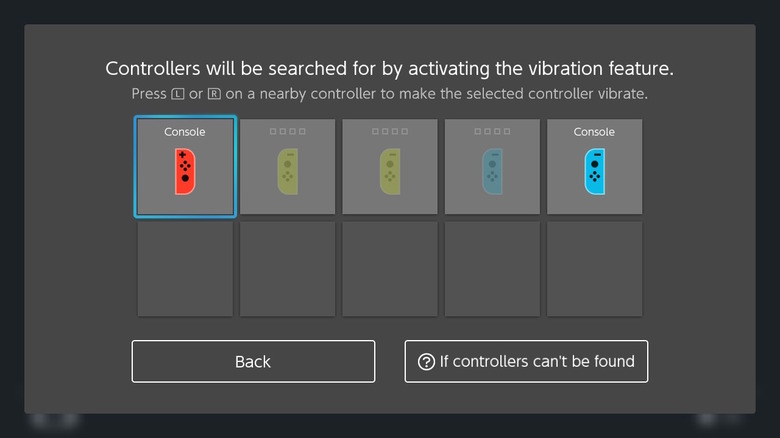How To Find Your Nintendo Switch's Missing Joy-Con
As popular as the Nintendo Switch may be, the Joy-Cons do have their share of problems. That said, not all of them are necessarily Nintendo's (or anybody's) fault, either. For instance, what do you do if you straight-up misplace a Joy-Con controller in its entirety?
A lost Joy-Con isn't exactly something you can send back to Nintendo for fixing, and it's not covered under warranty. However, a missing controller isn't the same as a broken one, so you can still try and find it — then get back to playing your game of choice. But did you know you can have your Switch console itself help you with the search?
Presuming you have more than one Joy-Con accounted for (or a different controller entirely), finding its missing partner might be inconvenient but not impossible. However, even if you have no Joy-Cons to use, you're not out of luck thanks to the Switch's touchscreen functionality. So whether you're using it docked and navigating the menus with a controller of some sort or holding the console in your hand and tapping on the screen, here's what to do when you want to track down an absent Joy-Con.
Getting your Switch to find missing Joy-Cons
Before getting started, you'll want to get your Switch to the home screen by either exiting any currently-running software (by pressing the Home button), turning the Switch on, or waking it up. If you're turning the Switch on and have lock screen protection enabled, you'll need to press the same button three consecutive times on the controller — but if you're using the touch screen, you can also tap the Home icon three times in a row instead.
- Find and select the Controllers option from the bottom of the Home Screen (the icon looks like a Joy-Con).
- Select Find Controllers, then verify your selection by choosing OK.
- Figure out which Joy-Con you want to find from the list of paired controllers.
- Highlight the Joy-Con and press and hold the A button (or tap and hold the Joy-Con via the touch screen) to make the selected Joy-Con vibrate.
- Locate the missing Joy-Con by listening for the vibration. You may need to carry the Switch around with you and try more than once to make sure the Joy-Con is in range.
Nintendo recommends being very quiet while using the Find Controller feature as, depending on where the Joy-Con is located, it may be difficult to hear otherwise. If the Joy-Con doesn't vibrate, it may not be paired with the Switch you're using to locate it, or the battery may have run out.