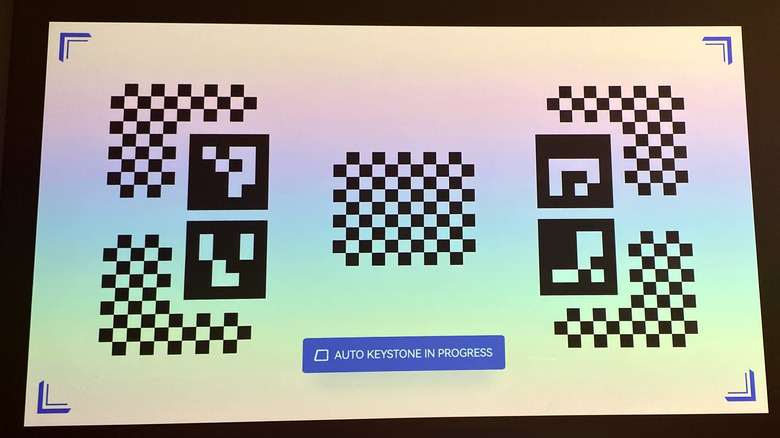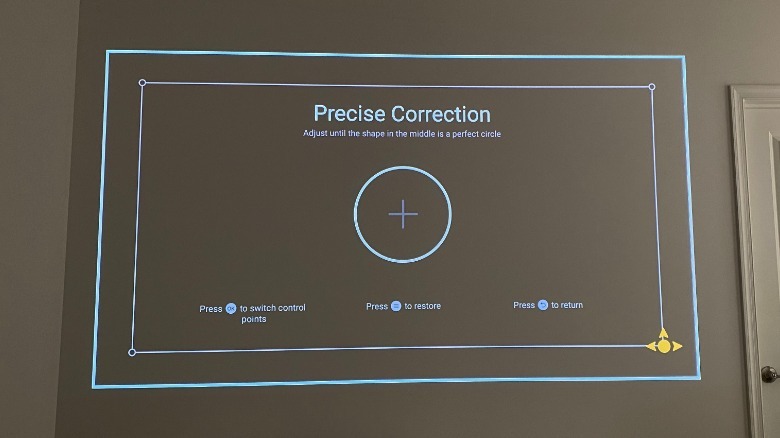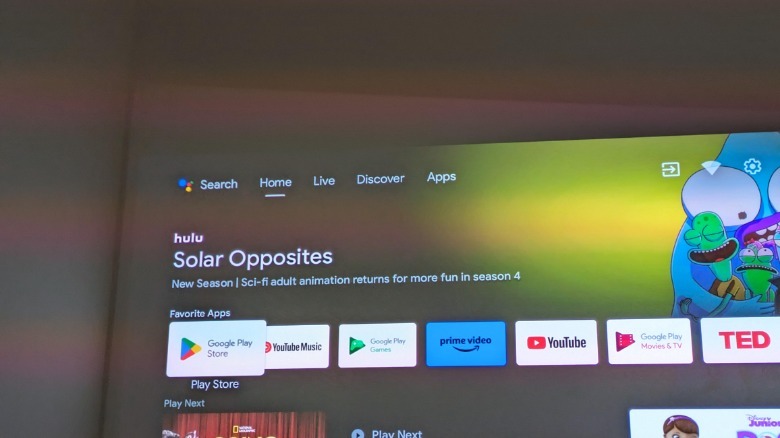XGIMI Horizon Ultra Review: First Long-Throw 4K Dolby Vision Projector Is Surprisingly Solid
- Dual lighting sources
- 2300 lumens with adaptive output
- Loud, virtual surround speakers
- First long-throw Dolby Vision projector
- LED and Laser sources have long lifetimes vs. bulbs
- No native Netflix certification
- Expensive
- 2GB of RAM is on the low side
We may receive a commission on purchases made from links.
TVs are getting bigger and (supposedly) smarter, with more panel types and ways to mount than ever. Sure, you can hang them on the wall, but then you have to worry about hiding that unsightly bunch of cables. Some manufacturers work around this by putting the inputs on a separate box and only running one cable up to the panel, but what if you could do away with all of the wires near your screen? To do that, and get a comparable picture, you need a laser projector. The newest one on the market is from XGIMI, the $1,699 Horizon Ultra. This native 4K laser long throw projector has some interesting tech inside that all combine to create the first Dolby Vision-certified 4K projector for home use.
That's a big deal, as Dolby Vision essentially means you'll be watching content as envisioned by the director. Unlike HDR10, Dolby Vision is a dynamic HDR format that has scene-by-scene adjustment for maximum highlight and black levels. While there are laser projectors that have Dolby Vision certification, they are ultra short throw and prohibitively expensive for most. Plenty of projectors also have Dolby Audio, helping with immersion. But the Horizon Ultra is the first projector of its type to have both, providing dynamic HDR and 3D audio. It also has a few other tech tricks that make it superior to any other projector you've likely used at home at this point, with one glaring omission we'll discuss later.
Hardware
Designed to meet the exacting standards of Dolby Vision, the Horizon Ultra is packed with other features that will make your home theatre experience amazing. It has a native resolution of 4K (3840x2160) and can project an image of 40 to 200 inches, measured on the diagonal.
It can be mounted at the front or the rear of the room and on the ceiling too. Along with Dolby Vision, it supports HDR10 and HLG, has Dolby Audio and DTS support, Motion Compensation (MEMC), and 60Hz playback, and also supports 24fps or 30fps if the content requires it. The projector has 2,300 lumens of brightness, equivalent to over 670 nits, the brightness unit often used for TV panels.
It uses LED and laser light sources to create the wide gamut needed for Dolby Vision. Most projectors use one or the other; we'll discuss this in more detail later. What it means in practice is 95.5% coverage of the DCI-P3 gamut, the favorite of Apple devices. It also covers 99.9% of the BT709 color space, with every unit being calibrated to within 1 deviation away from Delta-E.
That means little to no color shift from how your watching content was created to look. It would be a technical feat to get that conformity on an LED display, and here it is, on a projector. Input-wise, it has two HDMI 2.0 ports, one with eARC, two USB-A, RJ45 Ethernet, and a 3.5mm headphone jack. Optical output for audio is included, and it uses Wi-Fi 6 and Bluetooth 5.2 for the most stable wireless connectivity. It also has two 12W Harman-Kardon speakers, which put out an impressive amount of sound.
Designed with style
One of the features of most home projectors that could turn off potential users is styling. Let's face it, most projectors are boxy, extremely plastic-looking, and have weird vents to keep the bulb inside cool. The older style of projectors just isn't cool anymore, even if they can provide a large screen experience at home.
The Horizon Ultra is designed to look like classic Hi-Fi designs, with pale gold surrounding either creamy PU leather or warm cream acoustic fabric. The fabric cover does dual duty, as it's motorized. When the projector is off, it covers the lens so it doesn't get damaged (a concern on older XGIMI models). Pressing the power button, has it slide down silently so that the image can be projected. It's a high-class experience and one that we wouldn't be surprised if other brands emulate in the future.
The projector is small too. While it's slightly larger than the Horizon Pro 4K that it replaces as XGIMI's flagship, it's substantially smaller than the competition. The longest side is just over ten inches, and the height is under seven inches. It will need a sturdy stand, or a tabletop, as it tops the scales at 10.5 pounds. Even then, it's dwarfed by the Sony VPL-XW5000ES, another long-throw projector that Sony says is the "most compact native 4K laser projector." Not anymore, sorry, Sony.
Unique dual laser and LED tech
The Horizon Ultra uses both lasers and LEDs to project images, which is ingenious as it fills in for the shortfalls of each type of technology. Tri-color lasers, used on cheaper laser projectors, have high brightness and color but can be uncomfortable to watch for long periods. Monochromatic lasers, used in higher-end laser projectors, need three to provide the full spectrum, but they're not as bright.
They also have unwanted visual artifacts, like speckles from the three laser beams, and color fringing when they don't align perfectly. And LEDs are also comfortable to watch but suffer in brightness. XGIMI designed a five-channel laser-LED hybrid optical path to use the best features of both technologies. The cool thing is that the technologies fill in each other's weak points without introducing more unwanted effects.
The custom optical path also has other advantages, like a dynamic iris to adjust brightness and contrast, essential for Dolby Vision's per-frame dynamism. It also has an optical zoom module, which is used for the auto keystone correction routine, and to boost brightness in daytime use by zooming in.
There's an external 3D time-of-flight sensor that is also used for keystone, color, and brightness adjustments. A dynamic color adjustment module tweaks the emitted light to keep the on-screen color gamut accurate. This all adds up to a consistent viewing experience, whether that's at 7:30 in the morning or 10 at night. And, since not everyone has a screen installed, the Horizon Ultra can adjust its output to adapt to the color of the wall it is projecting to.
Setting things up
XGIMI has a history of making its projectors easy to set up, and the Horizon Ultra is no exception. It has integrated AI and an image sensor that makes short work of calibrating the image, fixing any keystone distortion, and even shifting the size of the screen to work around any obstructions. It's one of the best setup processes of any consumer device we've tested, and all projectors should be this simple.
The longest section of the setup process was unwrapping the power brick so that it was able to reach the wall. Setting up the projector is a matter of placing it on a flat surface or stand, pointing it at the surface you want to project to, and turning it on. The Horizon Ultra boots up, works out the optimal screen size, location, and brightness, and focuses the image. The whole process takes seconds and only requires manual tweaks if the keystone still seems slightly out of true to your eyes.
We tested the automatic keystone correction from multiple angles and distances from the wall being used. It handled them all quickly and precisely, even at steep angles near the wall. The thing to know is that if the projector is pointed at the wall from an angle, elongated sections of light shadow will be around the 16:9 screen.
It's less distracting than on the prior Horizon Pro 4K, as the additional brightness of the laser source drowns out the spillover somewhat. This would be less of an issue on a dedicated projector screen as the projector would find the sharp edges and adjust accordingly. It won't likely be something that annoys you after extended usage, so your mileage may vary.
Android TV makes things easy
The Horizon Ultra runs Android TV 11, which puts it on feature parity with other quality Android streaming boxes like the Nvidia Shield range. That means you have access to Live TV, the Google Play Store, and (most of) the apps inside it, and you can play games or even use it as a productivity screen. The interface is smooth and fast, although it could have more memory, as 2GB is low for Android devices.
You get 32GB of storage, which is fine since you're not going to fill it up with tons of apps like your phone would. It's also got built-in Chromecast for easy casting from other devices. We've been using it for Steam Link game streaming, and the 60Hz refresh rate with motion compensation is great.
The brushed aluminum remote is easy to use and is thoughtfully laid out, so it's hard to hit the wrong button accidentally. It has a built-in mic for using Google Assistant to control or search for content and a button that triggers it to listen. Then there's the usual assortment of buttons for power, settings, four-way navigation, and select/OK.
As it's for Android use, the remote has back and home buttons. It also has dedicated volume buttons and a button to start the automated focus routine. The settings button opens an overlay on the side of your content, so you can change settings while looking at the immediate effect. It's a nice touch and is a world apart from bad TV menus that you must exit to know what's changed.
Picture quality
We'll start with the good news. If shown a zoomed-in picture of the image this projector creates, it'd be hard to say if it came from a projector. That's high praise when most projectors struggle with color conformity, brightness, contrast, or all three. We took the above picture on a bare matte white wall without a projector screen.
Notice how crisp the text of the credits is or the wide dynamic range in the neon sign. It looks almost as good as our OLED panel, except for a slight gray tone to any black areas, as the projector can't quite match the dark levels. It helps that "Guardians of the Galaxy: Vol 3" was produced to Dolby Vision standards, and here the Horizon Ultra uses the Dolby Vision setting for dark environments. It's no slouch during the day either, with the laser source making the image punchy even during the midday sun.
The native 60 fps playback handles motion well, without judder in panning shots or on-screen action. This is also useful when playing games, and the dedicated game mode reduces some of the onboard processing, including MEMC, in favor of lower input latency.
The negative aspects of the picture quality are few and far between. The main point is that in non-Dolby Vision content, like SDR, the picture takes significant tweaking to get similar results. The saving grace is that the menu for custom settings has more options than the previous Horizon Pro. It just takes time to get things dialed in.
Audio quality
One of this projector's other big selling points is that it is an all-in-one solution with built-in speakers and streaming apps. While most other similar projectors make us reach for an eARC-supported surround sound system or a Bluetooth speaker, that's not the case here. XGIMI put two 12W speakers inside the Horizon Ultra, tuned by Harman Kardon, and they're surprisingly usable.
Now, they're no substitute for a large speaker setup. That's fine. They fill the room easily enough, have virtual surround support, and have enough impact for a cinematic experience. The low-noise fan inside the projector helps with this. Most bulb projectors have a noisy fan to keep the lamp cool, but the LED and laser sources inside this projector are relatively cool running.
The Horizon Ultra supports most audio codecs for modern content, except for Dolby Atmos. We didn't expect the onboard speakers to be capable of this, but it would be nice to pass through the immersive audio format to the HDMI port for external speaker use.
The omission of Atmos likely means that the HDMI ports are 2.0 instead of 2.1. Using a soundbar is unwieldy as the projector is likely at the back of the room, and soundbars belong at the front. A good sound solution is a fully wireless surround system like Enclave's CineHome, which only needs the decoder box to be near the source. The Horizon Ultra supports DTS-HD, DTS-Studio Sound, Dolby Audio, Dolby Digital, and Dolby Digital Plus, most of the formats movie audio is recorded in.
The full picture
The XGIMI Horizon Ultra projector is one of those devices that wasn't possible until recently, combining two differing light sources into one coherent image. It's a good thing they got it right, as it could have amplified the issues with each projection type instead of smoothing them out.
This projector is nothing short of magical when playing Dolby Vision content, turning any nearly-white wall into a home theater. The effortless auto-keystone correction and focusing mean no waiting to enjoy the content, and it has most of what you'd want from Android streaming apps. It's also no slouch when gaming, with low latency and native 60fps playback.
The hands-off nature of Dolby Vision is the best way to use the Horizon Ultra. The picture quality suffers when in SDR mode or using a source that doesn't support Dolby. That's not a fault of this projector, more a caution to know what you're buying into.
You can get close to the Dolby Vision image quality with the patience to tweak the available custom settings. That said, even at its worst, it beats anything else we've tested at this price point. You'd have to get a similarly-priced TV with Dolby Vision to rival it, limiting things to a smaller screen size. The XGIMI Horizon Ultra is now available for $1,699. You'll also find this device on our list of Most Innovative Products at IFA 2023.