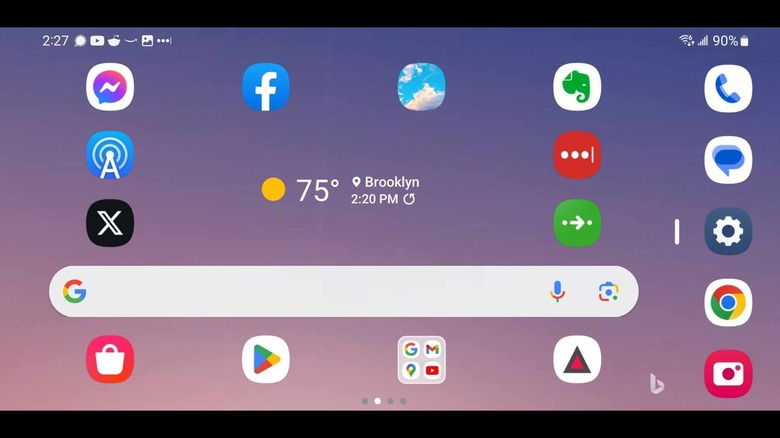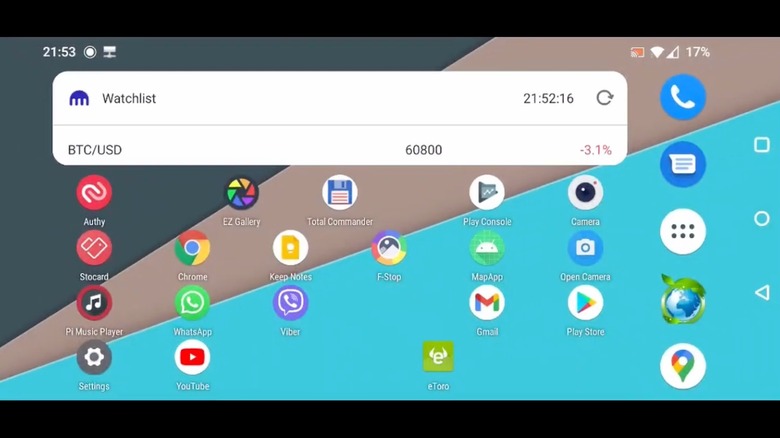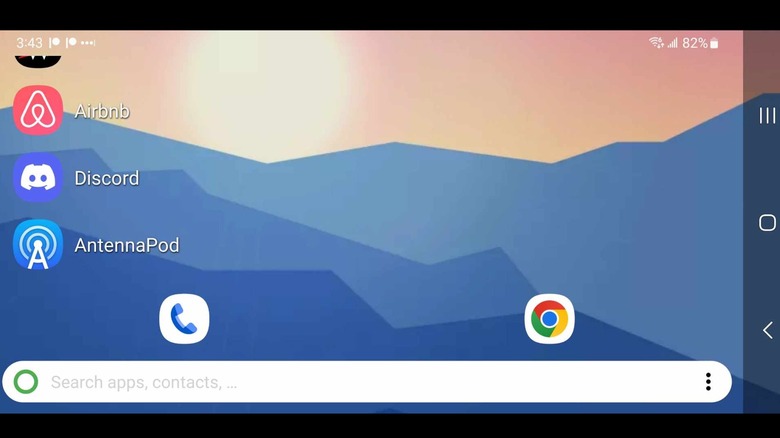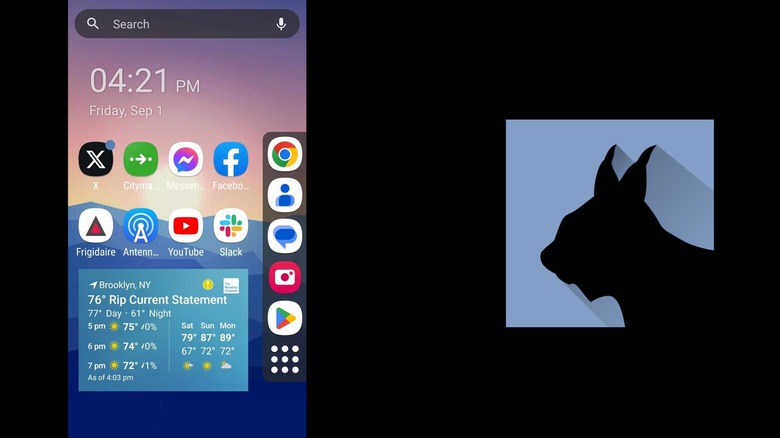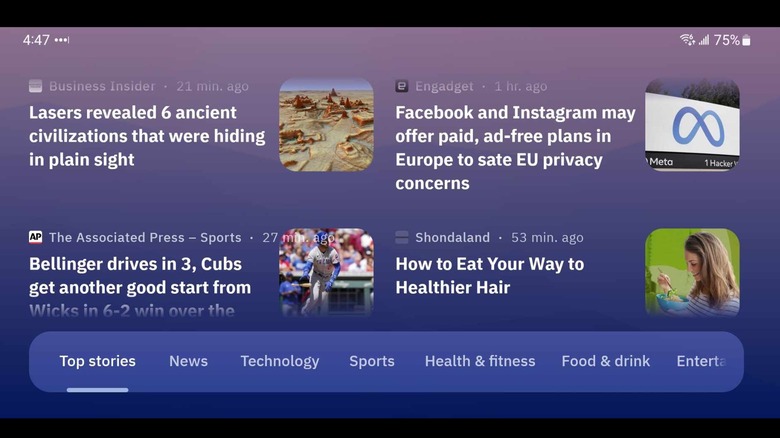5 Of The Fastest Android Launchers To Speed Up Your Phone
For most Android users, the home screen will look as the phone manufacturer intended it. That's because the launcher, the app that controls how the home screen looks, is usually a custom one implemented by that manufacturer. According to a relatively unscientific poll by Android Authority in early 2022, 69.6% of the more than 10,000 users responding used the stock launcher. For the minority, though, they might go with a third party for a few different reasons. Maybe they want specific features they heard a given launcher has, or they want to use the same launcher across different phone brands to ensure continuity in their experience, or maybe their default launcher is just plain laggy.
Some of the most popular launchers in the Google Play Store are specifically optimized for performance, resulting in a smoother user experience. So let's go over a few of the best with the caveat that they're all being included because they're particularly fast and responsive, so each entry will focus on the launcher's distinguishing features.
[Featured image by vpnsrus.com via Wikimedia Commons | Cropped | CC BY 2.0]
Microsoft Launcher
Yes, Microsoft makes an Android launcher, creatively named Microsoft Launcher, and yes, it's really quite good. The above screenshot should give you a taste of one of its more unique features, one that's advertised prominently in the launcher's Google Play Store listing: It actually has a landscape mode! The fact that Microsoft is highlighting something so simple as a key feature shows you just how uncommon it is these days.
That's not the only seemingly obvious feature that's included by Microsoft but not commonly adopted by other launcher developers, either. When you set up Microsoft Launcher, it asks you if you want it to pick home-screen apps based on what's selected in your current launcher. Again, it's simple, but for whatever reason, it's not something that everyone else is doing. In addition, swiping right from the home screen brings you a neatly arranged selection of genuinely useful widgets by default, consisting mainly of quick glances at your calendar, recent photos, and frequently used apps, as well as adding a to-do list and sticky notes.
If you're looking for a sleek twist on a more traditional-looking Android launcher, then you can't do much better than Microsoft Launcher.
Nova Launcher
Nova Launcher has long been the most popular third-party launcher in the Google Play Store, with over 50 million downloads. And the people who download it clearly like it because the app has managed a 4.4-star rating out of five after a whopping 1.32 million reviews. Besides being very responsive, the main reason for that is it's heavily customizable in ways that other launchers are not. And yes, that includes turning on landscape mode for the home screen.
Among the things that Nova lets you tweak are the app grid layout, app icon size, widget size, whether opening the app drawer is triggered by a swipe or tapping an icon, the kind of transition animation used by the launcher, and much more, including tiny details like the scroll bar color. If you're looking for a new launcher and are heavily into tinkering with your user experience, Nova Launcher is the way to go. And if you enjoy using gestures, the paid Nova Launcher Prime version adds that functionality for $4.99.
KISS Launcher
KISS Launcher doesn't necessarily have the most intuitive UI for an experienced Android user. It's based almost entirely on auto-selecting your favorite apps. For some reason, the app drawer is in reverse alphabetical order, and there's no way to pin apps to the home screen manually. So why is it on this list? Because this is a list of lightweight, fast launchers, and when it comes to that? KISS Launcher is arguably the best in class.
In this case, "KISS" is short for "keep it simple, stupid," and that design principle has resulted in a ridiculously lightweight launcher. The installer is less than 250 kilobytes, the installed app only takes up about a megabyte, the launcher itself never connects to the internet, and the official website touts it as "requiring nearly no memory to run" while increasing battery life. It's also fully open source. KISS Launcher is certainly not for everyone, but it's so lean and fast that it's at least worth looking at if you're trying to speed up your phone.
And yes, it has landscape mode.
Lynx Launcher
Lynx Launcher is more traditional than KISS, but maybe not quite as much as Microsoft or Nova. Yes, it wants to draw some of your attention to an automated favorite apps selection, but it's not the focus on the main home screen like in KISS, for example. Instead, the home screen is customizable, complete with widget access, while swiping right for favorites includes not just the automatically selected favorite apps but also whoever you've selected in the past as your favorite contacts. From there, you can quickly call or text one of those contacts.
Unlike some of the other launchers' implementations of "favorites," Lynx's version feels much more intuitive and less like it's trying to box you into the app telling you what to do. It's fast, visually pleasing, and just plain works. The integration of the favorite contacts, in particular, would be great to see in other launchers.
Smart Launcher 6
Smart Launcher 6 has positives and negatives. The big negative is that the app drawer is auto-sorted into categories by default. The categories don't make much sense, and customizing them requires upgrading to the paid version, as does being able to access widgets. Since Smart Launcher is oddly expensive for a launcher — $4.49 per month, $8.49 per year, or the far preferable lifetime license for $20.99 — this is a problem. That said, if you're not using widgets and don't use the app drawer much or generally use search to find an app in the drawer, the free version becomes a lot more appealing.
Even with odd quirks, the big positive that makes Smart Launcher jump is that it features some excellent calendar integration (your next entry is always on the home screen), landscape mode is enabled by default, and the news feed that appears when you swipe right is fantastic. Powered by Microsoft Start, it's easy to customize, broken into categories, and prioritizes historically reliable news outlets. If the caveats about the quirks of the free version don't bother you (or you're willing to pay $20.99), you like having your next appointment front and center in your phone's UI as a constant reminder, and you're a big consumer of your launcher's news feed, then Smart Launcher is well worth checking out.